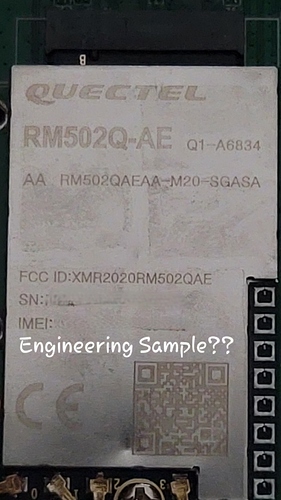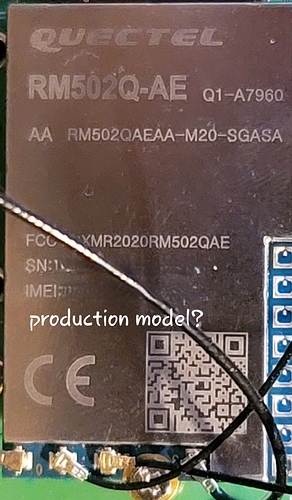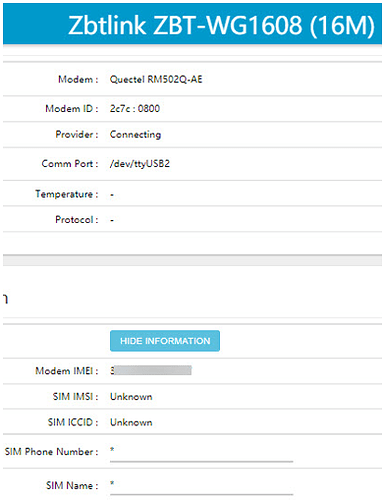Some AT commands with results:
AT+QMBNCFG=?
+QMBNCFG: “list”
+QMBNCFG: “Select”,
+QMBNCFG: “Deactivate”
+QMBNCFG: “AutoSel”,(0,1)
+QMBNCFG: “Delete”,
+QMBNCFG: “Add”,
OK
AT+QMBNCFG=“AutoSel”,0
OK
AT+QMBNCFG=“List”
+QMBNCFG: “List”,0,1,1,“ROW_Generic_3GPP_PTCRB_GCF”,0x0A01FB09,202102071
+QMBNCFG: “List”,1,0,0,“ROW_Commercial”,0x0A010809,202101151
+QMBNCFG: “List”,2,0,0,“CDMAless-Verizon”,0x0A010126,202101151
+QMBNCFG: “List”,3,0,0,“Volte_OpenMkt-Commercial-CMCC”,0x0A012010,202101151
+QMBNCFG: “List”,4,0,0,“FirstNet”,0x0A015300,202101151
+QMBNCFG: “List”,5,0,0,“5G-ATT”,0x0A015700,202101151
+QMBNCFG: “List”,6,0,0,“Rogers_Canada”,0x0A014800,202101151
+QMBNCFG: “List”,7,0,0,“Bell_Canada”,0x0A014700,202101151
+QMBNCFG: “List”,8,0,0,“Telus_DataOnly”,0x0A014900,202101151
+QMBNCFG: “List”,9,0,0,“Commercial-Sprint”,0x0A010204,202101151
+QMBNCFG: “List”,10,0,0,“Commercial-TMO”,0x0A01050F,202101151
+QMBNCFG: “List”,11,0,0,“VoLTE-ATT”,0x0A010335,202101151
+QMBNCFG: “List”,12,0,0,“Telia_Sweden”,0x0A012400,202101151
+QMBNCFG: “List”,13,0,0,“TIM_Italy_Commercial”,0x0A012B00,202101151
+QMBNCFG: “List”,14,0,0,“France-Commercial-Orange”,0x0A010B21,202101151
+QMBNCFG: “List”,15,0,0,“Commercial-DT-VOLTE”,0x0A011F1F,202101151
+QMBNCFG: “List”,16,0,0,“Germany-VoLTE-Vodafone”,0x0A010449,202101151
+QMBNCFG: “List”,17,0,0,“UK-VoLTE-Vodafone”,0x0A010426,202101151
+QMBNCFG: “List”,18,0,0,“Commercial-EE”,0x0A01220B,202101151
+QMBNCFG: “List”,19,0,0,“Optus_Australia_Commercial”,0x0A014400,202101151
+QMBNCFG: “List”,20,0,0,“Telstra_Australia_Commercial”,0x0A010F00,202101151
+QMBNCFG: “List”,21,0,0,“Commercial-LGU”,0x0A012608,202101151
+QMBNCFG: “List”,22,0,0,“Commercial-KT”,0x0A01280B,202101151
+QMBNCFG: “List”,23,0,0,“Commercial-SKT”,0x0A01270A,202101151
+QMBNCFG: “List”,24,0,0,“Commercial-Reliance”,0x0A011B0C,202101151
+QMBNCFG: “List”,25,0,0,“Commercial-SBM”,0x0A011C0B,202101151
+QMBNCFG: “List”,26,0,0,“Commercial-KDDI”,0x0A010709,202101151
+QMBNCFG: “List”,27,0,0,“Commercial-DCM”,0x0A010D0D,202101151
+QMBNCFG: “List”,28,0,0,“VoLTE-CU”,0x0A011561,202101151
+QMBNCFG: “List”,29,0,0,“VoLTE_OPNMKT_CT”,0x0A0113E0,202101151
OK
AT+QMBNCFG=“Deactivate”
ERROR