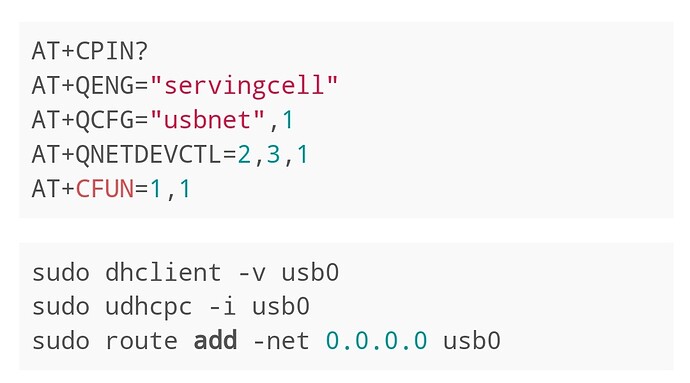RM500U-CN Doesn’t have MBIM mode despite the manual.
I’ve modified and install the driver and ttyUSB2 has showed up with the internet working using theses commands.
AT+CPIN?
AT+QENG="servingcell"
AT+QCFG="usbnet",1
AT+QNETDEVCTL=2,3,1
AT+CFUN=1,1
sudo dhclient -v usb0
sudo udhcpc -i usb0
sudo route add -net 0.0.0.0 usb0
However, I want to use MBIM mode, according to the document, I have to use
AT+QCFG="usbnet",2
But it’s not supported and throws error +CME ERROR: 4 instead. When I use the command to list usbnet it doesn’t show up as supported at all.
AT+QCFG=?
+QCFG: "usbnet",(1,3,5) # <-- Here, 2 is missing
My best guess is my RM500U-CN has an outdated firmware, please help.
Is there a way to check the firmware version and/or where to get the latest firmware.
Another thing is the manual said to use Kernel 3.18 and above but my kernel is 6.1.15 which I just compiled myself.