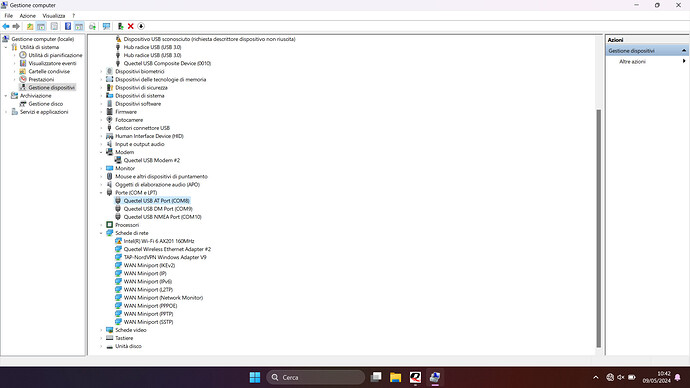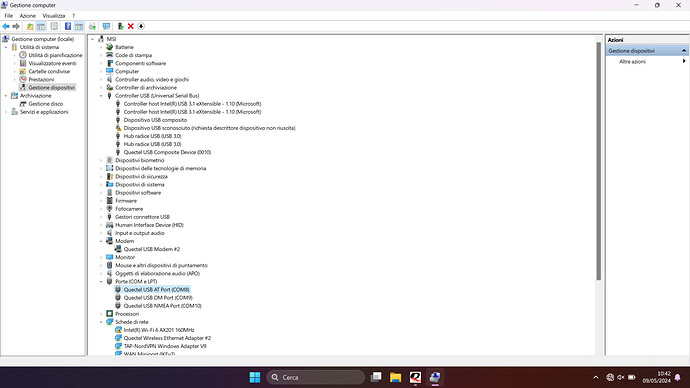Hello, I am Enrico Brunelli, electronic engineering student from the University of Brescia. I am working on my master’s thesis with Firecell Labkit and some quectel module EVB with RM500Q-GL. I have some problems with the connection of the EVB because my personal PC (currently working with windows 11) doesn’t display the cellular network settings when the EVB is connected. The module has been configurated with QCOM correctly and connected to the 5GCN. However, when I check the connectivity from the network configuration panel in windows I don’t see anything.
The ATI command response is:
Quectel
RM500Q-GL
Revision: RM500QGLABR13A03M4G
Could you show me the device manager?
And please check with the AT command:
AT+QCFG=“usbnet”
AT+QCFG=“pcie/mode”
AT+QCFG=“data_interface”
AT+CGREG?
AT+CEREG?
AT+C5GREG?
AT+COPS?
AT+CPIN?
AT+CFUN?
AT+QENG=“servingcell”
AT+QCFG=“usbnet”
+QCFG: “usbnet”,2
OK
AT+QCFG=“pcie/mode”
+QCFG: “pcie/mode”,0
OK
AT+QCFG=“data_interface”
+QCFG: “data_interface”,0,0
OK
AT+CGREG?
+CGREG: 0,0
OK
AT+CEREG?
+CEREG: 0,0
OK
AT+C5GREG?
+C5GREG: 0,1
OK
AT+COPS?
+COPS: 0,0,“Test PLMN 1-1 Firecell”,11
OK
AT+CPIN?
+CPIN: READY
OK
AT+CFUN?
+CFUN: 1
OK
AT+QENG=“servingcell”
+QENG: “servingcell”,“NOCONN”,“NR5G-SA”,“TDD”, 001,01,000000E00,0,1,621312,78,6,-76,-11,32,1,-
Please send AT
AT+QCFG=“usbnet”,0
and restart the Quectel modem.
1 Like
Thanks you a lot, now the computer show the cellular setting.