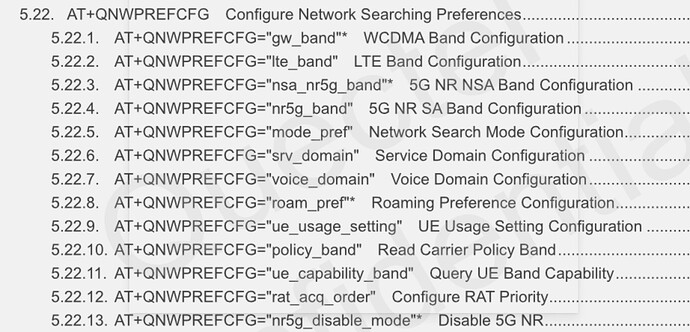I’ve purchased one of the following modules:
RM520N-GL 5G USB
I’ve followed the instructions of the ECM Dial-up in Raspberry Pi OS section:
- Uninstall modemmanager and network-manager. With this, the output of lsusb includes:
Bus 002 Device 005: ID 2c7c:0801 Quectel Wireless Solutions Co., Ltd. RM520N-GL
And the output of usb-devices is:
T: Bus=01 Lev=00 Prnt=00 Port=00 Cnt=00 Dev#= 1 Spd=480 MxCh= 1
D: Ver= 2.00 Cls=09(hub ) Sub=00 Prot=01 MxPS=64 #Cfgs= 1
P: Vendor=1d6b ProdID=0002 Rev=06.01
S: Manufacturer=Linux 6.1.21-v7l+ xhci-hcd
S: Product=xHCI Host Controller
S: SerialNumber=0000:01:00.0
C: #Ifs= 1 Cfg#= 1 Atr=e0 MxPwr=0mA
I: If#=0x0 Alt= 0 #EPs= 1 Cls=09(hub ) Sub=00 Prot=00 Driver=hub
T: Bus=01 Lev=01 Prnt=01 Port=00 Cnt=01 Dev#= 2 Spd=480 MxCh= 4
D: Ver= 2.10 Cls=09(hub ) Sub=00 Prot=01 MxPS=64 #Cfgs= 1
P: Vendor=2109 ProdID=3431 Rev=04.21
S: Product=USB2.0 Hub
C: #Ifs= 1 Cfg#= 1 Atr=e0 MxPwr=100mA
I: If#=0x0 Alt= 0 #EPs= 1 Cls=09(hub ) Sub=00 Prot=00 Driver=hub
T: Bus=02 Lev=00 Prnt=00 Port=00 Cnt=00 Dev#= 1 Spd=5000 MxCh= 4
D: Ver= 3.00 Cls=09(hub ) Sub=00 Prot=03 MxPS= 9 #Cfgs= 1
P: Vendor=1d6b ProdID=0003 Rev=06.01
S: Manufacturer=Linux 6.1.21-v7l+ xhci-hcd
S: Product=xHCI Host Controller
S: SerialNumber=0000:01:00.0
C: #Ifs= 1 Cfg#= 1 Atr=e0 MxPwr=0mA
I: If#=0x0 Alt= 0 #EPs= 1 Cls=09(hub ) Sub=00 Prot=00 Driver=hub
T: Bus=02 Lev=01 Prnt=01 Port=00 Cnt=01 Dev#= 5 Spd=5000 MxCh= 0
D: Ver= 3.20 Cls=00(>ifc ) Sub=00 Prot=00 MxPS= 9 #Cfgs= 1
P: Vendor=2c7c ProdID=0801 Rev=05.04
S: Manufacturer=Quectel
S: Product=RM520N-GL
S: SerialNumber=31f56428
C: #Ifs= 6 Cfg#= 1 Atr=a0 MxPwr=896mA
I: If#=0x0 Alt= 0 #EPs= 2 Cls=ff(vend.) Sub=ff Prot=30 Driver=option
I: If#=0x1 Alt= 0 #EPs= 3 Cls=ff(vend.) Sub=00 Prot=40 Driver=option
I: If#=0xa Alt= 0 #EPs= 1 Cls=02(commc) Sub=06 Prot=00 Driver=cdc_ether
I: If#=0xb Alt= 1 #EPs= 2 Cls=0a(data ) Sub=00 Prot=00 Driver=cdc_ether
I: If#=0x2 Alt= 0 #EPs= 3 Cls=ff(vend.) Sub=00 Prot=00 Driver=option
I: If#=0x3 Alt= 0 #EPs= 3 Cls=ff(vend.) Sub=00 Prot=00 Driver=option
As you can see, I’m using a Rasperry Pi, which is a model 4B with 8 GB of RAM and is using a 5A power supply, just in case (I’ve plugged both USB wires to the 2 USB 3.0 connectors of the Raspberry Pi).
- I’ve switched to ECM mode using minicom on /dev/ttyUSB2 with:
AT+QCFG="usbnet",1
- I’m forcing 5G since I know the card has 5G support (I’ve tested it previously with a smart phone, and I’ve disabled the SIM PIN just in case):
AT+QNWPREFCFG="nr5g_band"
- I’ve configured the APN:
AT+CGDCONT=1,“IPV4V6”,“telefonica.es” - I’ve forced a restart:
AT+CFUN=1,1
After a while, I can see the notifications of the modem once it starts again:
RDY
+CFUN: 1
+CPIN: READY
+QUSIM: 1
+QIND: SMS DONE
+QIND: PB DONE
However, it looks like it can’t find any compatible cell. I try to see what’s going on with:
AT+QENG="servingcell"
And the answer is always:
+QENG: "servingcell","SEARCH"
I’ve also checked whether it was trying to register to the network with:
AT+C5GREG?
And the response is always:
+C5GREG: 0,2
If I follow the instructions of the initial website and launch udhcpd for this interface at this point:
sudo udhcpc -i usb0
I get an IP address from the network 192.168.225.0/24, apparently generated by the cdc_ether driver. Although I’m not an expert on CDC, I guess the driver has generated a virtual ethernet interface probably on top of /dev/ttyUSB3, and will retain this IP address until the modem can actually connect to the network. After that, the lease will probably expire and the new “final” IP address will be generated by the DHCP server of the ISP (usually a 10.x.y.z/8 address).
So my question here is, how can I check what’s going on? I don’t think there’s a power issue and I can confirm the SIM card works. I can also tell that I have 5G connectivity here and the 4 antennas are connected, so that shouldn’t be a problem either.
Regards