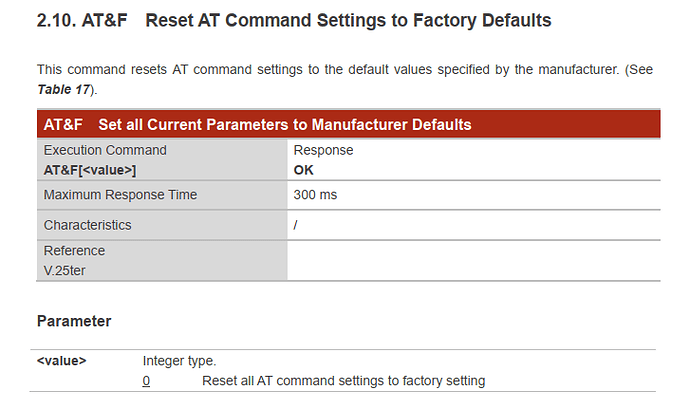Hello, can i have latest firmware for RG502QEA?
Also, using Qfirehose, can i install any firmware, or is just an upgrade like DFOTA ?
i mean, if i have RG502QEAAAR11A04M4G_01.001.01.001
i can use RG502QEAAAR11A06M4G_01.001.01.001 and be on R11A06 version whitout problem?
And if i would like to, i could use RG502QEAAAR11A05M4G_01.001.01.001 and downgrade it to a lower version?
Also, after the update, what is the at command to reset the module? so i can start fresh.
is
AT+QCFG=“ResetFactory”
the reset command?
Also, whit Qfirehose, there is the command
-e Erase All Before Download (will Erase calibration data, careful to USE)
is it useful to use, or is dangerous?
Can i install firmware whit usim inserted?
Can i upgrade the module remotely, because on qfirehose there is this guide:
4.3. Upgrade Firmware Remotely
If there is not enough disk space on customers’ device to save the target firmware package. QFirehose
tool supports remote firmware upgrade via TCP socket, and the steps are as below.
- Put the target firmware package and QFirehose tool to an Ubuntu PC.
- Put QFirehose tool to customers’ device.
- Run the following command to select port “9008” for firmware upgrade on customers’ device.
./QFirehose -p 9008 - Run the following command to upgrade firmware on the Ubuntu PC.
./QFirehose -f -p <the customer board’s IP>:9008
Does it work?
Nope, i want to know about:
AT+QCFG="ResetFactory"
AT+QCFG="USBCFG"
AT+QNWCFG="lte_dl_tx_mode"
AT+QCFG="thermal5g/mdm"
Also, can you explain me why QFirehose from linux, almost killed my module?
I tryed everything, but on the device it work, putted module in emergency mode, but from linux
It start and connect to the module but update always failed.
Can you tell me the reason?
I use Kubuntu, not original ubuntu, but its always ubuntu, on a real PC, not a VM.
I did the follow:
On Device whit RG502Q-EA:
cd /usr/bin
QFirehose -p 9008
Module was ready.
Fom ubuntu:
./QFirehose -f RG502QEAAAR11A06M4G_01.001.01.001 -p 192.168.1.1:9008
It connected, but update always failed.
I had to do this, from another router whit qfirehose to update the module.
Can you give me a working ready Qfirehose for linux, or just tell me how to compile for linux ubuntu?
With Upgrade Firmware Locally. QFirehose will run in Linux, right?
With Upgrade Firmware Remotely. Will “QFirehose -p 9008” run in RG502Q-EA and Will “./QFirehose -f RG502QEAAAR11A06M4G_01.001.01.001 -p 192.168.1.1:9008” run in UBUNTU ???