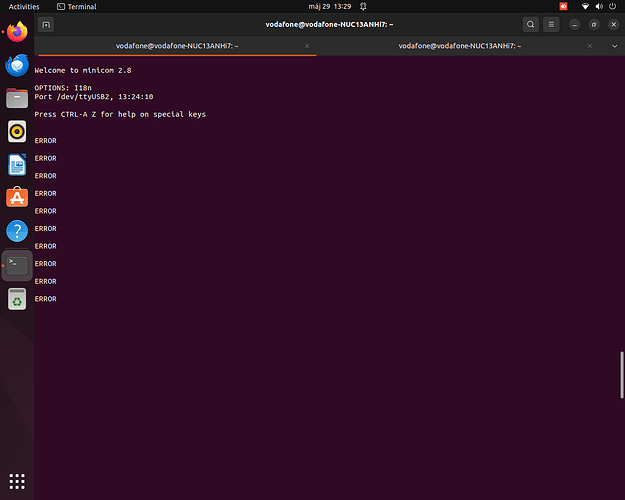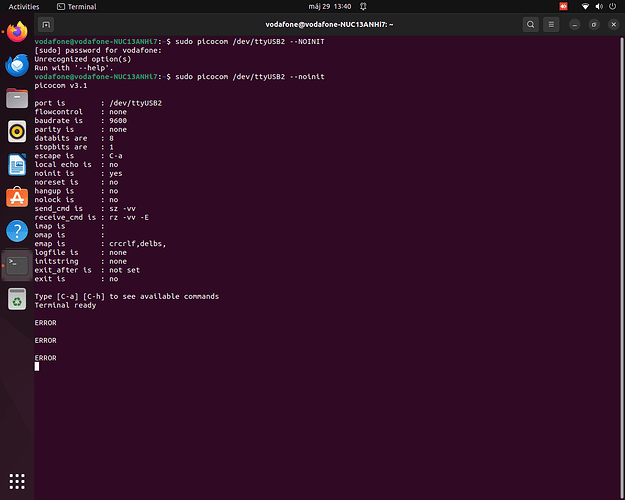Hi,
We have a 5GM2EVBKIT devkit and a RG255C M.2 module, we would like to set it up on a Windows 11 system. The USB drivers that came with the devkit does not work. i tired the Quectel_LTE&5G_Windows_USB_Driver_V2.2.3 and the Windows NDIS driver 2.2 none of them work.
Thank you,
jfrog
May 29, 2024, 9:42am
2
Can you temporary connect it to any Linux based system?
Yes, I have an Ubuntu machine as well.
jfrog
May 29, 2024, 9:45am
4
Then check the current modem configuration with cat /sys/kernel/debug/usb/devices
I got the following:
T: Bus=01 Lev=00 Prnt=00 Port=00 Cnt=00 Dev#= 1 Spd=480 MxCh=16
T: Bus=01 Lev=01 Prnt=01 Port=13 Cnt=01 Dev#= 2 Spd=12 MxCh= 0
T: Bus=02 Lev=00 Prnt=00 Port=00 Cnt=00 Dev#= 1 Spd=10000 MxCh=10
T: Bus=02 Lev=01 Prnt=01 Port=03 Cnt=01 Dev#= 2 Spd=5000 MxCh= 0
jfrog
May 29, 2024, 9:49am
6
You have no modem connected over USB according to this output.
See Linux Driver RG255C-GL for Linux 6.1.0
Hi,
I followed you instructions, but I am stuck. i manged to connect the device and i saw it in the usb device list. I revealeg the USB interfaces, but non of the answers to the At commands.
jfrog
May 29, 2024, 11:18am
8
Make sure you do not have ModemManager running.dmesg output you should see a few /dev/ttyUSB added once modem is attached, the 3rd port should be the right one.
My 3rd one os ttyUSB2, i try to mincom in that one, it spams ERROR
jfrog
May 29, 2024, 11:26am
10
Can you show a screenshot?
jfrog
May 29, 2024, 11:35am
12
Not sure where it comes from, but try running minicom with --noinit or try another terminal app like picocom.
Unfortunatelly is still does the same thing
jfrog
May 29, 2024, 1:34pm
14
That looks weird… Did you try to type any commands, even simple AT ?
The console does not let my type anything.
Please check
lsusb lsusb -t
If you send AT with microcom please make sure the ModemManager is disabled.
Hi,
I managed to access the medems AT port on my Linux a switched the mode the MBIM. But the drivers on Windows still does not work.
As far as I tested, the RG255C do not support MBIM.
I changed it to EMC it works now, thank you very much.
Does, the module support RNDIS mode?