Hi,
Can you please provide the ADB Unlock key and a firmware upgrade for the modem (Windows+Linux)
AT
OK
AT+QADBKEY?
+QADBKEY: 29703824
OK
ATI
Quectel
RM520N-GL
Revision: RM520NGLAAR01A07M4G
Kind Regards
Hi,
Can you please provide the ADB Unlock key and a firmware upgrade for the modem (Windows+Linux)
AT
OK
AT+QADBKEY?
+QADBKEY: 29703824
OK
ATI
Quectel
RM520N-GL
Revision: RM520NGLAAR01A07M4G
Kind Regards
hello, here is the adb passcode, please check it, thanks~
xQ6O5jnor8ppZdB
Thank you. It worked.
Do you have any new firmware for the modem ?
@silvia Hi Silvia,
The problem I am facing is that the Modem shuts down as soon as I try to Download so the Board manufacturer (PCIE TO RJ45) Advised to update the firmware from RM520NGLAAR01A07M4G to higher version.
I found firmware RM520NGLAAR01A08M4G_01.200.01.200 but QFlash_V6.7 throws FireHose error every time i try to update the modem firmware
I have tried 5v 2/3 Amps power adapter and the modem still disconnects
@silvia
I actually get these ports when i connect the Board. So i selected DM Port 19. Should I change once the modem only shows port 20 ?
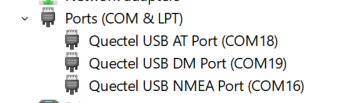
I have configured it this way:
AT+QCFG="data_interface",1,0
AT+QCFG="pcie/mode",1
AT+QCFG="usbnet",0
AT+QETH="eth_driver","r8125",1
The board also allows the USB Connection as Primary one.
I have use the following commands to run it on USB C mode
AT+QCFG="data_interface",0,0
Is this correct way of changing or should i do something else ?
Is there a way to reset the Modem to factory defaults ?
Dear @nerdric
I am not sure whether it can work with PCIe via RJ45. Please share Debug_Log_File.log to us in the QFlash folder.
It is better to contact the device to PC via USB cable, not the inferface change to USB.
@silvia I am using the USB C on the board. The reason I mentioned RJ45 is that i use that for the internet.
Here is the Debug Log
2023-12-13 8:04:56:557 <--> Load_FW_Files Pass
2023-12-13 8:05:16:183 <--> LenovoHandle OK-0
2023-12-13 8:05:16:183 <--> Wait port(8) is normal...
2023-12-13 8:05:16:183 <--> Wait port(8) is normal...
2023-12-13 8:05:21:120 <--> Get Port Pass
2023-12-13 8:05:21:120 <--> Get Port Pass
2023-12-13 8:05:24:195 <--> DM 8
2023-12-13 8:05:24:195 <--> DM 8
2023-12-13 8:05:24:195 <--> Switch EDL mode(Port8) ......
2023-12-13 8:05:24:195 <--> Switch EDL mode(Port8) ......
2023-12-13 8:05:24:195 <--> Open Port8 ......
2023-12-13 8:05:24:195 <--> Open Port8 ......
2023-12-13 8:05:24:195 <--> Send edl mode cmd(Port8) .....
2023-12-13 8:05:24:195 <--> Send edl mode cmd(Port8) .....
2023-12-13 8:05:24:195 <--> Send_EDL_Mode Pass
2023-12-13 8:05:24:195 <--> Send_EDL_Mode Pass
2023-12-13 8:05:24:195 <--> Close DM Port
2023-12-13 8:05:24:195 <--> Close DM Port
2023-12-13 8:05:24:602 <--> Wait DM Port normal exist...
2023-12-13 8:05:24:602 <--> Wait DM Port normal exist...
2023-12-13 8:05:24:602 <--> DM Port not exist
2023-12-13 8:05:24:602 <--> DM Port not exist
2023-12-13 8:05:27:670 <--> Get Port20-1 Pass
2023-12-13 8:05:27:670 <--> Wait port(20) is normal...
2023-12-13 8:05:27:670 <--> Wait port(20) is normal...
2023-12-13 8:05:32:573 <--> Get Port Pass
2023-12-13 8:05:32:573 <--> Get Port Pass
2023-12-13 8:05:32:573 <--> Find QDLoader Port Success(First)
2023-12-13 8:05:32:573 <--> Switch EDL mode completely
2023-12-13 8:05:35:689 <--> QDLoader 20
2023-12-13 8:05:35:689 <--> QDLoader 20
2023-12-13 8:05:35:689 <--> EDL port 20
2023-12-13 8:05:35:689 <--> EDL port 20
2023-12-13 8:05:35:689 <--> Download firehose file ......
2023-12-13 8:05:35:689 <--> Download firehose file ...
2023-12-13 8:05:35:689 <--> cmd.exe /c C:\Users\User\Downloads\QFlash_V6.7_EN\QFlash_V6.7\QCMM\CH1\QSaharaServer.exe -u 20 -s 13:"C:\Quectel\flash\update\firehose\prog_firehose_lite.elf"
2023-12-13 8:07:06:001 <--> Binary build date: Jun 25 2019 @ 03:16:15
QSAHARASERVER CALLED LIKE THIS: 'C:\Users\User\Downloads\QFlash_V6.7_EN\QFlash_V6.7\QCMM\CH1\QSaharaServer.ex'Current working dir: C:\Users\User\Downloads\QFlash_V6.7_EN\QFlash_V6.7
Sahara mappings:
2: amss.mbn
6: apps.mbn
8: dsp1.mbn
10: dbl.mbn
11: osbl.mbn
12: dsp2.mbn
16: efs1.mbn
17: efs2.mbn
20: efs3.mbn
21: sbl1.mbn
22: sbl2.mbn
23: rpm.mbn
25: tz.mbn
28: dsp3.mbn
29: acdb.mbn
30: wdt.mbn
31: mba.mbn
13: C:\Quectel\flash\update\firehose\
2023-12-13 8:07:06:615 <--> FAIL, DL_Firehose, Time out!
Here is the picture of the device as you requested.
I tried with Antivirus off and it was the same error you saw.