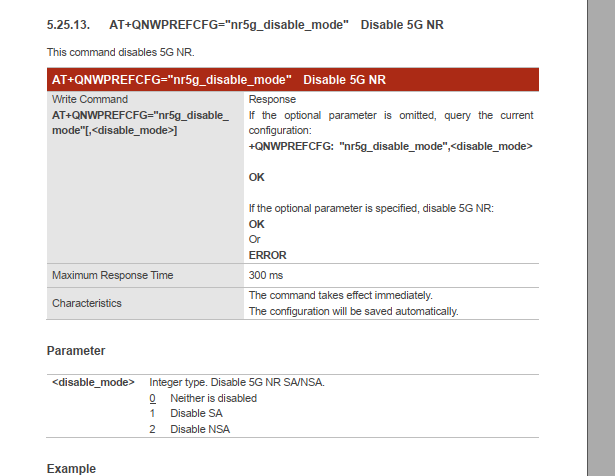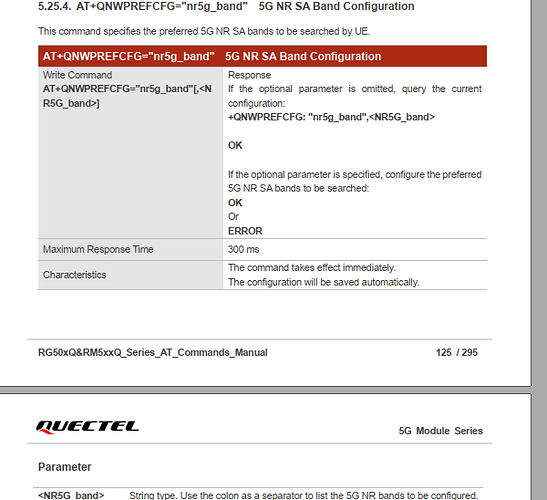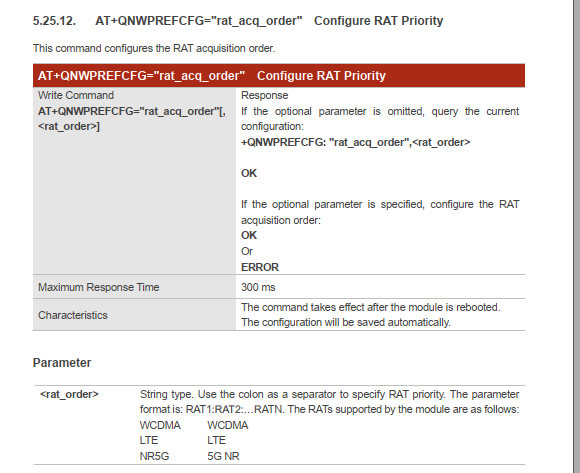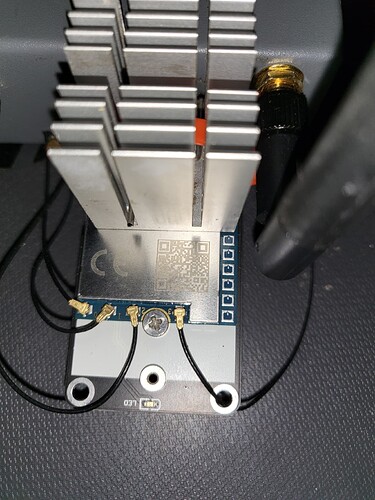Hello, I have the Quectel RM502Q-AE, It works very well but only on 4G bands, I cannot get modem to connect to 5G ever, I’ve driven up next to 2 seperate Cell Towers that are broadcasting 5G (phone says 5Guc) but this modem only connects at 4G bands, testing with two different sim (AT&T and T-mobile) and modem will only register various 4G bands only. I have gone through various AT commands listed in the pdf manual but I can never boot up to any 5G nXX bands, only stuck at 4G. Is this a Firmware issue I should maybe downgrade or other AT settings I should be applying? Thank you
All 4 antennas are hooked up and have rechecked connectors. Tried factory reset.
Company name and located city:
BullRunComm
Project name (so we can refer to it in the future):
BullRun5G
Application type:
Internet
Estimated Annual Units (for series production):
1
Project timeline:
1year
Current status:
testing different 5G module manufacturers
From which distributor do you buy Quectel modules & EVB kits?
AliExpress
Do you have EVB kit for this application?
No
Modem Debug:
at+qgmr
RM502QAEAAR11A04M4G_01.002.01.002
+COPS: 0,0,“AT&T”,7
OK
AT+COPS=3,2;+COPS?
+COPS: 0,2,“310410”,7
OK
Sun Jan 9 03:59:04 2022 : /dev/ttyUSB2 AT+CREG=2;+CREG?;+CREG=0
+CREG: 2,1,“1208”,“9F6DE09”,7
OK
AT+CEREG=2;+CEREG?;+CEREG=0
+CEREG: 2,1,“1208”,“9F6DE09”,7
OK
AT+C5GREG=2;+C5GREG?;+C5GREG=0
+C5GREG: 2,0
OK
Sun Jan 9 03:59:09 2022 : /dev/ttyUSB2 AT+CSQ
+CSQ: 20,99
OK
AT+QENG=“servingcell”
+QENG: “servingcell”,“NOCONN”,“LTE”,“FDD”,310,410,9F6DE09,178,850,2,5,5,1208,-103,-15,-66,14,8,210,-
OK
AT+QRSRP
+QRSRP: -103,-140,-140,-136,LTE
OK
AT+QCAINFO
+QCAINFO: “PCC”,850,100,“LTE BAND 2”,1,178,-103,-15,-66,10
OK
AT+QCFG=“nwscanmode”
ERROR
AT+QNWPREFCFG=“mode_pref”
+QNWPREFCFG: “mode_pref”,AUTO
OK
AT+QTEMP
+QTEMP:“qfe_wtr_pa0”,“26”
+QTEMP:“qfe_wtr_pa1”,“0”
+QTEMP:“qfe_wtr_pa2”,“0”
+QTEMP:“qfe_wtr_pa3”,“0”
+QTEMP:“aoss0-usr”,“30”
+QTEMP:“mdm-q6-usr”,“31”
+QTEMP:“ipa-usr”,“31”
+QTEMP:“cpu0-a7-usr”,“31”
+QTEMP:“mdm-5g-usr”,“30”
+QTEMP:“mdm-vpe-usr”,“31”
+QTEMP:“mdm-core-usr”,“31”
+QTEMP:“xo-therm-usr”,“30”
+QTEMP:“sdx-case-therm-usr”,“31”
OK
Sun Jan 9 03:59:21 2022 : /dev/ttyUSB2 AT+CPMS=“SM”
+CPMS: 29,30,29,30,29,30
Thank you!
Piran