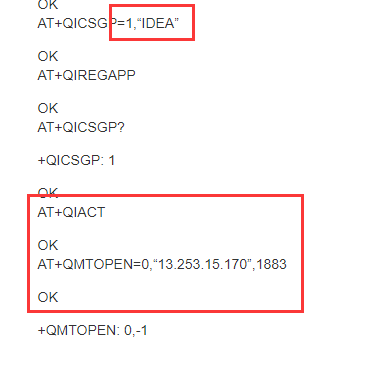Here’s the full log
00> 0.074: =======POWER UP MODEM=======
00> 0.075: modem power up, start DC-DC
00> 0.076: DC-DC signals power good
00> 1.123: modem signals power up status
00> 1.124: released PWRKey
00> 1.131: led blink red long
00> 1.144: startup done
00> 1.146: modem send: AT
00> 1.648: modem response timeout
00> 1.650: modem send: AT
00> 2.162: modem response timeout
00> 2.163: modem send: AT
00> 2.674: modem response timeout
00> 2.675: modem send: AT
00> 3.185: modem response timeout
00> 3.187: modem send: AT
00> 3.206: modem send: ATI
00> 3.280: ATI response ATI
00> Quectel_Ltd
00> Quectel_M95
00> Revision: M95FAR02A08
00> OK
00> 3.282: modem responded to first AT
00> 3.283: =======CONFIGURING MODEM=======
00> 3.284: modem send: ATE0
00> 3.307: ATE0 Response ATE0
00> OK
00> 3.309:
00> 4.019: AT+CFUN:
00> 29.358: AT+QOPS:
00> Call Ready
00> +QOPS: 1,"Telekom Deutschland GmbH","TDG","26201"
00> 1,972D,0592,17,19,57
00> 2,972D,F336,15,9,118
00> 3,972D,5344,0F,6,61
00> 4,972D,DE21,3E,5,64
00> 5,972D,1749,14,4,74
00> 6,972D,4C93,13,4,123
00> 7,972D,275B,0F,3,116
00> +QOPS: 1,"Vodafone","Vodafone","26202"
00> 1,10AC,1DBB,1C,24,6
00> 2,10AC,1DC6,1E,15,44
00> 3,10AC,1DBC,31,11,2
00> 4,10AC,5265,37,13,42
00> 5,10AC,0AE8,34,10,45
00> 6,10AC,525B,2A,11,48
00> +QOPS: 1,"E-Plus","E-Plus","26203"
00> 1,8CDC,6724,3E,24,983
00> 2,8CDD,5980,18,21,669
00> 3,8CDC,5793,1E,22,755
00> 4,8CDC,678D,3E,16,988
00> 5,8CDC,678B,3B,15,668
00> 6,8CDD,0B60,3A,18,753
00> 7,8CDC,1904,3A,15,1000
00> 8,8CDD,096E,38,13,977
00> 9,8CDD,B506,1C,9,985
00> 10,8CDC,B544,3B,11,1018
00> OK
00> 29.364: parsing qops......
00> 29.618: found 30 lines and 3 carriers
00> 29.620: parsing carrier 0
00> 29.621: found mncmcc: 26201
00> 29.622: found cell id:1426, lac:38701,mnc:1,mcc:262,rx:19
00> 29.625: found cell id:62262, lac:38701,mnc:1,mcc:262,rx:9
00> 29.627: found cell id:21316, lac:38701,mnc:1,mcc:262,rx:6
00> 29.629: found cell id:56865, lac:38701,mnc:1,mcc:262,rx:5
00> 29.632: found cell id:5961, lac:38701,mnc:1,mcc:262,rx:4
00> 29.634: found cell id:19603, lac:38701,mnc:1,mcc:262,rx:4
00> 29.637: found cell id:10075, lac:38701,mnc:1,mcc:262,rx:3
00> 29.639: parsing carrier 1
00> 29.640: found mncmcc: 26202
00> 29.641: found cell id:7611, lac:4268,mnc:2,mcc:262,rx:24
00> 29.644: found cell id:7622, lac:4268,mnc:2,mcc:262,rx:15
00> 29.646: found cell id:7612, lac:4268,mnc:2,mcc:262,rx:11
00> 29.648: found cell id:21093, lac:4268,mnc:2,mcc:262,rx:13
00> 29.651: found cell id:2792, lac:4268,mnc:2,mcc:262,rx:10
00> 29.653: found cell id:21083, lac:4268,mnc:2,mcc:262,rx:11
00> 29.656: parsing carrier 2
00> 29.657: found mncmcc: 26203
00> 29.658: found cell id:26404, lac:36060,mnc:3,mcc:262,rx:24
00> 29.660: found cell id:22912, lac:36061,mnc:3,mcc:262,rx:21
00> 29.663: found cell id:22419, lac:36060,mnc:3,mcc:262,rx:22
00> 29.665: found cell id:26509, lac:36060,mnc:3,mcc:262,rx:16
00> 29.668: found cell id:26507, lac:36060,mnc:3,mcc:262,rx:15
00> 29.670: found cell id:2912, lac:36061,mnc:3,mcc:262,rx:18
00> 29.673: found cell id:6404, lac:36060,mnc:3,mcc:262,rx:15
00> 29.675: found cell id:2414, lac:36061,mnc:3,mcc:262,rx:13
00> 29.677: found cell id:46342, lac:36061,mnc:3,mcc:262,rx:9
00> 29.680: found cell id:46404, lac:36060,mnc:3,mcc:262,rx:11
00> 29.683: took cells: 6 4 5
00> 29.684: ========INSTALLING CERTIFICATES==========
00> 29.685: modem send: AT+QMTCFG="SSL",0,1,2
00> 29.723: AT+QMTCFG:
00> OK
00> 29.724: modem send: AT+QSECWRITE="RAM:ca_cert.pem",1908,100
00> 29.787: AT+QSECWRITE:
00> CONNECT
00> 29.788: modem send: -----BEGIN CERTIFICATE-----
// Certificate Here
0> -----END CERTIFICATE-----
00> 31.830: done CA:
00> +QSECWRITE: 1908,147c
00> OK
00> 31.832: modem send: AT+QSECREAD="RAM:ca_cert.pem"
00> 31.902: CHECKSUM of CERT
00> +QSECREAD: 1,147c
00> OK
00> 31.903: ========CONFIGURING SSL========
00> 31.905: modem send: AT+QSSLCFG="cacert",1,"RAM:ca_cert.pem"
00> 31.961: QSSLCFG cacert path:
00> OK
00> 31.962: modem send: AT+QSSLCFG="seclevel",1,2
00> 32.004: QSSLCFG seclevel:
00> OK
00> 32.005: modem send: AT+QSSLCFG="sslversion",1,4
00> 32.048: QSSLCFG sslversion:
00> OK
00> 32.049: modem send: AT+QSSLCFG="ciphersuite",1,"0XFFFF"
00> 32.101: QSSLCFG ciphersuit:
00> OK
00> 32.102: modem send: AT+QSSLCFG="ignorertctime",1
00> 32.147: QSSLCFG ignoretime:
00> OK
00> 32.149: ========NETWORK REGISTRATION========
00> 32.150: modem send: AT+CREG?
00> 33.181: cereg status:
00> +CREG: 0,2
00> 60.052: ========NETWORK REGISTRATION========
00> 60.053: modem send: AT+CREG?
00> 60.085: cereg status:
00> +CREG: 0,5
00> 60.087: ========CONNECTING TO APN=========
00> 60.088: modem send: AT+COPS?
00> 60.136: connected:
00> +COPS: 0,0,"E-Plus"
00> OK
00> 60.138: modem send: AT+CSQ
00> 60.175: connected:
00> +CSQ: 11,0
00> OK
00> 60.176: modem send: AT+QIMODE=0
00> 60.203: QIMODE = :
00> OK
00> 60.204: modem send: AT+QICSGP=1,"iot.1nce.net"
00> 60.252: set APN:
00> OK
00> 60.253: modem send: AT+QIREGAPP
00> 60.280: QIREGAPP:
00> OK
00> 60.281: modem send: AT+QICSGP?
00> 60.321: CONNECTING MODE :
00> +QICSGP: 1
00> OK
00> 60.323: modem send: AT+QIACT
00> 63.437: QIACT:
00> OK
00> 63.439: modem send: AT+QILOCIP
00> 64.951: modem response timeout
00> 64.953: LOCAL IP :
00> 100.114.216.43
00> 64.954: =========OPEN MQTT BROKER CONNECTION==========
00> 64.955: modem send: AT+QMTOPEN=0,"broker.hivemq.com",1883
00> 65.010: open response:
00> OK
00> 66.824: open response:
00> +QMTOPEN: 0,-1
00> 66.825: =========OPEN MQTT BROKER CONNECTION==========
00> 66.826: modem send: AT+QMTOPEN=0,"broker.hivemq.com",1883
00> 66.881: open response:
00> OK
00> 68.384: open response:
00> +QMTOPEN: 0,-1
00> 68.385: ========POWER OFF MODULE=========
00> 68.386: modem powerdown
00> 69.186: wait for modem status to go down