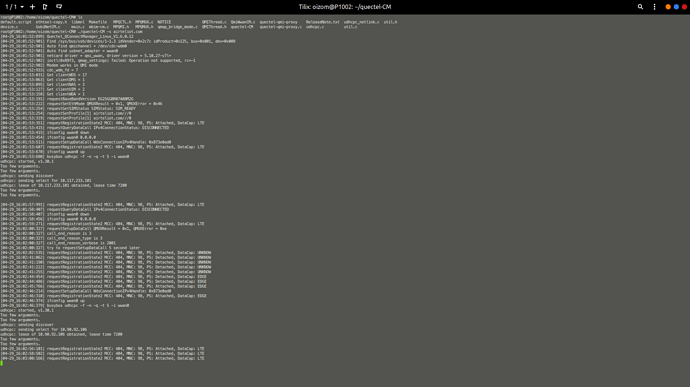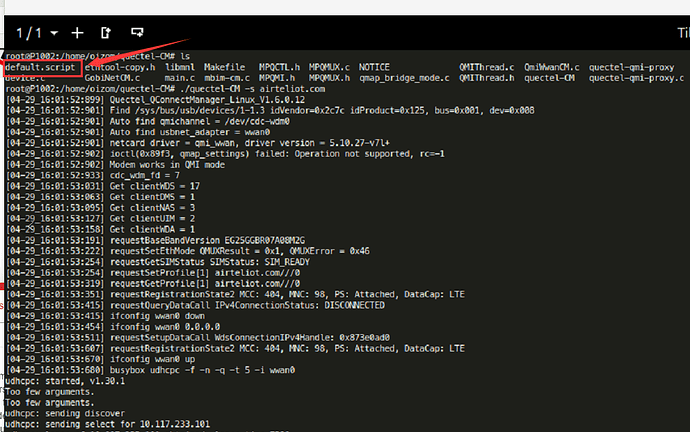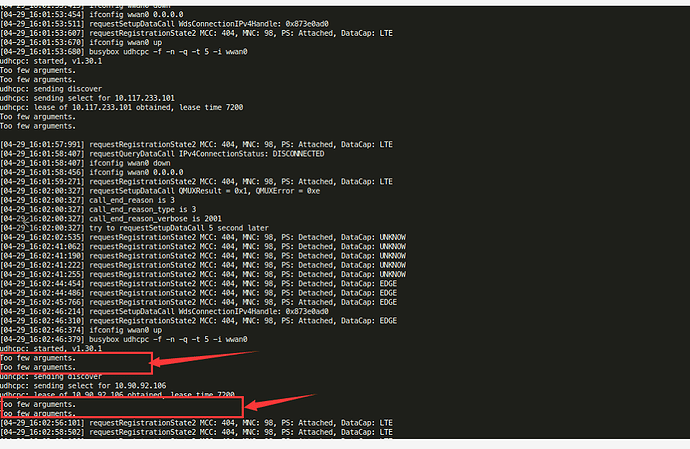Hi,
I would like to exclude the influence of your system environment, you can use the serial port tool under Windows to send AT+QPING to ping IP, send it in a cycle, and check whether the ping packet fails after 5-6s. If it does not fail, you need to check the system environment, thank you.
Yes sir it does fail. Thank you
HI,
Do you have a screenshot to show me?
Thanks.
Now as you can see in screenshot it is very fluctuate connection i dont know what is causing this issue since there is no other services are running.
Other than that same sim card and antenna is working fine in ublox module.
Notes: Simcard is LTE
Antenna is also LTE Compatible
Hi,
The default file is missing in the /ect/ UDHCPC path. Please copy the default script file to the /ect/ UDHCPC path. First check if there is a UDHCPC folder in the /usr/share path and contains the default.
If you do not need to create a UDHCPC folder, copy the Default. script file from the CM tools directory to the UDHCP folder.
I hope you found this method useful.
Thanks.
sir i already did that step can you please help me futher i have already gone through that step twice. Is there any help can you provide ?
Hi,
Could you please show me the Default. script file under this path? In addition, if you open this file under Windows, it will also cause failure to call this script file.
Thanks.
Sir this is linux.
pasting default script
#!/bin/sh
# Busybox udhcpc dispatcher script. Copyright © 2009 by Axel Beckert.
#
# Based on the busybox example scripts and the old udhcp source
# package default.* scripts.
RESOLV_CONF="/etc/resolv.conf"
case $1 in
bound|renew)
[ -n "$broadcast" ] && BROADCAST="broadcast $broadcast"
[ -n "$subnet" ] && NETMASK="netmask $subnet"
/sbin/ifconfig $interface $ip $BROADCAST $NETMASK
if [ -n "$router" ]; then
echo "$0: Resetting default routes"
while /sbin/route del default gw 0.0.0.0 dev $interface; do :; done
metric=0
for i in $router; do
/sbin/route add default gw $i dev $interface metric $metric
metric=$(($metric + 1))
done
fi
# Update resolver configuration file
R=""
[ -n "$domain" ] && R="domain $domain
"
for i in $dns; do
echo "$0: Adding DNS $i"
R="${R}nameserver $i
"
done
if [ -x /sbin/resolvconf ]; then
echo -n "$R" | resolvconf -a "${interface}.udhcpc"
else
echo -n "$R" > "$RESOLV_CONF"
fi
;;
deconfig)
if [ -x /sbin/resolvconf ]; then
resolvconf -d "${interface}.udhcpc"
fi
/sbin/ifconfig $interface 0.0.0.0
;;
leasefail)
echo "$0: Lease failed: $message"
;;
nak)
echo "$0: Received a NAK: $message"
;;
*)
echo "$0: Unknown udhcpc command: $1";
exit 1;
;;
esacHi,
I know that if you make a dial-up error, it is a missing file. I also marked it for you in the screenshot above. You can copy the default.script file to the /etc/udhcpc path according to the method I said. If this file is under Windows Opened, the system call default.script will fail at this time.
Thanks.
sir i already have copied this file to specific location. still it is getting me same error
Hi,
Have you opened this dialing tool under Windows?
Hi,
Thanks for your query in Quectel forums.
- First, you copied the default.script file, right? #cp ./quectel-CM/default.script /etc/udhcpc/
- Secondly, you need to ensure that the default.script file in the /etc/udhcpc path has executable permissions and format, sed-i’s/\r$//'default.script.
- Use the lsusb command to view the mounted USB location of the module.
Thanks.