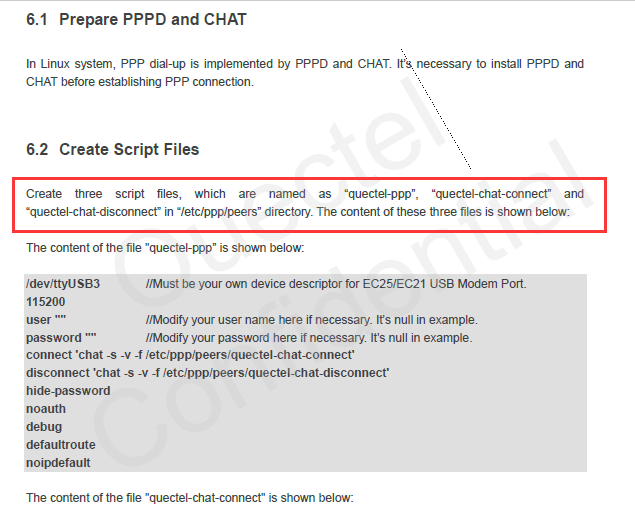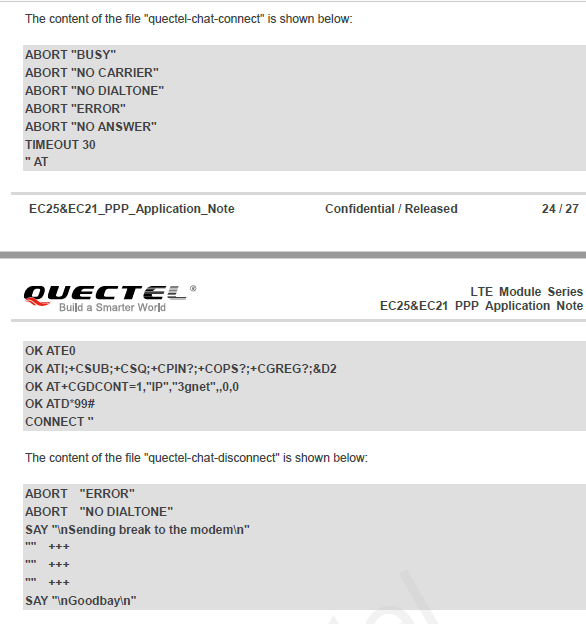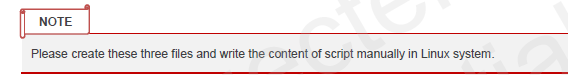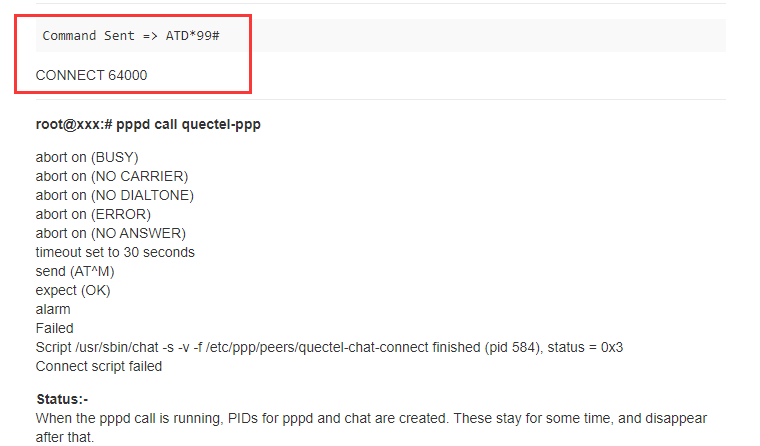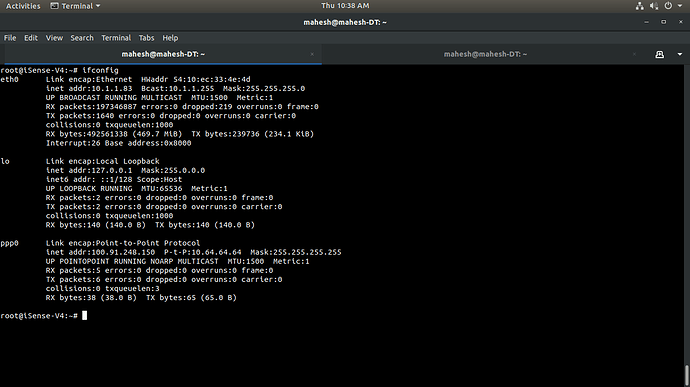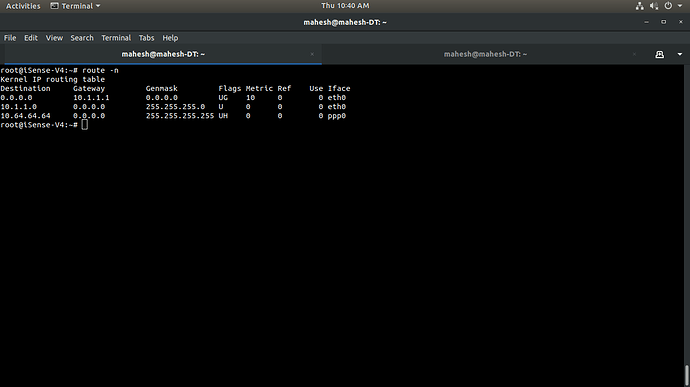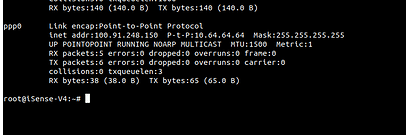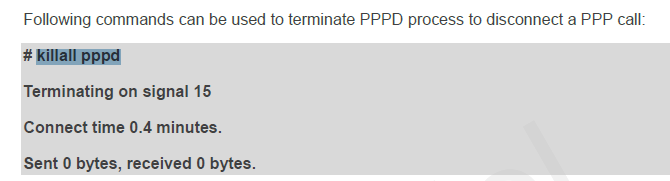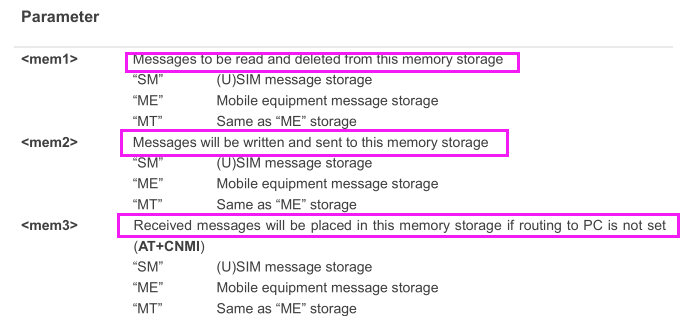Dear Kyson,
Thank you for your quick response.
I am really sorry for not being clear in my doubt.
- I am using the Serial Port for the Modem, not USB.
- I am using the same SCRIPT files which are explained in the Quectel Document.
- Configuring the Modem to detect the SIM, GPRS attach and Network Register everything has been done by using the AT commands.
Documents used to Configure the Modem:-
- EC25 ATC_AT+QGPIOx_V0.1_20160826 - Preliminary.pdf
- Quectel_EC25&EC21_AT_Commands_Manual_V1.3.pdf
- Quectel_EC2x&EG9x&EM05_TCP(IP)_AT_Commands_Manual_V1.0.pdf
- Quectel_EC2x&EG9x&EM05_HTTP(S)_AT_Commands_Manual_V1.0.pdf
I am attaching the logs done for the Modem:-
User Inputs:-
Bauad Rate = 115200
Flow Control = 0
Stop Bits = 1
Parity Bits = 0
APN User Name:- abc
APN User Password:- 123
Network APN Name:- airtelgprs.com
Serial port = ttyS8
Configuring Modem with AT commands:-
Command to Send => AT
OK
Command to Send => AT+CGMM
EC25
OK
Command to Send => AT+QURCCFG="urcport","uart1"
OK
Command to Send => AT
OK
Command to Send => AT+QGPIOS=63,0,1,3,0
OK
Command to Send => AT+QGPIOS=66,0,1,3,0
OK
Command to Send => AT+QGPIOS=62,0,1,3,0
OK
Command Sent => AT+QGPIOW=63,0
OK
Command Sent => AT+QGPIOW=66,1
OK
Command Sent => AT+QGPIOW=62,0
OK
Command Sent => AT+QGPIOR=66
+QGPIOR: 1
OK
Command Sent => AT+QGPIOW=66,0
OK
+CPIN: NOT READY
Command Sent => AT+QGPIOR=66
+QGPIOR: 0
OK
Command Sent => AT+QGPIOW=66,1
OK
Command Sent => AT+QGPIOR=66
+QGPIOR: 1
OK
Command Sent => AT+QSIMDET?
+QSIMDET: 1,1
OK
Command Sent => AT+QSIMSTAT?
+QSIMSTAT: 1,0
OK
Command Sent => AT+QGPIOR=63
+QGPIOR: 0
OK
Command Sent => AT+QGPIOR=66
+QGPIOR: 1
OK
Command Sent => AT+QGPIOW=66,0
OK
+CPIN: NOT READY
Command Sent => AT+QGPIOR=66
+QGPIOR: 0
OK
Command Sent => AT+QGPIOW=66,1
OK
Command Sent => AT+QGPIOR=66
+QGPIOR: 1
OK
Command Sent => AT+QCCID
+CME ERROR: 13
Command Sent => AT+CSQ
+CSQ: 13,99
OK
Command Sent => AT+CIMI
+CME ERROR: 3
Command Sent => AT+QGPIOR=63
+QGPIOR: 0
OK
Command Sent => AT+QGPIOW=63,1
OK
Command Sent => AT+QGPIOR=63
+QGPIOR: 1
OK
Command Sent => AT+QGPIOR=66
+QGPIOR: 1
OK
Command Sent => AT+QGPIOW=66,0
OK
+CPIN: NOT READY
Command Sent => AT+QGPIOR=66
+QGPIOR: 0
OK
Command Sent => AT+QGPIOW=66,1
OK
Command Sent => AT+QGPIOR=66
+QGPIOR: 1
OK
-------------------- TOGGELLING SIM DETECT PIN < SUCCESS >--------------------
Command Sent => AT+QCCID
+QCCID: 8991000902206892043F
OK
Command Sent => AT+CSQ
+CSQ: 13,99
OK
Command Sent => AT+CIMI
404450969344466
OK
Command Sent => AT+QSPN
ERROR
Command Sent => ATE0
OK
Command Sent => AT+IFC?
+IFC: 0,0
OK
Command Sent => AT+CMEE=2
OK
Command Sent => AT+CMGF=1
OK
Command Sent => AT+CSCS="GSM"
OK
Command Sent => AT+CREG=0
OK
Command Sent => AT+CPIN?
+CPIN: READY
OK
Command Sent => AT+CGATT=0
OK
Command Sent => AT+CGATT=1
OK
Command Sent => AT+CGATT?
+CGATT: 1
OK
Command Sent => AT+CGDCONT=1,"IP","airtelgprs.com"
OK
Command Sent => AT+CGDCONT?
+CGDCONT: 1,“IP”,“airtelgprs.com”,“0.0.0.0”,0,0,0,0
OK
Command Sent => AT+CPIN?
+CPIN: READY
OK
GSM_Quectel_Network_Registration_Status = AT+CREG?
Command Sent => AT+CREG?
+CREG: 0,1
OK
Command Sent => AT+CGREG?
+CGREG: 0,1
OK
Command Sent => AT+COPS?
+COPS: 0,0,“IND airtel airtel”,7
OK
Command to Send => AT+CSQ
+CSQ: 27,99
OK
Command Sent => ATD*99#
CONNECT 64000
root@xxx:# pppd call quectel-ppp
abort on (BUSY)
abort on (NO CARRIER)
abort on (NO DIALTONE)
abort on (ERROR)
abort on (NO ANSWER)
timeout set to 30 seconds
send (AT^M)
expect (OK)
alarm
Failed
Script /usr/sbin/chat -s -v -f /etc/ppp/peers/quectel-chat-connect finished (pid 584), status = 0x3
Connect script failed
Status:-
When the pppd call is running, PIDs for pppd and chat are created. These stay for some time, and disappear after that.