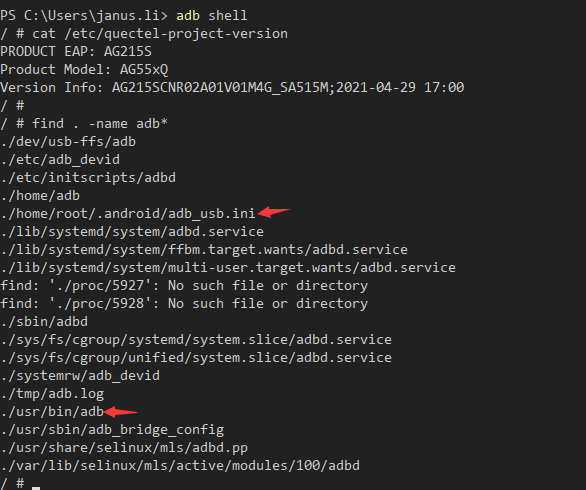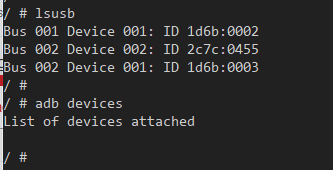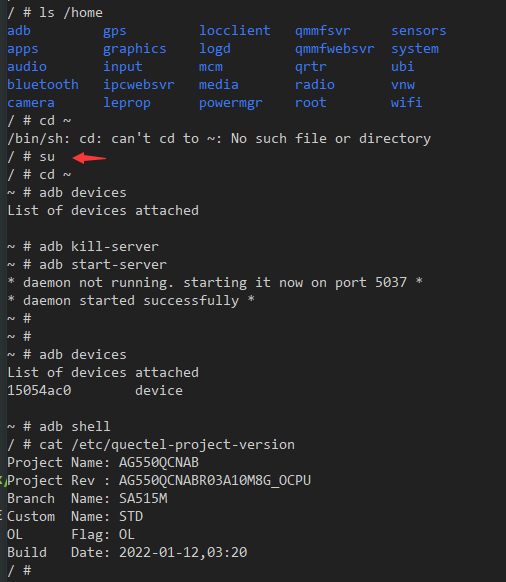Hello,
I’m having an issue trying to get adb to work with my quectel module. The issue I’m having is that ‘adb devices’ does not return any output.
The said module is connected to the nxp board (imx8 series) via the USB downstream port of a USB Hub.
The output logs from the board (imx8) were
lsusb
Bus 002 Device 003: ID 2c7c:0455 Quectel Wireless Solutions Co., Ltd.
cat /etc/udev/rules.d/51-android.rules
SUBSYSTEM==“usb”, ATTR{idVendor}==“2c7c”, ATTR{idProduct}==“0455”, MODE=“0666”, GROUP=“plugdev”, SYMLINK+=“android%n”
cat .android/adb_usb.ini
0x2c7c
ls -la /sys/bus/usb/drivers/option/
total 0
drwxr-xr-x 2 root root 0 Mar 18 13:04 .
drwxr-xr-x 13 root root 0 Mar 18 13:04 …
lrwxrwxrwx 1 root root 0 Mar 18 13:06 2-1.1:1.0 → …/…/…/…/devices/platform/bus@5b000000/5b110000.usb3/xhci-cdns3/usb2/2-1/2-1.1/2-1.1:1.0
–w------- 1 root root 4096 Mar 18 13:06 bind
–w------- 1 root root 4096 Mar 18 13:04 uevent
–w------- 1 root root 4096 Mar 18 13:06 unbind
cat /sys/kernel/debug/usb/devices
T: Bus=02 Lev=02 Prnt=02 Port=00 Cnt=01 Dev#= 3 Spd=5000 MxCh= 0
D: Ver= 3.20 Cls=ef(misc ) Sub=02 Prot=01 MxPS= 9 #Cfgs= 1
P: Vendor=2c7c ProdID=0455 Rev= 4.14
S: Manufacturer=Quectel
S: Product=LTE-A Module
S: SerialNumber=9bf14fb3
C:* #Ifs= 7 Cfg#= 1 Atr=a0 MxPwr=896mA
A: FirstIf#= 4 IfCount= 2 Cls=02(comm.) Sub=06 Prot=00
I:* If#= 0 Alt= 0 #EPs= 2 Cls=ff(vend.) Sub=ff Prot=30 Driver=option
E: Ad=81(I) Atr=02(Bulk) MxPS=1024 Ivl=0ms
E: Ad=01(O) Atr=02(Bulk) MxPS=1024 Ivl=0ms
I:* If#= 4 Alt= 0 #EPs= 1 Cls=02(comm.) Sub=06 Prot=00 Driver=cdc_ether
E: Ad=82(I) Atr=03(Int.) MxPS= 16 Ivl=32ms
I: If#= 5 Alt= 0 #EPs= 0 Cls=0a(data ) Sub=00 Prot=00 Driver=cdc_ether
I:* If#= 5 Alt= 1 #EPs= 2 Cls=0a(data ) Sub=00 Prot=00 Driver=cdc_ether
E: Ad=8d(I) Atr=02(Bulk) MxPS=1024 Ivl=0ms
E: Ad=0e(O) Atr=02(Bulk) MxPS=1024 Ivl=0ms
I:* If#= 6 Alt= 0 #EPs= 3 Cls=ff(vend.) Sub=00 Prot=40 Driver=(none)
E: Ad=84(I) Atr=03(Int.) MxPS= 10 Ivl=32ms
E: Ad=83(I) Atr=02(Bulk) MxPS=1024 Ivl=0ms
E: Ad=02(O) Atr=02(Bulk) MxPS=1024 Ivl=0ms
I:* If#= 7 Alt= 0 #EPs= 3 Cls=ff(vend.) Sub=ff Prot=40 Driver=(none)
E: Ad=86(I) Atr=03(Int.) MxPS= 10 Ivl=32ms
E: Ad=85(I) Atr=02(Bulk) MxPS=1024 Ivl=0ms
E: Ad=03(O) Atr=02(Bulk) MxPS=1024 Ivl=0ms
I:* If#= 8 Alt= 0 #EPs= 3 Cls=ff(vend.) Sub=ff Prot=40 Driver=(none)
E: Ad=88(I) Atr=03(Int.) MxPS= 10 Ivl=32ms
E: Ad=87(I) Atr=02(Bulk) MxPS=1024 Ivl=0ms
E: Ad=04(O) Atr=02(Bulk) MxPS=1024 Ivl=0ms
I:* If#=13 Alt= 0 #EPs= 2 Cls=ff(vend.) Sub=42 Prot=01 Driver=(none)
E: Ad=05(O) Atr=02(Bulk) MxPS=1024 Ivl=0ms
E: Ad=89(I) Atr=02(Bulk) MxPS=1024 Ivl=0ms
I also tried the adb kill-server ; adb start server.
I am not sure how to proceed at this point.
Can you suggest the further steps I will have to go for?