Hello, I am testing with a EC25 mini PCIe module and getting similar results with +QMTOPEN: 0,-1 as a response to the command QMTOPEN. I am also using AWS IoT core with SSL setttings and certificates, and our code has been tested with BG96 module working, so there should not be an issue about the certificates.
The firmware version of our module is EC25AFFAR07A08M4G.
Has anybody solved this issue? IS EC25 capable of working with AWS IoT core through MQTT?
This is a Log with the commands we are using.
OK
AT+CPIN?
+CPIN: READY
OK
AT+CREG?
+CREG: 0,1
OK
AT+CEREG?
+CEREG: 0,1
OK
AT+QNWINFO
+QNWINFO: “FDD LTE”,“310260”,“LTE BAND 2”,775
OK
AT+QCSQ
+QCSQ: “LTE”,50,-78,188,-14
OK
AT+GSN
866834041644845
OK
AT+COPS?
+COPS: 0,0,“T-Mobile”,7
OK
AT+GMR
EC25AFFAR07A08M4G
OK
AT+QICSGP=1
+QICSGP: 1,“fast.t-mobile.com”,"","",0
OK
Performing AWS Provisioning
AT+QFDEL="*"
OK
AT+QFUPL=“RAM:cacert.pem”,1188,100
CONNECT
+QFUPL: 1188,2d13
OK
AT+QFUPL=“RAM:user_key.pem”,1679,100
CONNECT
+QFUPL: 1679,4b38
OK
AT+QFUPL=“RAM:client.pem”,1220,100
CONNECT
+QFUPL: 1220,3500
OK
AT+QIACT?
OK
AT+QIACT=1
OK
AT+QMTCFG=“SSL”,0,1,2
OK
AT+QSSLCFG=“clientcert”,2,“RAM:client.pem”
OK
AT+QSSLCFG=“clientkey”,2,“RAM:user_key.pem”
OK
AT+QSSLCFG=“cacert”,2,“RAM:cacert.pem”
OK
AT+QSSLCFG=“seclevel”,2,2
OK
AT+QSSLCFG=“sslversion”,2,4
OK
AT+QSSLCFG=“ciphersuite”,2,0xFFFF
OK
AT+QSSLCFG=“ignorelocaltime”,2,1
OK
AT+QMTOPEN?
OK
AT+QMTOPEN=0,“a1gfgsfcsg3p4-ats.iot.us-east-1.amazonaws.com”,8883
OK
+QMTOPEN: 0,-1
Regards
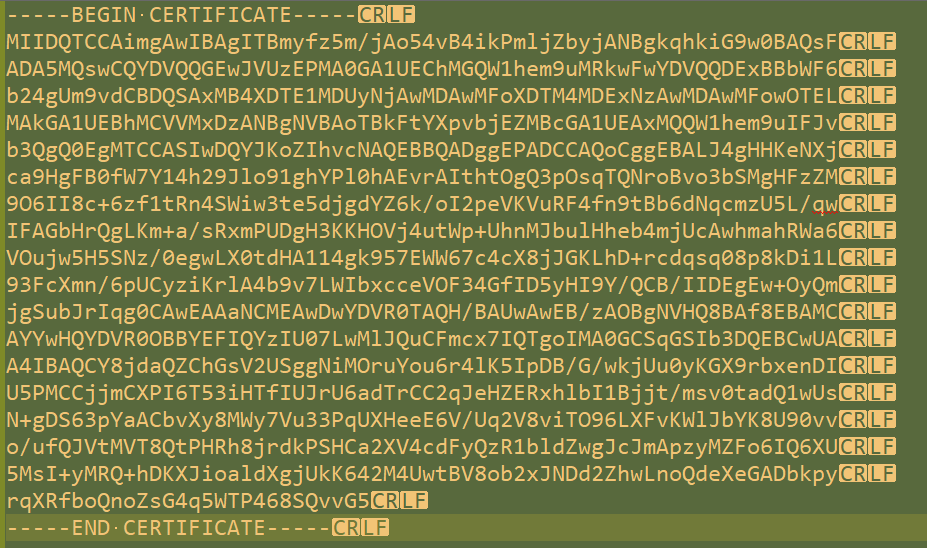
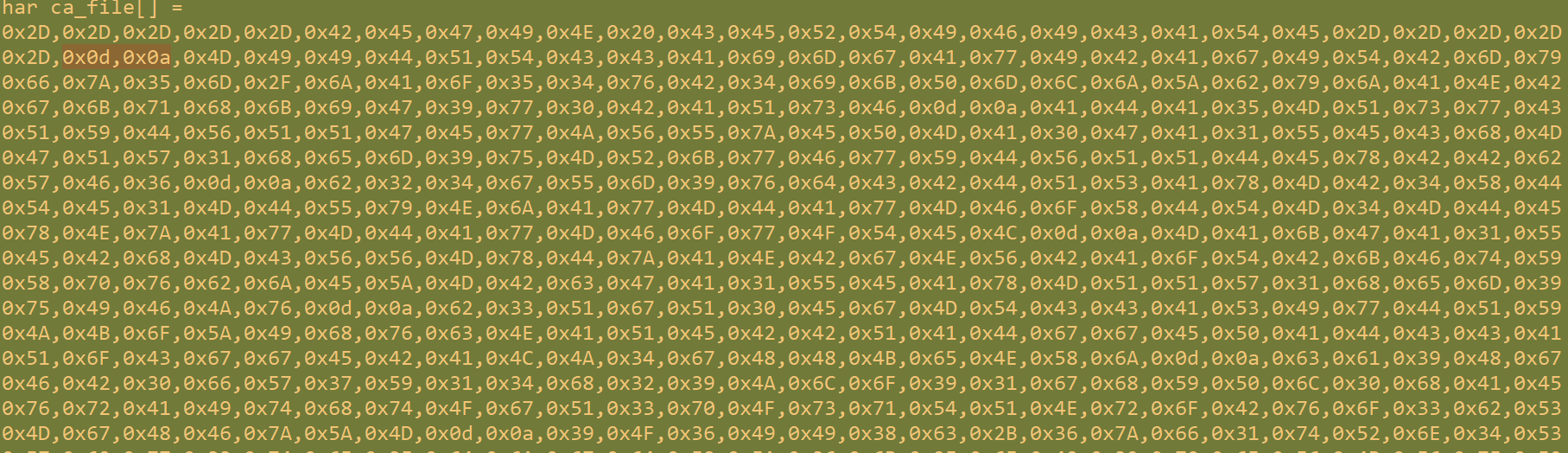
 , I think it’s something when storing the certificates but I can not figure it out. These are the Commands I used:
, I think it’s something when storing the certificates but I can not figure it out. These are the Commands I used: