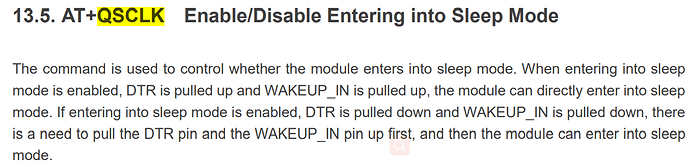Hi guys,
I’m trying to run USB modem EC25-E with Linux on batteries.
What I have managed so far it to connect to network using with the the following commands:
sudo ip link set dev wwan0 down
echo Y | sudo tee /sys/class/net/wwan0/qmi/raw_ip
sudo ip link set dev wwan0 up
sudo qmicli -d /dev/cdc-wdm0 --dms-set-operating-mode=low-power
sudo qmicli -d /dev/cdc-wdm0 --dms-set-operating-mode=online
sudo qmicli -d /dev/cdc-wdm0 --wds-stop-network=disable-autoconnect
sudo qmicli -d /dev/cdc-wdm0 --wds-start-network=apn='internet.ht.hr',ip-type=4 --client-no-release-cid
sudo qmicli -d /dev/cdc-wdm0 --wds-get-current-settings
sudo qmicli -d /dev/cdc-wdm0 --nas-get-serving-system
Then replicate the received IP to wwan0 interface:
sudo ip addr add <IP>/24 dev wwan0
sudo ip route add <GW> dev wwan0
sudo ip route add default via <GW> dev wwan0
sudo systemctl restart systemd-resolved.service
The issue which i have is that i don’t quite understand the relationship between AT+QSCLK=1 and sudo qmicli -d /dev/cdc-wdm0 --dms-set-operating-mode=low-power.
When i use qmicli’s online -> low-power -> online i lose the IP’s and have to reconnect again. I also have issue understanding how to put the modem into sleep mode when i use the aplication with USB as stated in the https://www.codico.com/media/productattach/q/u/quectel_ec25_hardware_design_v1.0_1922279_10.pdf.
Any information or opinion is welcome.
Thanks