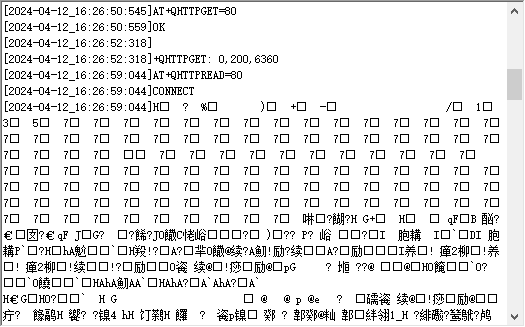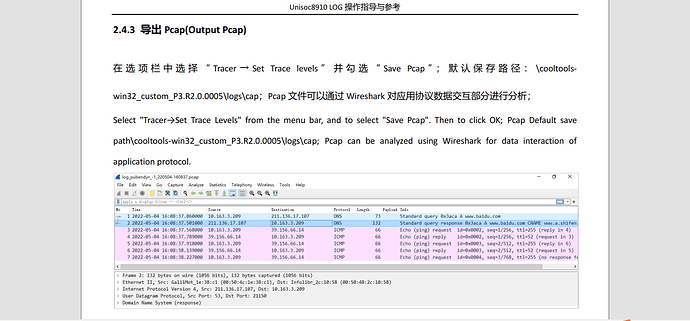Hello,
I am trying to download a firmware file from aws server to the ec200U-CN module
I am getting only OK after AT+QHTTPGET=80 command, attaching the commands log below
AT+QIDEACT=1
OK
AT+QICSGP=1,1,“airtelgprs.com”,“”,“”
OK
AT+QIACT=1
AT+QHTTPCFG=“contextid”,1
OK
OK
AT+QFDEL=“*”
OK
AT+QHTTPURL=71,80
CONNECT
https://esp32otavaros.s3.ap-south-1.amazonaws.com/UART_TxRxFunction.bin
OK
AT+QHTTPGET=80
OK
AT+QHTTPREAD=80
ERROR
AT+QHTTPREADFILE=“UFS:Firmware.bin”,80
OK
+QHTTPREADFILE: 705
+QHTTPGET: 702
please help me resolve this issue
Thank you.
AT+QIACT=1
AT+CGPADDR
AT+CGDCONT?
At the same time, the URL shows https, please do you really need to enable ssl
Where should I add those commands you listed also the link was working previously with other project with a different MCU and same EC200 module without any ssl.
Thanks.
AT+QIACT=1
then
AT+CGPADDR
AT+CGDCONT?
AT+QIACT=1
OK
AT+CGPADDR
+CGPADDR: 1,“10.31.221.232”
OK
AT+CGDCONT?
+CGDCONT: 1,“IP”,“airtelgprs.com”,“10.31.221.232”,0,0
this is the output log
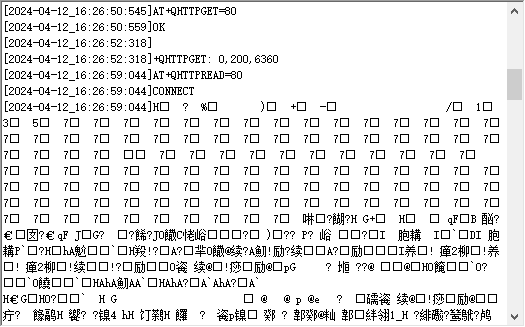
I have used EC200U for verification, and the test is normal. I think it may have something to do with your SIM card, so I suggest you try to change another SIM card
changed the simcard still not working, the device has a mqtt application of publishing data to cloud, that is also working perfectly with the simcard.
Is there any other way of downloading files from server to the ec200?
pls provide the current firmware version
AT+QGMR
I have sent the latest firmware to you,you try again
how do I flash the firmware, is there any flash tool available?
I have sent you the Qflash tool, which contains the operation document
even after flashing the latest firmware the issue is not resolved.
Please give any other alternative solution to download file to EC200U.
Hello,
After several tries I noticed after sometime I am getting +QHTTPGET: 732
error
You need to fetch and provide the debug log for analysis
I am attaching debug traces I got from coolwatcher and armtrace tool.
DEBUG TRACE.zip (1.9 MB)
pls provide the pcap file from coolwatcher
I have tried it, still no success