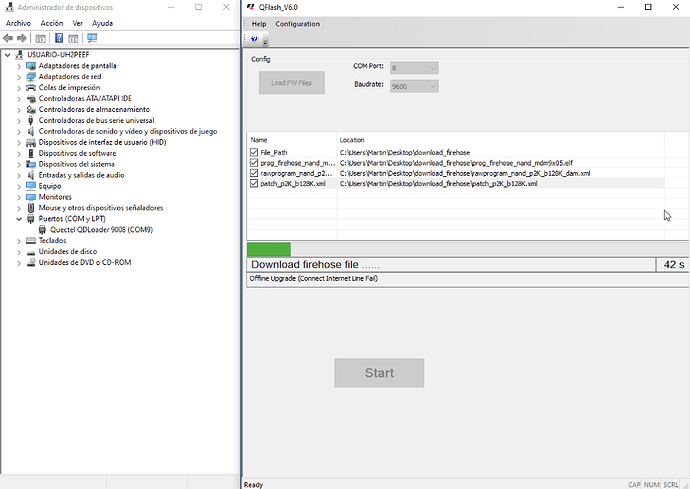Hello! Can someone help me please with this problem I have.
I’m trying to flash a BG95M3 module using QFlash inside a Windows VM but with no success.
I’m using a Mac with M2 chip and OS Ventura 13.3.1 and inside it a UTM VM running Windows 10 Pro x86_64. I was able to install the drivers and can see the DM and NMEA ports of the Quectel device. I can even see the logs from my application on the serial port so everything seems to work on that note.
But when I attempt to flash the device with the QFlash tool it doesn’t work. I choose the DM COM port, select the file to flash and click on start. The device reboots and I can see a new Quectel QDLoader 9008 on Device Manager, I connect it to the VM but the download gets stuck as shown in the image.
Is there some way to make QFlash work inside the VM? Or is there any other way I can flash the device with my Mac computer?
I don’t know if there are ARM drivers available for the BG95 so I can try with other VMs like parallels or virtual box because at the moment I could only make it work with UTM and a Windows x64 installation.
Thank you!