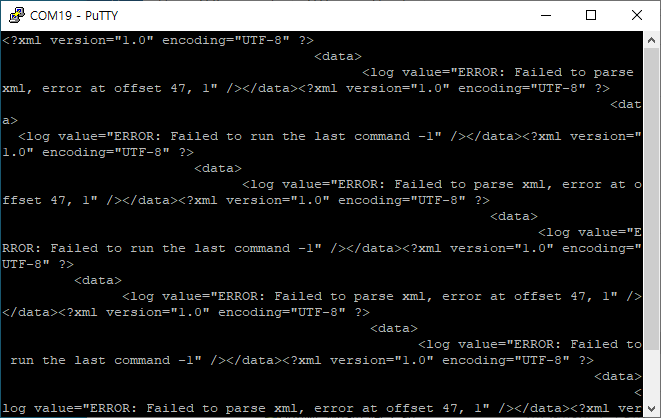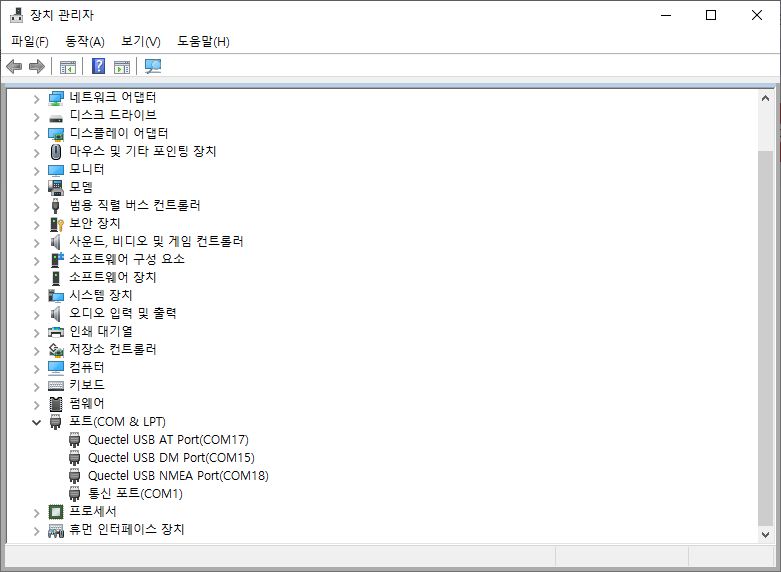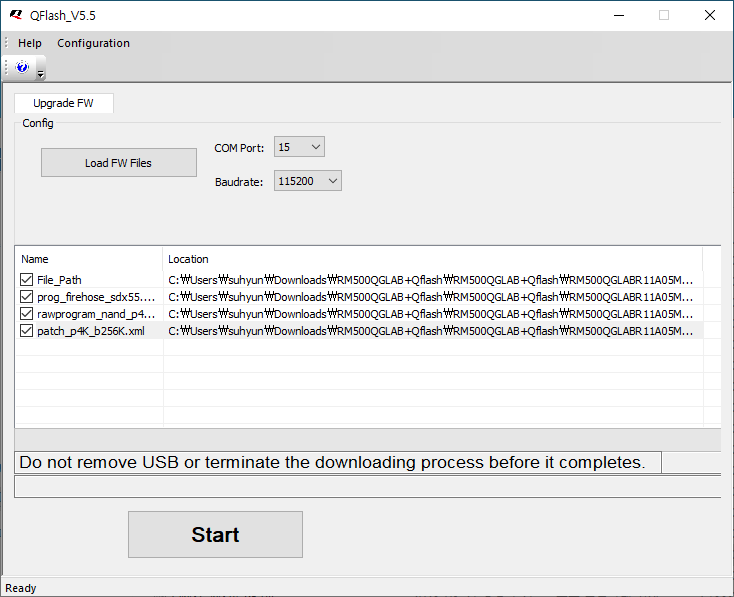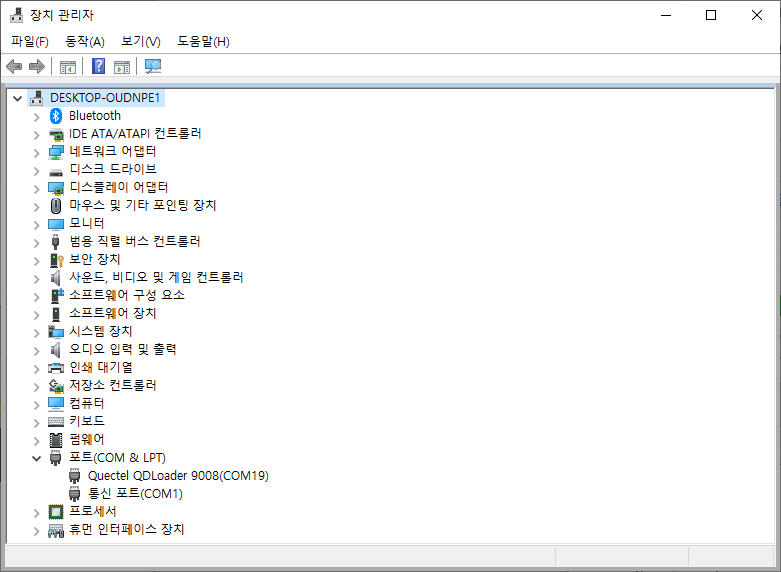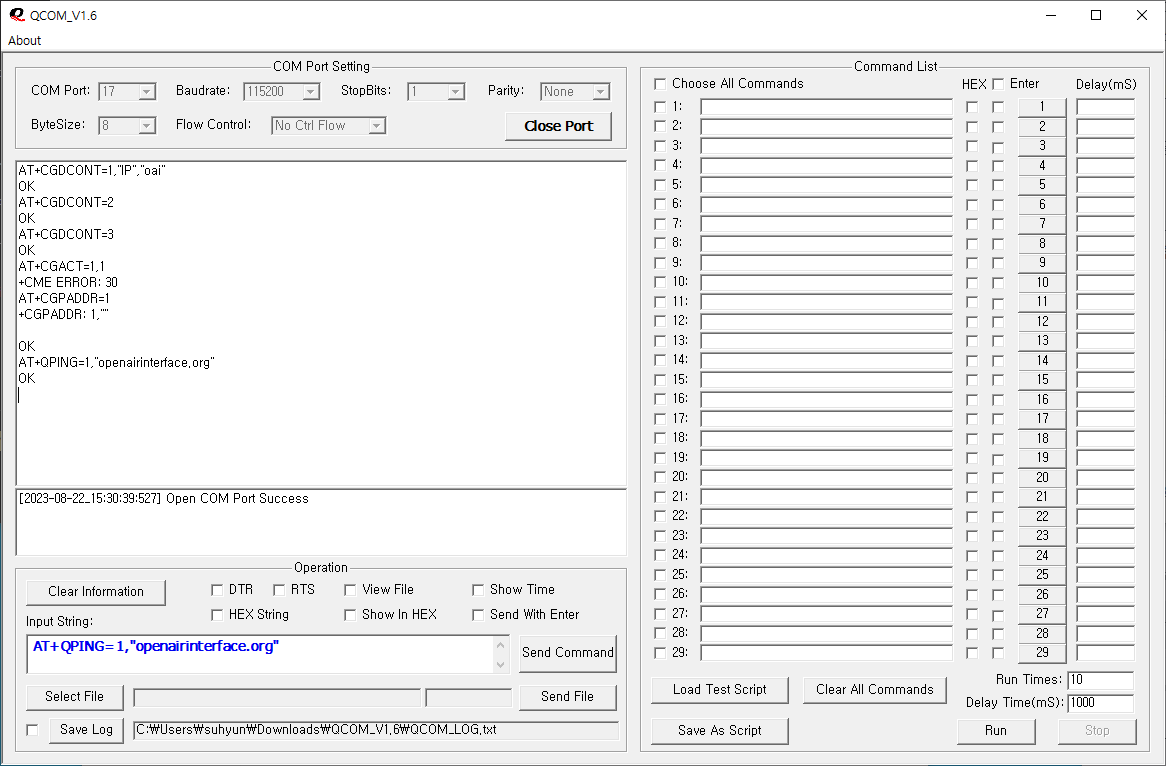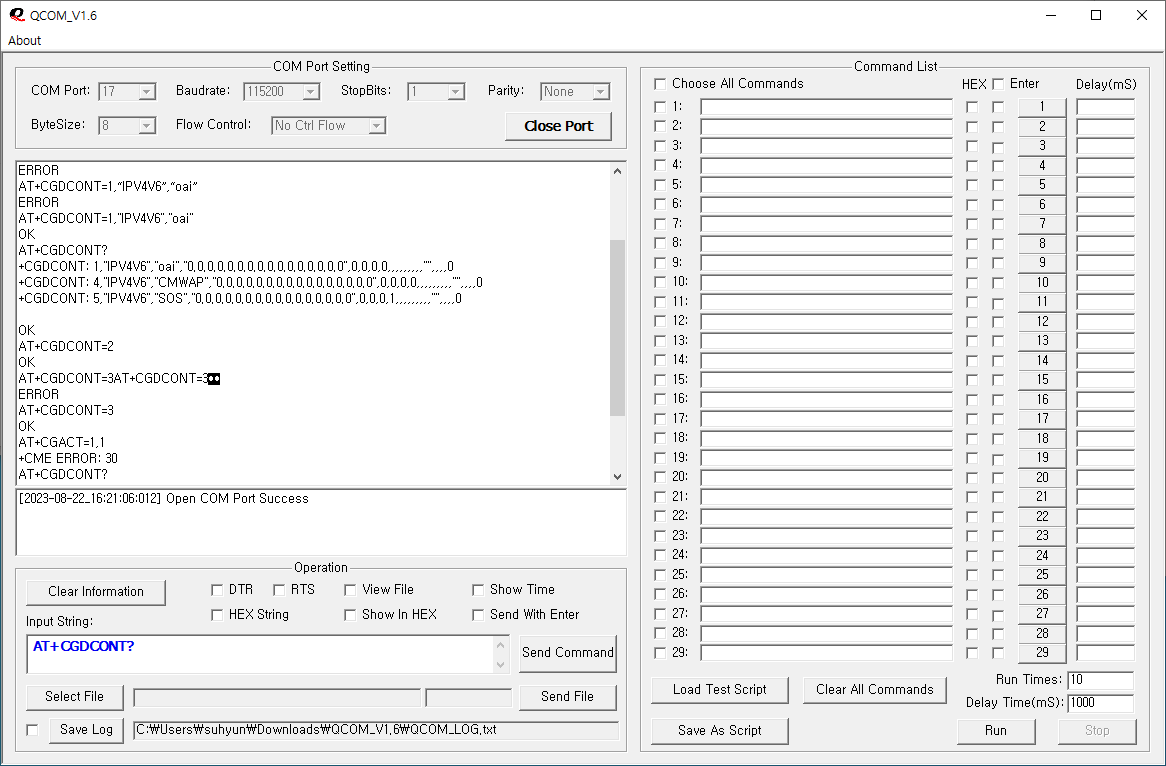DEVICE: Quectel RM500Q-GL
REVISION: RM500QGLABR11A05M4G
EMAIL: etri76442@etri.re.kr
*I want to connect the RM500Q-GL to Windows 10(UE) and perform a ping test to the USRP(gNB).
-
When I connect the RM500Q-GL to my Windows 10 computer, I observe the appearance of AT Port (COM17), DM Port (COM15), and NMEA Port (COM18) as shown in the first picture.
-
Subsequently, following the process depicted in the second image, I utilized QFlash_V5.5 to update the firmware of the DM Port. The version I used was RM500QGLABR11A05M4G_01.001.01.001.
-
After this step, I verified the combination into Quectel QDLoader 9008 (COM19), as shown in the third image.
-
Once this sequence was completed, I tried to establish a connection using PuTTY, as indicated in the fourth image.
-
I tried to send AT command from PuTTY. However, I encountered the error displayed in the fifth image. This error persists regardless of the keyboard inputs I provide.
Could you please provide guidance on how to resolve this error? Thank you.
-
PORT NUM
-
QFlash
-
QDLoader
-
PuTTY
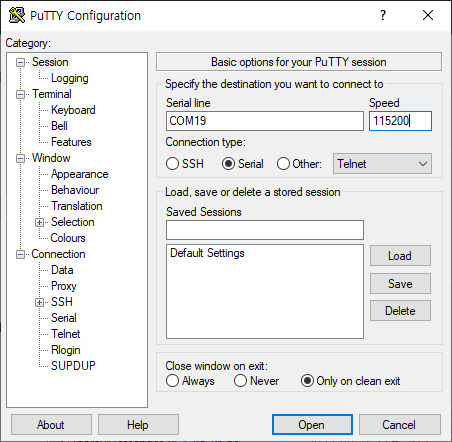
-
PuTTY ERROR