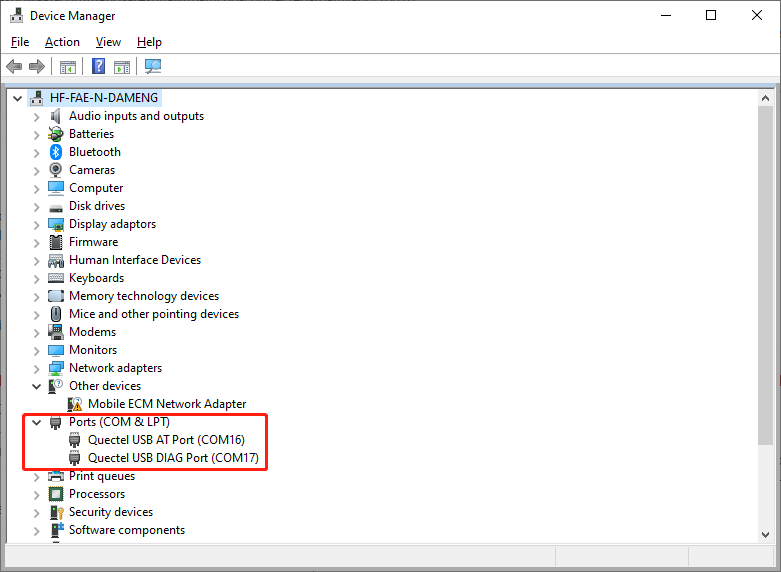Hello guys,
I have connected an MC60 module with my pc via usb cable
I opened Putty and connected to the module from the serial port
But I got nothing when I type the At-commands
I tried on ubuntu and it worked
I tried other terminal apps on windows and it was the same problem
Please help guys, I am really in trouble
hi,Yahya.Yozo:
You can use the Device Manager of WINDOWS to see if the connection to USB-Serial shows a port,If no port appears, you do not have a driver installed.but,if you have a USB-Serial driver installed, the normal conditions are shown below:
You can download the driver files from the link below to install them, or you can install a driver application tool in Windows that automatically detects and installs the required driver files.
https://quectel123-my.sharepoint.cn/:u:/g/personal/ae-fae_dom_quectel_com_cn/ESMkh8SFMX1PvZ0D3I_1_mYBwAToKGUW-_Pg0XAUMSO9oQ?e=IWDe5Y
https://quectel123-my.sharepoint.cn/:u:/g/personal/ae-fae_dom_quectel_com_cn/ESNVHfmGJ31Ni3tQxN_aXGABR2mM_ZwINERmyxC2qUSsXg?e=j1o5HJ
1 Like
Yes i had a com port like this and it shows " this device works correctly"
But when I connect this com port with putty and write commands , it doesn’t show the results of the commans , no response
hi,Yahya.Yozo:
I suggest you use our company’s COM tool and download it through the link below;If there are still abnormal errors, you need to take a screenshot and upload it, and then we will analyze the exception.
https://quectel123-my.sharepoint.cn/:u:/g/personal/ae-fae_dom_quectel_com_cn/EZoA_XCCAVBGolMuLeG5K0ABe4OiK9C47QSP81jHsxAw2A?e=1X1jQH
1 Like