Help Needed : “+QMTSTAT: 0,1” Error with EC200 Module and MQTT
I’m currently working on a project that involves using the EC200 module for MQTT communication. I’ve been experiencing an issue with the +QMTSTAT: 0,1 response that I frequently encounter. I’m hoping to get some guidance or insights from the community to help me resolve this issue.
Here’s some background information:
- I’m using the EC200 module to establish an MQTT connection with AWS IoT.
- I’m following the steps outlined in the official documentation and various guides to set up SSL certificates, establish the connection, and publish messages.
- Despite following the steps carefully, I keep receiving the +QMTSTAT: 0,1 response, which indicates an error.
Here’s a snippet of the AT command sequence I use to make a connection with AWS.
Everything works well till Command 14,
Then “+QMTSTAT: 0,1” Error occurs.
1. AT+QMTCFG="recv/mode",0,0,1
2. AT+QMTCFG="SSL",0,1,2
3. AT+QFUPL="UFS:cacert1.pem",1758,100
4. AT+QFUPL="UFS:client.pem",1250,100
5. AT+QFUPL="UFS:user_key1.pem",1719,100
6. AT+QSSLCFG="cacert",2,"UFS:cacert1.pem"
7. AT+QSSLCFG="clientcert",2,"UFS:client.pem"
8. AT+QSSLCFG="clientkey",2,"UFS:user_key1.pem"
9. AT+QSSLCFG="seclevel",2,2
10. AT+QSSLCFG="sslversion",2,4
11. AT+QSSLCFG="ciphersuite",2,0xFFFF
12. AT+QSSLCFG="ignorelocaltime",2,1
13. AT+QMTOPEN=0,"AWS-endpoint@amazon.com",8883
14. AT+QMTCONN=0,"Client-ID"
15. AT+QMTSUB=0,1,"My/topic",1
Here is a Screenshot
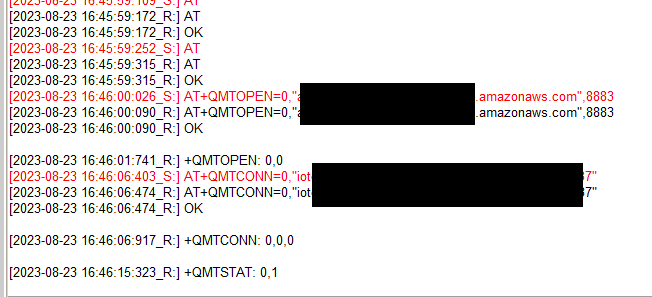
If anyone has encountered this +QMTSTAT: 0,1 error before or has experience with EC200 and MQTT, I would greatly appreciate any insights, suggestions, or troubleshooting steps you could provide.
Thank you ![]() in advance for your time and assistance. Your help will be invaluable in resolving this issue and making progress with my project.
in advance for your time and assistance. Your help will be invaluable in resolving this issue and making progress with my project.
