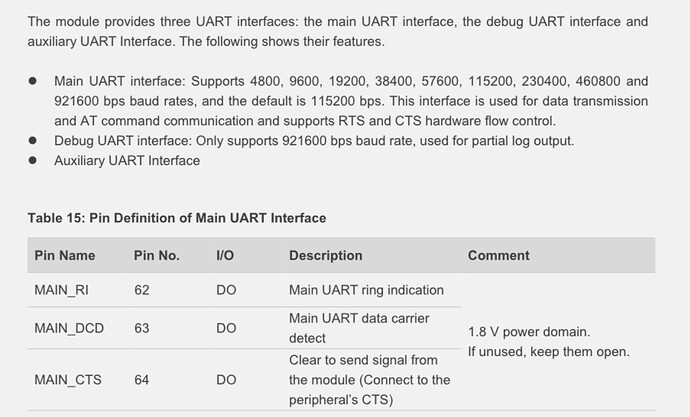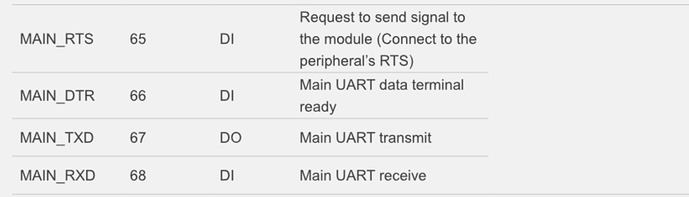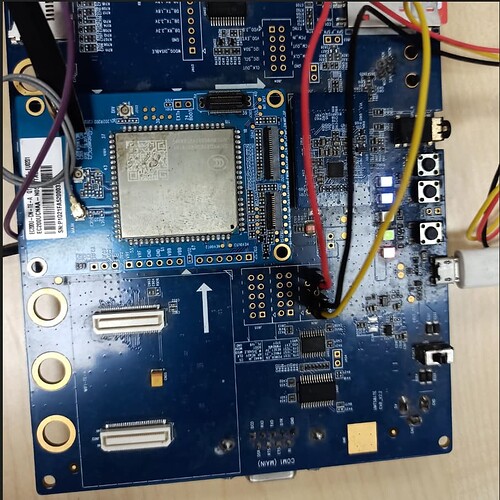I have a problem about USB on EG915 LTE Module. Pc (windows10) does not see usb ports , it just show “Mobile Generic Serial” 8 pieces. I downloaded the usb drivers for EG915 4-5 times but does not change this situation. I guess, my usb driver is not correct. Can you help about this problem and send a driver link or file?
Thanks!
Really sorry for late reply.
I will send it by email.
I have the same problem here.
Hello, I also have the same issue. in Device Manager I got 5 missing drivers for EG915Q-NALC showing and no Com Ports being enumerated.
I have used BG95/96 on this PC so I have those drives as well as the Quectel_Windows_USB_Driver(Q)_NDIS_V2.3 installed.
Board Label: EG915QNALC-N03-TAOAA
EG915QNA don’t support the NDIS driver.
It only support the RNDIS and ECM driver.
Hi, I have the same problem. I have a UMTS<E EVB Kit and EG915UEUAB-N05-TA0AA module. . I installed the USB drivers in Quectel_LTE&5G_Windows_USB_Driver_V2.1,
but devices appear with warning
Hi @Bean.Wang-Q I am having an UMTS And LTE EVB and testing EC200U-CN. I am facing similar issue. The above folder contains windows10 drivers but nor for 11. Would win10 drivers work for Win11? If not, could you please provide the same for win11.
The EC200U.zip works for Win11.
Thank you for the prompt response. Now, I am seeing as below:
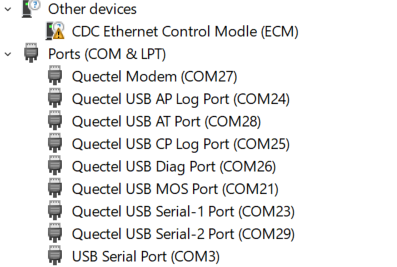
COM3 is connected to COM1(on EVB). Now what COM should I use for sending AT commands? Still CDC Port warning is coming up.
Please send AT cmd
AT+QCFG=“usbnet”,3
and restart the mode.
Now all the warning have been removed. Thank you. I am seeing the AT command response in QCOM when I select “Quectel USB AT Port (COM28)” in QCOM. But I don’t see any response when I try the same command with COM3 (connected to COM1 of EVB). What could be the possible reason? Thank you for the response.
Which uart port of the modem? Is it the main uart?
Yes. COM1 - Main UART.
Hi @Bean.Wang-Q ,
Thank you for the response. I am having connections as below, Where am i making the mistake. Now I have removed the COM1 connector and directly sending AT Commands on the test points using a USB2Serial Convertor. I think this should work, but it is not. The pins are connected to TXD_3V, RXD_3V and GND on connector J806 as below:
Could you please help me out here?
Baud rate: 115200, I’ve tested the serial convertor - it is working. I am sending ATI command continuously, but no response from modem.
I can send you the sch of the EVB. Please check it.
I’ve tested that the COM1 works fine. Have you tested the (Main) COM1 with 232 converter or have you tried the 1.8V RX and TX?