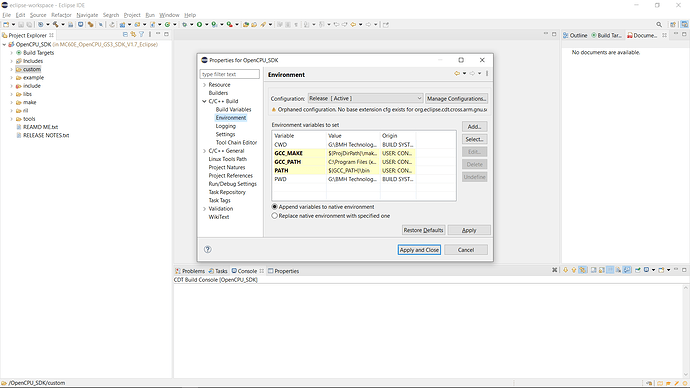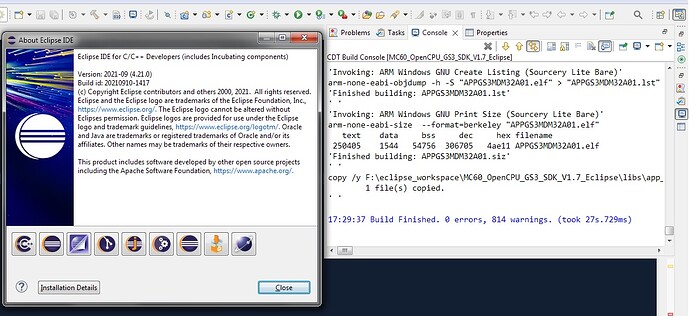Orphaned configuration. No base extension cfg exists for org.eclipse.cdt.cross.arm.gnu.sourcery.windows.elf.release.1040433350 …getting this problem how can i solve this problem
Dear Vikas,
Thanks for your inquiry in Quectel forum.
For your issue ,it is better to double check the source SDK package, and confirm whether there have lack any files. Thanks!
i checked all is fine …please give me solution
I am having same issue. Install latest eclipse, Every thing else from quectel website.
@Vikas did you solve the issue? Please share solution.
Hello Quectel team, I am facing similar issue please let me know the solution.
I’m sorry that I’m not sure about the answer to this question. In my impression, it should not be supported
Hope @Vinay_Chaddha you are using eclipse-kepler IDE
You will get it from below link.
https://cnquectel-my.sharepoint.com/:u:/g/personal/india-fae_quectel_com/EcM-aEaryjdFu8QHz5sMNnMBc-45yvrb8QG_8i9bdd4ZNw?e=dcYg9S
Hi everyone.
If you use Eclipse Kepler Sr2 for developing, you won’t be faced to this problem. But if you use any other version of Eclipse C/C++ for developing your code, you’ll be faced by this problem. This occurs because of lack of some plugins in new versions.
So, if you like to use new versions of Eclipse for developing your code, you must copy plugins folder contents from old Eclipse Kepler Sr2 installed folder to your new Eclipse C/C++ installed folder. Be aware if you prompted to check file/folder overwriting warning, select Skip.
I tested it by Eclipse IDE for C/C++ Version: 2021-09 (4.21.0) and don’t forget to install your favorite version of Eclipse by Standalone Installer.
Have a good time