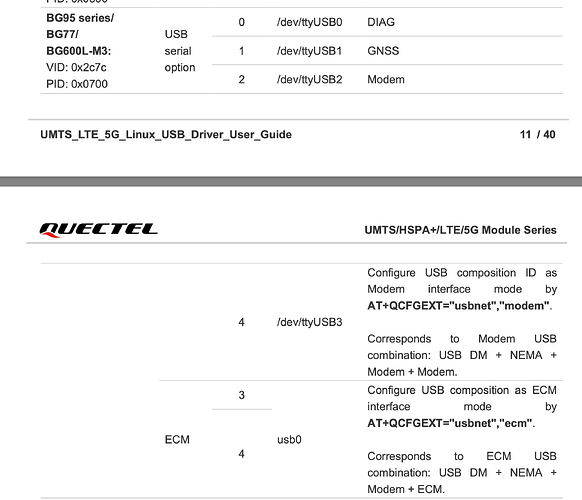I am trying connect the BG95-M3 Modul to the internet. For this I patched the qmi_wwan.c file in yocto.
The device is now correctly recognized as wwan0:
wwan0 Link encap:Ethernet HWaddr 5E:E3:EE:4E:D3:93
inet6 addr: fe80::5ce3:eeff:fe4e:d393/64 Scope:Link
UP RUNNING NOARP MTU:1500 Metric:1
RX packets:0 errors:0 dropped:0 overruns:0 frame:0
TX packets:25 errors:0 dropped:0 overruns:0 carrier:0
collisions:0 txqueuelen:1000
RX bytes:0 (0.0 B) TX bytes:5375 (5.2 KiB)
I further installed quectel-CM to analyze the connection and set APN. But there seem to be some Errors:
[09-12_13:31:40:213] QConnectManager_Linux_V1.6.5
[09-12_13:31:40:214] Find /sys/bus/usb/devices/3-1 idVendor=0x2c7c idProduct=0x700, bus=0x003, dev=0x002
[09-12_13:31:40:214] Auto find qmichannel = /dev/cdc-wdm0
[09-12_13:31:40:214] Auto find usbnet_adapter = wwan0
[09-12_13:31:40:214] netcard driver = qmi_wwan_q, driver version = V1.2.6
[09-12_13:31:40:215] Modem works in QMI mode
[09-12_13:31:40:225] cdc_wdm_fd = 7
[09-12_13:31:40:243] Get clientWDS = 1
[09-12_13:31:40:248] Get clientDMS = 1
[09-12_13:31:40:255] Get clientNAS = 1
[09-12_13:31:40:261] Get clientUIM = 1
[09-12_13:31:40:267] Get clientWDA = 1
[09-12_13:31:40:272] requestBaseBandVersion BG95M3LAR02A03
[09-12_13:31:40:297] requestGetSIMStatus SIMStatus: SIM_READY
[09-12_13:31:40:303] requestGetProfile QMUXResult = 0x1, QMUXError = 0x5e
[09-12_13:31:40:303] requestSetProfile[pdp:1 index:1] simplex.iot///0/IPV4
[09-12_13:31:40:309] requestSetProfile QMUXResult = 0x1, QMUXError = 0x5e
[09-12_13:31:40:315] requestRegistrationState2 MCC: 228, MNC: 1, PS: Detached, DataCap: UNKNOW
[09-12_13:31:40:321] requestRegistrationState2 MCC: 228, MNC: 1, PS: Detached, DataCap: UNKNOW
[09-12_13:31:40:327] requestQueryDataCall QMUXResult = 0x1, QMUXError = 0xf
[09-12_13:31:40:327] ip addr flush dev wwan0
[09-12_13:31:40:334] ip link set dev wwan0 down
[09-12_13:31:55:362] requestRegistrationState2 MCC: 228, MNC: 1, PS: Detached, DataCap: UNKNOW
[09-12_13:32:10:384] requestRegistrationState2 MCC: 228, MNC: 1, PS: Detached, DataCap: UNKNOW
What could be the reason for the error?
Is there a way to set APN without ConnectManager?
Are there further steps needed that the network device is working?