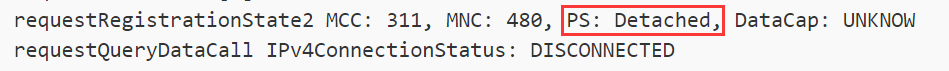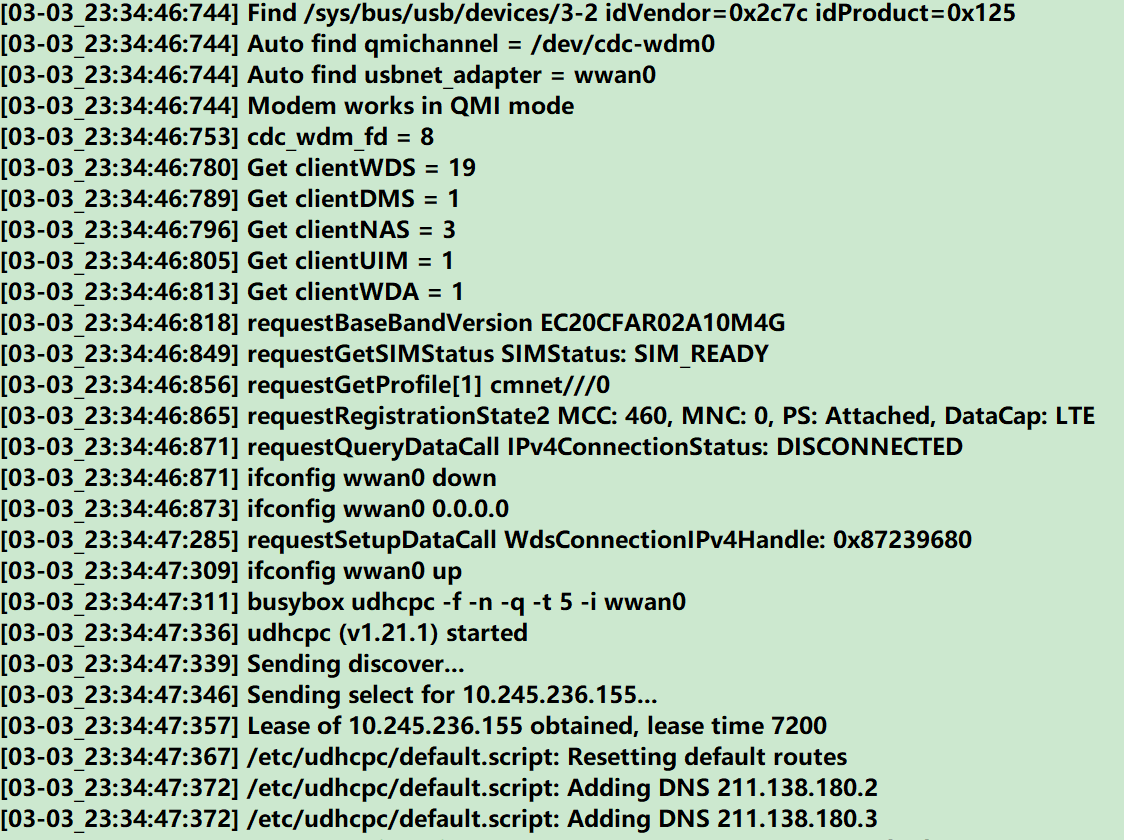Let me start by copy-pasting the information I’ve posted elsewhere.
I hope I’m reporting enough information here.
I have a SixFab LTE “Base HAT” on a Raspberry Pi 3; with a Quectel EP06-A LTE module. I’m in North America, with a Verizon Wireless SIM configured for a datapack.
Image of my physical setup: iPhone image on 2020-07-10 at 18:29:43.heic - Droplr
I’m using QMI. I’ve followed the QMI tutorial, which results in quectel-CM installed in the pi-user’s home-directory (weird? lol?). I can successfully run quectel-CM, which is promising.
Unfortunately, I get this output:
[07-11_01:13:41:410] Quectel_QConnectManager_Linux_V1.5.9 [07-11_01:13:41:412] Find /sys/bus/usb/devices/1-1.2 idVendor=0x2c7c idProduct=0x306, bus=0x001, dev=0x004 [07-11_01:13:41:413] Auto find qmichannel = /dev/cdc-wdm0 [07-11_01:13:41:413] Auto find usbnet_adapter = wwan0 [07-11_01:13:41:413] netcard driver = qmi_wwan, driver version = 22-Aug-2005 [07-11_01:13:41:414] Modem works in QMI mode [07-11_01:13:41:430] cdc_wdm_fd = 7 [07-11_01:13:41:590] Get clientWDS = 20 [07-11_01:13:41:655] Get clientDMS = 1 [07-11_01:13:41:719] Get clientNAS = 2 [07-11_01:13:41:783] Get clientUIM = 2 [07-11_01:13:41:847] Get clientWDA = 1 [07-11_01:13:41:913] requestBaseBandVersion EP06ALAR02A07M4G [07-11_01:13:42:166] requestGetSIMStatus SIMStatus: SIM_READY [07-11_01:13:42:166] requestSetProfile[1] VZWINTERNET///0 [07-11_01:13:42:294] requestGetProfile[1] VZWINTERNET///0 [07-11_01:13:42:358] requestRegistrationState2 MCC: 311, MNC: 480, PS: Detached, DataCap: UNKNOW [07-11_01:13:42:422] requestQueryDataCall IPv4ConnectionStatus: DISCONNECTED [07-11_01:13:42:423] ifconfig wwan0 down [07-11_01:13:42:448] ifconfig wwan0 0.0.0.0At this point, the script hangs; no further output is produced. If I open a second SSH connection
and checkifconfig…pi@raspberrypi:~ $ ifconfig wwan0 wwan0: flags=4291<UP,BROADCAST,RUNNING,NOARP,MULTICAST> mtu 1500 inet 169.254.227.1 netmask 255.255.0.0 broadcast 169.254.255.255 inet6 fe80::b0f2:3cd8:66b7:c51e prefixlen 64 scopeid 0x20<link> ether ae:9f:d1:5f:ab:8e txqueuelen 1000 (Ethernet) RX packets 0 bytes 0 (0.0 B) RX errors 0 dropped 0 overruns 0 frame 0 TX packets 73 bytes 16204 (15.8 KiB) TX errors 0 dropped 10 overruns 0 carrier 0 collisions 0Finally, ping:
pi@raspberrypi:~ $ ping -I wwan0 -c 5 8.8.8.8 PING 8.8.8.8 (8.8.8.8) from 169.254.227.1 wwan0: 56(84) bytes of data. --- 8.8.8.8 ping statistics --- 5 packets transmitted, 0 received, 100% packet loss, time 177msI’m not sure what else to try. I’m sitting in a high-reception area, with port M1(??) on my EP06-A connected to a Browning BR-2430 antenna on the outside of my vehicle. What should I do next to get this puppy working??
In addition, I’ve tried the following AT commands to try and debug; but I haven’t quite figured out what they all mean (I’m new to this, sorry!):
RDY
AT
OK
AT+CSQ
+CSQ: 20,99 // RSSI: -71dBm, bit-errors: Not known or not detectable
ATI
Quectel
EP06
Revision: EP06ALAR02A07M4G
AT+CGREG?
+CGREG: 0,2 // Not registered, but MT is currently trying to attach or searching an operator to register to.
AT+COPS?
+COPS: 0 // status: unknown
AT+CGDCONT?
+CGDCONT: 1,"IP","VZWINTERNET","0.0.0.0",0,0,0,0
+CGDCONT: 2,"IPV4V6","vzwadmin","0.0.0.0.0.0.0.0.0.0.0.0.0.0.0.0",0,0,0,0
+CGDCONT: 3,"IPV4V6","vzwinternet","0.0.0.0.0.0.0.0.0.0.0.0.0.0.0.0",0,0,0,0
+CGDCONT: 4,"IPV4V6","vzwapp","0.0.0.0.0.0.0.0.0.0.0.0.0.0.0.0",0,0,0,0
+CGDCONT: 5,"IPV4V6","vzw800","0.0.0.0.0.0.0.0.0.0.0.0.0.0.0.0",0,0,0,0
+CGDCONT: 6,"IPV4V6","vzwemergency","0.0.0.0.0.0.0.0.0.0.0.0.0.0.0.0",0,0,0,1
AT+CGPADDR
+CGPADDR: 1,""
+CGPADDR: 2,""
+CGPADDR: 3,""
+CGPADDR: 4,""
+CGPADDR: 5,""
+CGPADDR: 6,""
So, how do I get my EP-06 to connect to the network and provide an IP address on wwan0?