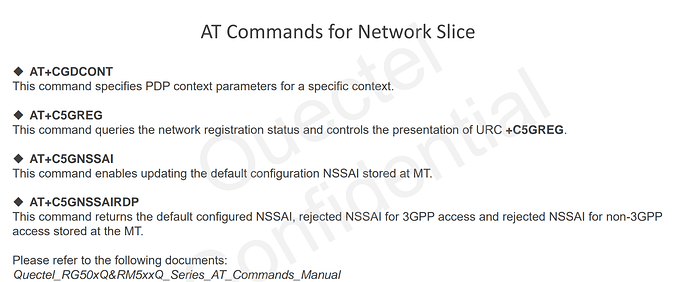Hi, we acquired a RM510Q-GL module and wanted to know whether network slicing (the selection of a specific SST/SD for a PDU session) is supported.
All of the following AT commands we tried returned an error:
at+cgdcont=1,“IP”,“slicing”,“0.0.0.0”,0,0,0,0,“1”,0
at+cgdcont=1,“IP”,“slicing”,“0.0.0.0”,0,0,0,0,“01”,0
at+cgdcont=1,“IP”,“slicing”,“0.0.0.0”,0,0,0,0,“01.000001”,0
We found the above syntax in the RG520N&RG525F&RG5x0F&RM5x0N Series AT Commands Manual, but not in the RG50xQ&RM5xxQ Series AT Commands Manual. However, when we run at+cgdcont? we see the following:
+CGDCONT: 1,“IP”,“slicing”,“0.0.0.0”,0,0,0,0,“”,0
Given that we see a field where the S-NSSAI would go, we are unsure if our module supports this option.
We would appreciate to know whether the RM510Q-GL module supports slicing or not, and, if yes, how we can configure it.
Thanks in advance and best regards.