Guess it is my old age, but cannot recall how to update FW in my RM502Q-AE.
I have USB drivers and QFlash and 01.004, but not sure which com port to use and what file to use.
Guess it is my old age, but cannot recall how to update FW in my RM502Q-AE.
I have USB drivers and QFlash and 01.004, but not sure which com port to use and what file to use.
Dear Sir,
Please use USB DM port, and choose below file from your update firmware package.Thanks!
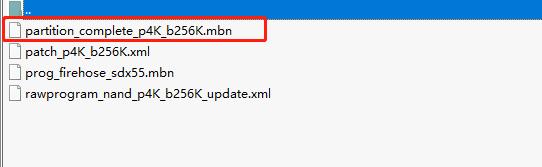
This is what is happening whn I try to update. I first go to device manager to verify correct com port.
Please make sure the storage paths of the firmware files have to be local paths instead of USB or network paths. Thepaths should NOT contain any spaces, and English characters are preferred. Thanks!
Having the exact same problem. Qflash closes the DM port and shuts down the modem. The only way for the Qflash or Device Manger to see it again is by unplugging the USB cord and plugging it back in. How come there isn’t more info on this issue?