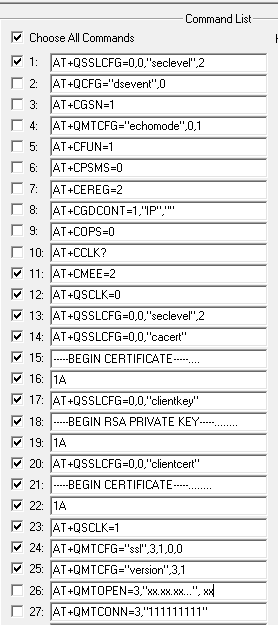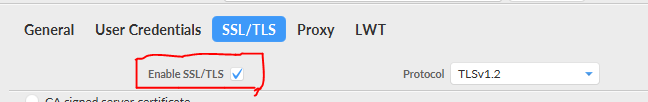Good morning
I have a BC660K-GL module connects by uart directly with my pc.
I have read “BC660K-GL AT Commands Manual”, “BC660K-GL MQTT Application Note” and “BC660K-GL SSL Application Note”.
I´m following the example in the doc for mqtt and ssl, modifying with my info. All commands response OK but when I have the connection opended (code 0, “Network connection opened successfully”) and i try to connect with “at+qmtconn”, it closes the connect and I recieve “+QMTSTAT: 3,7”.
I have the last revision when ssl it was added:
Quectel_Ltd
Quectel_BC660K-GL
Revision: BC660KGLAAR01A04
The commands I´m sending:
Log:
[2022-05-18_12:13:46:507]
[2022-05-18_12:13:46:507]RDY
[2022-05-18_12:13:46:679]
[2022-05-18_12:13:46:679]+CFUN: 1
[2022-05-18_12:13:46:886]
[2022-05-18_12:13:46:886]+CPIN: READY[2022-05-18_12:13:46:886]+CEREG: 2
[2022-05-18_12:13:52:959]
[2022-05-18_12:13:52:959]+IP: xxx.xx.xx[2022-05-18_12:13:52:959]+CEREG: 5,“0A98”,“0169DD3F”,9
[2022-05-18_12:13:53:747]
[2022-05-18_12:13:53:747]OK
[2022-05-18_12:13:55:724]
[2022-05-18_12:13:55:724]OK
[2022-05-18_12:13:57:726]
[2022-05-18_12:13:57:726]OK
[2022-05-18_12:13:59:747]
[2022-05-18_12:13:59:747]OK
[2022-05-18_12:14:01:740]
[2022-05-18_12:14:01:740]>
[2022-05-18_12:14:04:221]
[2022-05-18_12:14:04:221]+QSSLCFG: 0,0,“cacert”,1274[2022-05-18_12:14:04:251]OK
[2022-05-18_12:14:06:246]
[2022-05-18_12:14:06:246]>
[2022-05-18_12:14:08:757]
[2022-05-18_12:14:08:757]+QSSLCFG: 0,0,“clientkey”,1650[2022-05-18_12:14:08:757]OK
[2022-05-18_12:14:10:747]
[2022-05-18_12:14:10:747]>
[2022-05-18_12:14:13:260]
[2022-05-18_12:14:13:260]+QSSLCFG: 0,0,“clientcert”,1190[2022-05-18_12:14:13:260]OK
[2022-05-18_12:14:15:234]
[2022-05-18_12:14:15:234]OK
[2022-05-18_12:14:15:746]
[2022-05-18_12:14:15:746]OK
[2022-05-18_12:14:16:250]
[2022-05-18_12:14:16:250]OK
[2022-05-18_12:14:44:651]
[2022-05-18_12:14:44:651]OK
[2022-05-18_12:14:45:171]
[2022-05-18_12:14:45:171]+QMTOPEN: 3,0
[2022-05-18_12:14:52:621]
[2022-05-18_12:14:52:621]OK
[2022-05-18_12:14:53:515]
[2022-05-18_12:14:53:515]+QMTSTAT: 3,7
[2022-05-18_12:15:35:551]
[2022-05-18_12:15:35:551]+QSSLCFG: 0,0,“seclevel”,0
[2022-05-18_12:15:35:551]+QSSLCFG: 0,0,“sslversion”,4
[2022-05-18_12:15:35:551]+QSSLCFG: 0,0,“dataformat”,0,0
[2022-05-18_12:15:35:551]+QSSLCFG: 0,0,“timeout”,90
[2022-05-18_12:15:35:551]+QSSLCFG: 0,0,“debug”,0
[2022-05-18_12:15:35:551]+QSSLCFG: 0,0,“cacert”,1274
[2022-05-18_12:15:35:551]+QSSLCFG: 0,0,“clientcert”,1190
[2022-05-18_12:15:35:551]+QSSLCFG: 0,0,“clientkey”,1650
[2022-05-18_12:15:35:551]+QSSLCFG: 0,0,“dtls”,0
[2022-05-18_12:15:35:598]+QSSLCFG: 0,0,“dtlsversion”,2[2022-05-18_12:15:35:598]OK
Any idea why this is happening? Thank you.