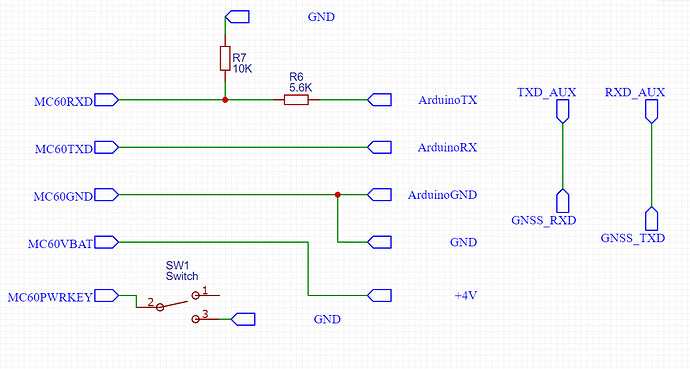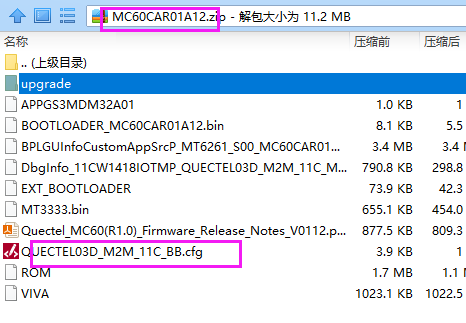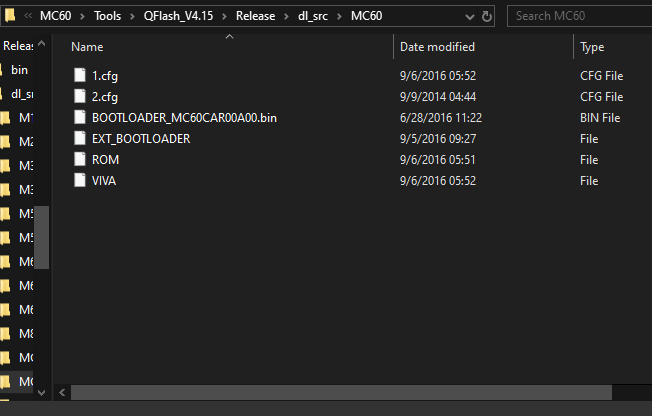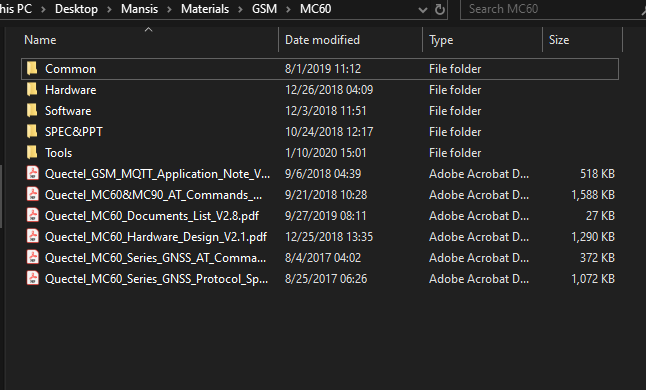Hello, my name is Akif.
I have an MC60 Kit that I’m using by itself(not with the GSM EVB module). I’ve read the MC60 documents. In the end I’ve made the connections in the Schematic picture. MC60 Kit document states that AUX and GNSS UART should be connected to use the Main UART of the module for both GSM and GNSS also both switches of the module should be ON. I’ve supplied the VBAT pin with +4V from a Power Supply. As a result I managed to send and receive AT Commands with Arduino Serial Port. After that I’ve upgraded the firmware using QFlash app with the files my local supplier sended to me located under "MC60\Tools\QFlash_V4.15\Release\dl_src\MC60\1.cfg , with an FTDI module for the connection. Upgrade was done successfully, but since then I could not manage to send or receive any AT commands. However I can still do the firmware upgrade successfully. Any help is appreciated, thank you in advance.
Dear Akif,
Thanks for your inquiry in Quectel forum.
For your issue, it is better to check whether the cfg file that you upgrade is correct. Please confirm with the local supplier. Thanks!
Dear Kyson,
I requested the files again before writing here. Qflash was V4.15 this time (old one was 4.13) nothing changed after doing the firmware upgrade again. There are 2 cfg files in the dl_src folder named 1.cfg and 2.cfg. 2 gives the following error “Error, Bin file does not have module name and flash name!” after loading the file to the QFlash. 1.cfg works but my AT command problem stays the same. Is there any way to understand if there is something wrong with the cfg file.
Thank you.
Dear Makif,
Could you confirm whether the cfg file is correct ? If the provider said it is right, please check with them where they get the cfg file ? Normally, there will be the cfg in the firmware package. Please make sure the module firmware version with ATI command, and confirm whether it is match with the cfg you used now. Thanks!
Dear Kyson,
Supplier provided a link to me (https://www.quectel.com/ProductDownload/MC60.html), downloaded folder had the attached content. Unfortunately my problem is that I can’t get a response to AT commands so I don’t now how could I get the firmware version from the module. We just entered the working hours, I will try to contact my local supplier again.
Thank you.
Dear Makif,
I think your issue maybe related to the cfg file that you used to upgrade the firmware. So it is better to check it again. Of course, you can use the ATI to check the module firmware version, then we will provide the firmware package to you. If you can not send AT command, it is better to provide the module IMEI number which you can see from the module label. Thanks!
Dear Kyson,
I received another firmware package, after the upgrade I can successfully communicate with AT commands. However the module shuts off, few seconds after breaking PWRKEY-Ground connection. As I stated before I’m using MC60 kit without EVB module. My firmware problem is resolved but if you have any clue about reset problem, I would appreciate any input, thank you.
Dear Makif,
About the reset problem, you can try to monitor the module VBAT voltage to confirm whether there have any abnormal. You also can try to connect PWRKEY to Gnd, do not break it. Thanks!
Dear Kyson,
I re did my soldering as of now VBAT is pretty smooth within a small interval (around 50mv). after driving PWRKEY to ground for 2 seconds with a bjt transistor module still shuts off after 4-5 seconds. If I were to constantly keep PWRKEY in ground, module keeps reseting, which is the expected outcome as I understood. EVB documentation states that D101 led should pe on after starting the MC60CATEA kit with the pwr button. Although I’m not using the EVB module D101 probably should light up on MC60 regardless but mine doesn’t, at all. Do you have any information on if I could operate MC60 kit without EVB module, is there a restriction that may cause my problem. Thank you.
Dear Makif,
Normally, we recommend customer to use TE-A match with EVB. But if you do not want to use the EVB, you should pay attention to the TE-A sch, and know how to connect the TE-A with PWR. The following is the MC60TEA SCH &PCB, you can have a look to check how to connect the board. Thanks!
hi
can you give me MC60TEA SCH &PCB?
Hi Reza471:
You can download the MC60 hardware design from the link below:
https://www.quectel.com/download_zone/?s=MC60&downloads-type=&post_type=download