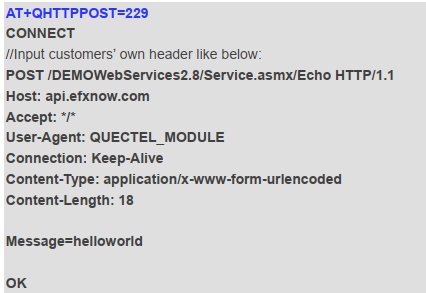Hello,
I am using MC60 module for communicate with server on HTTPS protocol. I have successfully written CA certificate, Client certificate , and client key to MC60 modules RAM using following AT commands and verified using read command AT+QSECREAD=“RAM:cert.pem”
AT+QSECWRITE=“RAM:cert.pem”,1935,100
AT+QSECWRITE=“RAM:chain.pem”,1647,100
AT+QSECWRITE=“RAM:privkey.pem”,1708,100
After that I have followed below AT command sequence to test the HTTPS communication
AT
AT+CPIN?
AT+CGATT?
AT+QIFGCNT=0
AT+QICSGP=1,“airtelgprs.com”
AT+QIREGAPP
AT+QIACT
AT+QILOCIP
AT+CGACT=1,1
AT+QHTTPCFG=“requestheader”,1
AT+QHTTPCFG=“responseheader”,1
AT+QSSLCFG=“sslversion”,2,4
AT+QSSLCFG=“seclevel”,2,2
AT+QSSLCFG=“ciphersuite”,2,“0X003D”
AT+QSSLCFG=“cacert”,2,“RAM:cert.pem”
AT+QSSLCFG=“clientcert”,2,“RAM:chain.pem”
AT+QSSLCFG=“clientkey”,2,“RAM:privkey.pem”
AT+QSSLCFG=“https”,1
AT+QHTTPURL=55,30
//URL sent
AT+QHTTPPOST=402,50,50
CONNECT
//Data sent
I have received an error +CME ERROR: 3822.
Can some one please help me to understand what I am doing wrong?
Also let me know if my configurations are correct or not.
I have collected all the valid certificate from the serve. Still I am facing this issue.
Any help is appreciated.
Thank you,
Kirti