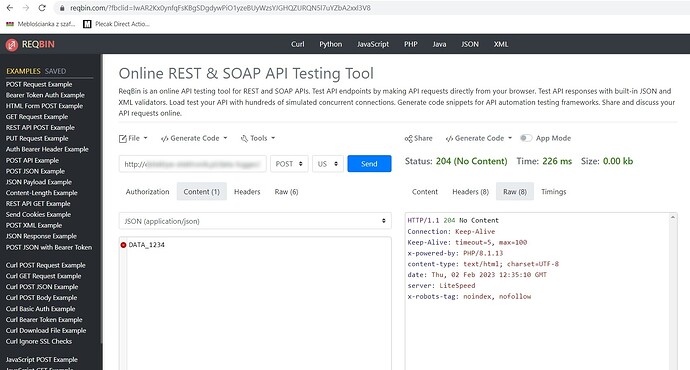Hi, I have a problem with MC60 simple communication with HTTP POST.
Module return OK or CONNECT/OK for the moment, when I send AT+QHTTPPOST = 10,60,30
After that module send CONNECT, then I send 10 characters by use “printf” and after 60 seconds module return +CME ERROR: 3825
Everything is ok for that moment, APN and server address are ok (Communication with server was checked by https://reqbin.com/, server is ok)
I wrote procedure based on Quectel example (GSM_HTTP_AT_Commands_Manual_V1.4):
3.2. Send POST Request to HTTP Server
AT+QIFGCNT=0
OK
AT+QICSGP=1,“CMNET” //Set APN
OK
AT+QIREGAPP //Optional
OK
AT+QIACT //Optional
OK
AT+QHTTPURL=58,30 //Set URL
CONNECT
//For example, input 58 bytes:
http://api.efxnow.com/DEMOWebServices2.8/Service.asmx/Echo
OK
//POST the data whose size is 18 bytes and the maximum latency time for inputting is 50s.
//It is recommended to set the latency time as long as enough to download all the data in the latency time.
AT+QHTTPPOST=18,50,10
CONNECT
//This means module enters into data mode and is ready to receive data from UART.
//For example, input 18 bytes: Message=helloworld.
OK
//This means all data has been received, and DCD is set to high.
AT+QHTTPREAD=30 //Read the response of HTTP server.
CONNECT
//Output the response data of HTTP server to UART.
//For example, UART outputs:
Message=‘helloworld’ ASCII:104 101 108 108
111 119 111 114 108 100
OK
AT+QIDEACT //Deactivate PDP context.
DEACT OK
Could You help me ? Thanks for any help.