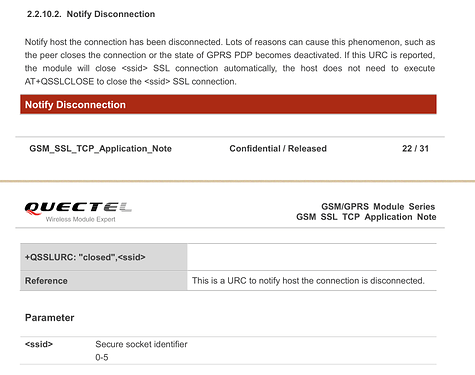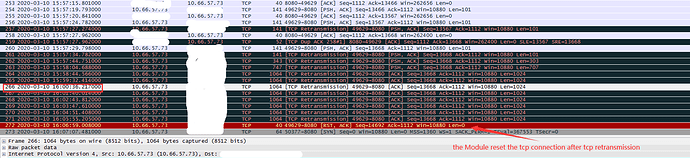Hi Kyson,
Thank you for your reply. I am attaching two sets of logs.
05-03-2020 14:31:07 Sent AT
05-03-2020 14:31:07 Received AT
05-03-2020 14:31:07 Received OK
05-03-2020 14:31:07 Received
05-03-2020 14:31:09 Sent ATE0
05-03-2020 14:31:09 Received ATE0
05-03-2020 14:31:09 Received OK
05-03-2020 14:31:09 Received
05-03-2020 14:31:17 Sent AT+QIFGCNT=0
05-03-2020 14:31:17 Received
05-03-2020 14:31:17 Received OK
05-03-2020 14:31:17 Received
05-03-2020 14:31:23 Sent AT+QICSGP=1
05-03-2020 14:31:24 Received
05-03-2020 14:31:24 Received OK
05-03-2020 14:31:24 Received
05-03-2020 14:31:24 Received
05-03-2020 14:31:24 Received Call Ready
05-03-2020 14:31:24 Received
05-03-2020 14:31:28 Received
05-03-2020 14:31:28 Received SMS Ready
05-03-2020 14:31:28 Received
05-03-2020 14:31:30 Sent AT+QIREGAPP
05-03-2020 14:31:30 Received
05-03-2020 14:31:30 Received OK
05-03-2020 14:31:30 Received
05-03-2020 14:31:36 Sent AT+QIACT
05-03-2020 14:32:07 Received
05-03-2020 14:32:07 Received O
05-03-2020 14:32:07 Received K
05-03-2020 14:32:07 Received
05-03-2020 14:32:24 Sent AT+QSSLCFG=“sslversion”,0,4;+QSSLCFG=“seclevel”,0,2;+QSSLCFG=“ignorertctime”,1;+QSSLCFG=“cacert”,0,“NVRAM:CA0”;+QSSLCFG=“clientcert”,0,“NVRAM:CC0”;+QSSLCFG=“clientkey”,0, “NVRAM:CK0”
05-03-2020 14:32:24 Received
05-03-2020 14:32:24 Received OK
05-03-2020 14:32:24 Received
05-03-2020 14:32:38 Sent AT+QSSLOPEN=1,0,“xx.xx.xx.xx”,8080,0
05-03-2020 14:32:38 Received
05-03-2020 14:32:38 Received OK
05-03-2020 14:32:38 Received
05-03-2020 14:32:43 Received
05-03-2020 14:32:43 Received +QSSLOPEN: 1,0
05-03-2020 14:32:43 Received
05-03-2020 14:33:02 Sent AT+QSSLSTATE
05-03-2020 14:33:02 Received
05-03-2020 14:33:02 Received +QSSLSTATE: IP PROCE
05-03-2020 14:33:02 Received SSING
05-03-2020 14:33:02 Received
05-03-2020 14:33:02 Received +QSSLSTATE: 0,“”,“”,“INITIAL”,0
05-03-2020 14:33:02 Received
05-03-2020 14:33:02 Received +QSSLSTATE: 1, “TCP”, “xx.xx.xx.xx”, 8080,“CONNECTED”,1
05-03-2020 14:33:02 Received
05-03-2020 14:33:02 Received +QSSLSTATE: 2,“”,“”,“INITIAL”,0
05-03-2020 14:33:02 Received
05-03-2020 14:33:02 Received +QSSLSTATE: 3,“”,“”,“INITIAL”,0
05-03-2020 14:33:02 Received
05-03-2020 14:33:02 Received +QSSLSTATE: 4,“”,“”,“INITIAL”,0
05-03-2020 14:33:02 Received
05-03-2020 14:33:02 Received +QSSLSTATE: 5,“”,“”,“INITIAL”,0
05-03-2020 14:33:02 Received
05-03-2020 14:33:02 Received OK
05-03-2020 14:33:02 Received
05-03-2020 14:33:19 Sent AT+QSSLSEND=1,12
05-03-2020 14:33:19 Received
05-03-2020 14:33:19 Received >
05-03-2020 14:33:25 Received
05-03-2020 14:33:25 Received SEND OK
05-03-2020 14:33:25 Received
05-03-2020 14:33:29 Sent AT+QSSLSEND=1,12
05-03-2020 14:33:29 Received
05-03-2020 14:33:29 Received >
05-03-2020 14:33:43 Received
05-03-2020 14:33:43 Received SEND OK
05-03-2020 14:33:43 Received
05-03-2020 14:33:53 Received
05-03-2020 14:33:53 Received +QSSLURC: “closed”,1
05-03-2020 14:33:53 Received
05-03-2020 14:35:08 Sent AT+QSSLOPEN=1,0,“xx.xx.xx.xx”,8080,0
05-03-2020 14:35:08 Received
05-03-2020 14:35:08 Received OK
05-03-2020 14:35:08 Received
05-03-2020 14:35:13 Received
05-03-2020 14:35:13 Received +QSSLOPEN: 1,0
05-03-2020 14:35:13 Received
05-03-2020 14:35:15 Sent AT+QSSLSEND=1,12
05-03-2020 14:35:15 Received
05-03-2020 14:35:15 Received >
05-03-2020 14:35:21 Received
05-03-2020 14:35:21 Received
05-03-2020 14:35:21 Received SEND OK
05-03-2020 14:35:21 Received
05-03-2020 14:35:35 Sent AT+QSSLSEND=1,12
05-03-2020 14:35:35 Received
05-03-2020 14:35:35 Received >
05-03-2020 14:35:37 Received
05-03-2020 14:35:37 Received SEND OK
05-03-2020 14:35:37 Received
05-03-2020 14:35:44 Sent AT+QSSLSEND=1,12
05-03-2020 14:35:44 Received
05-03-2020 14:35:44 Received >
05-03-2020 14:35:47 Received
05-03-2020 14:35:47 Received SEND OK
05-03-2020 14:35:47 Received
05-03-2020 14:35:48 Sent AT+QSSLSEND=1,12
05-03-2020 14:35:49 Received
05-03-2020 14:35:49 Received >
05-03-2020 14:35:51 Received
05-03-2020 14:35:51 Received SEND OK
05-03-2020 14:35:51 Received
05-03-2020 14:35:54 Sent AT+QSSLSEND=1,12
05-03-2020 14:35:54 Received
05-03-2020 14:35:54 Received >
05-03-2020 14:35:56 Received
05-03-2020 14:35:56 Received SEND OK
05-03-2020 14:35:56 Received
05-03-2020 14:36:14 Sent AT+QSSLSEND=1,12
05-03-2020 14:36:14 Received
05-03-2020 14:36:14 Received >
05-03-2020 14:36:16 Received
05-03-2020 14:36:16 Received SEND OK
05-03-2020 14:36:16 Received
05-03-2020 14:36:21 Sent AT+QSSLSEND=1,12
05-03-2020 14:36:21 Received
05-03-2020 14:36:21 Received >
05-03-2020 14:36:22 Received
05-03-2020 14:36:22 Received SEND OK
05-03-2020 14:36:22 Received
05-03-2020 14:36:24 Sent AT+QSSLSEND=1,12
05-03-2020 14:36:24 Received
05-03-2020 14:36:24 Received >
05-03-2020 14:36:25 Received
05-03-2020 14:36:25 Received SEND OK
05-03-2020 14:36:25 Received
05-03-2020 14:36:27 Sent AT+QSSLSEND=1,12
05-03-2020 14:36:27 Received
05-03-2020 14:36:27 Received >
05-03-2020 14:36:28 Received
05-03-2020 14:36:28 Received SEND OK
05-03-2020 14:36:28 Received
05-03-2020 14:36:30 Sent AT+QSSLSEND=1,12
05-03-2020 14:36:30 Received
05-03-2020 14:36:30 Received >
05-03-2020 14:36:31 Received
05-03-2020 14:36:31 Received SEND OK
05-03-2020 14:36:31 Received
05-03-2020 14:36:32 Sent AT+QSSLSEND=1,12
05-03-2020 14:36:32 Received
05-03-2020 14:36:32 Received >
05-03-2020 14:36:33 Received
05-03-2020 14:36:33 Received SEND OK
05-03-2020 14:36:33 Received
05-03-2020 14:36:34 Sent AT+QSSLSEND=1,12
05-03-2020 14:36:34 Received
05-03-2020 14:36:34 Received >
05-03-2020 14:36:35 Received
05-03-2020 14:36:35 Received SEND OK
05-03-2020 14:36:35 Received
05-03-2020 14:36:35 Received
05-03-2020 14:36:37 Sent AT+QSSLSEND=1,12
05-03-2020 14:36:37 Received
05-03-2020 14:36:37 Received >
05-03-2020 14:36:38 Received
05-03-2020 14:36:38 Received SEND OK
05-03-2020 14:36:38 Received
05-03-2020 14:36:39 Sent AT+QSSLSEND=1,12
05-03-2020 14:36:39 Received
05-03-2020 14:36:39 Received >
05-03-2020 14:36:42 Received
05-03-2020 14:36:42 Received SEND OK
05-03-2020 14:36:42 Received
As you see the URC did come the first time I stopped the server, after which I restarted the server and reconnected the MC60 to the server (at 14:35:08).
Then I sent some data (till 14:36:42) and kept the device Idle for some time, no other URC was received at this point. After which I stopped the server again, this time no URC came.
This is after stopping the server:
05-03-2020 14:41:53 Sent AT+QSSLSTATE
05-03-2020 14:41:53 Received
05-03-2020 14:41:53 Received +QSSLSTATE: IP PROCESSING
05-03-2020 14:41:53 Received
05-03-2020 14:41:53 Received
05-03-2020 14:41:53 Received +QSSLSTATE: 0,“”,“”,“INITIAL”,0
05-03-2020 14:41:53 Received
05-03-2020 14:41:53 Received +QSSLSTATE: 1, “TCP”, “xx.xx.xx.xx”, 8080,“CONNECTED”,1
05-03-2020 14:41:53 Received
05-03-2020 14:41:53 Received +QSSLSTATE: 2,“”,“”,“INITIAL”,0
05-03-2020 14:41:53 Received
05-03-2020 14:41:53 Received +QSSLSTATE: 3,“”,“”,“INITIAL”,0
05-03-2020 14:41:53 Received
05-03-2020 14:41:53 Received +QSSLSTATE: 4,“”,“”,“INITIAL”,0
05-03-2020 14:41:53 Received
05-03-2020 14:41:53 Received +QSSLSTATE: 5,“”,“”,“INITIAL”,0
05-03-2020 14:41:53 Received
05-03-2020 14:41:53 Received OK
05-03-2020 14:41:53 Received
05-03-2020 14:41:58 Sent AT+QSSLSTATE
05-03-2020 14:41:58 Received
05-03-2020 14:41:58 Received +QSSLSTATE: I
05-03-2020 14:41:58 Received P PROCESSING
05-03-2020 14:41:58 Received
05-03-2020 14:41:58 Received +QSSLSTATE: 0,“”,“”,“INITIAL”,0
05-03-2020 14:41:58 Received
05-03-2020 14:41:58 Received +QSSLSTATE: 1, “TCP”, “xx.xx.xx.xx”, 8080,“CONNECTED”,1
05-03-2020 14:41:58 Received
05-03-2020 14:41:58 Received +QSSLSTATE: 2,“”,“”,“INITIAL”,0
05-03-2020 14:41:58 Received
05-03-2020 14:41:58 Received +QSSLSTATE: 3,“”,“”,“INITIAL”,0
05-03-2020 14:41:58 Received
05-03-2020 14:41:58 Received +QSSLSTATE: 4,“”,“”,“INITIAL”,0
05-03-2020 14:41:58 Received
05-03-2020 14:41:58 Received +QSSLSTATE: 5,“”,“”,“INITIAL”,0
05-03-2020 14:41:58 Received
05-03-2020 14:41:58 Received OK
05-03-2020 14:41:58 Received
05-03-2020 14:42:05 Sent AT+QSSLSTATE
05-03-2020 14:42:05 Received
05-03-2020 14:42:05 Received +QSSLSTATE: IP PROCESSING
05-03-2020 14:42:05 Received
05-03-2020 14:42:05 Received +QSSLSTATE: 0,“”,“”,“INITIAL”,0
05-03-2020 14:42:05 Received
05-03-2020 14:42:05 Received +QSSLSTATE: 1, “TCP”, “xx.xx.xx.xx”, 8080,“CONNECTED”,1
05-03-2020 14:42:05 Received
05-03-2020 14:42:05 Received +QSSLSTATE: 2,“”,“”,“INITIAL”,0
05-03-2020 14:42:05 Received
05-03-2020 14:42:05 Received +QSSLSTATE: 3,“”,“”,“INITIAL”,0
05-03-2020 14:42:05 Received
05-03-2020 14:42:05 Received +QSSLSTATE: 4,“”,“”,“INITIAL”,0
05-03-2020 14:42:05 Received
05-03-2020 14:42:05 Received +QSSLSTATE: 5,“”,“”,“INITIAL”,0
05-03-2020 14:42:05 Received
05-03-2020 14:42:05 Received OK
05-03-2020 14:42:05 Received
05-03-2020 14:42:07 Sent AT+QSSLSTATE
05-03-2020 14:42:07 Received
05-03-2020 14:42:07 Received +QSSLSTATE: IP PROCESSING
05-03-2020 14:42:07 Received
05-03-2020 14:42:07 Received +QSSLSTATE: 0,“”,“”,“INITIAL”,0
05-03-2020 14:42:07 Received
05-03-2020 14:42:07 Received +QSSLSTATE: 1, “TCP”, “xx.xx.xx.xx”, 8080,“CONNECTED”,1
05-03-2020 14:42:07 Received
05-03-2020 14:42:07 Received +QSSLSTATE: 2,“”,“”,“INITIAL”,0
05-03-2020 14:42:07 Received
05-03-2020 14:42:07 Received +QSSLSTATE: 3,“”,“”,“INITIAL”,0
05-03-2020 14:42:07 Received
05-03-2020 14:42:07 Received +QSSLSTATE: 4,“”,“”,“INITIAL”,0
05-03-2020 14:42:07 Received
05-03-2020 14:42:07 Received +QSSLSTATE: 5,“”,“”,“INITIAL”,0
05-03-2020 14:42:07 Received
05-03-2020 14:42:07 Received OK
05-03-2020 14:42:07 Received
05-03-2020 14:42:19 Received
05-03-2020 14:42:19 Received >
05-03-2020 14:42:27 Received
05-03-2020 14:42:27 Received SEND OK
05-03-2020 14:42:27 Received
05-03-2020 14:42:30 Received
05-03-2020 14:42:30 Received >
05-03-2020 14:42:42 Received
05-03-2020 14:42:42 Received SEND OK
05-03-2020 14:42:42 Received
05-03-2020 14:44:47 Sent AT+QSSLSTATE
05-03-2020 14:44:47 Received
05-03-2020 14:44:47 Received +QSSLSTATE: IP PROCESSING
05-03-2020 14:44:47 Received
05-03-2020 14:44:47 Received +QSSLSTATE: 0,“”,“”,“INITIAL”,0
05-03-2020 14:44:47 Received
05-03-2020 14:44:47 Received +QSSLSTATE: 1, “TCP”, “xx.xx.xx.xx”, 8080,“CONNECTED”,1
05-03-2020 14:44:47 Received
05-03-2020 14:44:47 Received +QSSLSTATE: 2,“”,“”,“INITIAL”,0
05-03-2020 14:44:47 Received
05-03-2020 14:44:47 Received +QSSLSTATE: 3,“”,“”,“INITIAL”,0
05-03-2020 14:44:47 Received
05-03-2020 14:44:47 Received +QSSLSTATE: 4,“”,“”,“INITIAL”,0
05-03-2020 14:44:47 Received
05-03-2020 14:44:47 Received +QSSLSTATE: 5,“”,“”,“INITIAL”,0
05-03-2020 14:44:47 Received
05-03-2020 14:44:47 Received OK
05-03-2020 14:44:47 Received
This is a serious problem as we loose some messages. Kindly check this.
NB: In the second log before every (>) there is a AT+QSSLSEND=1,12 called. It was accidentally deleted from the log