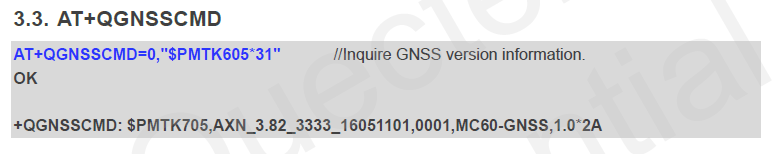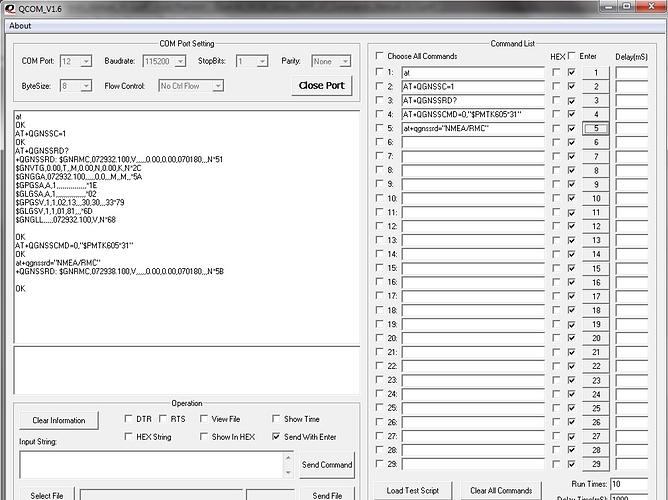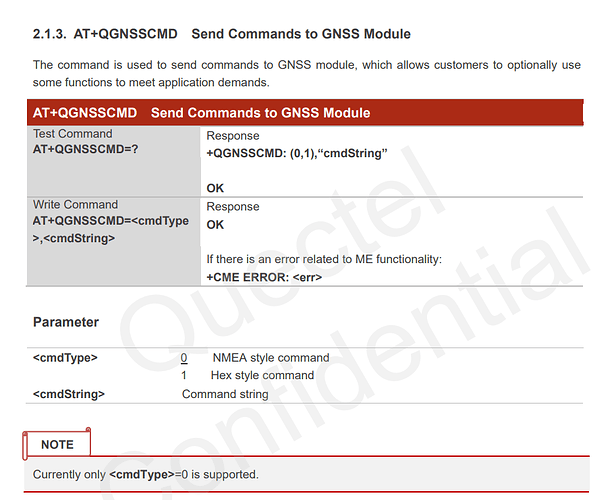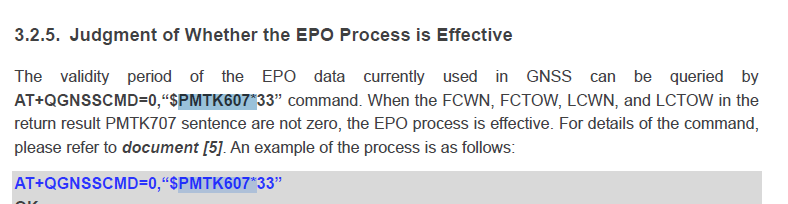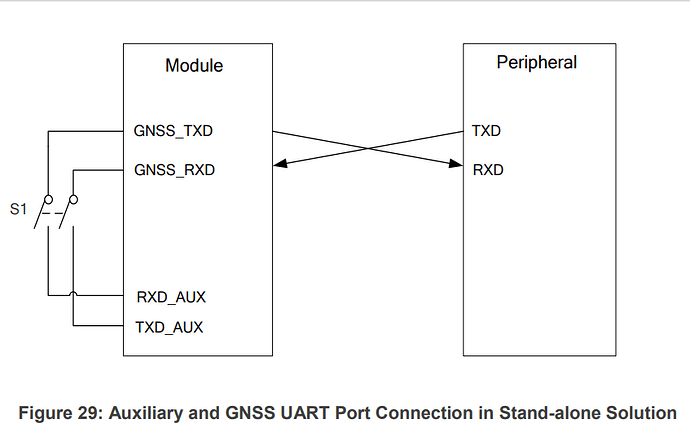Hi
i want to run a command to MC60 Module.
i can send any command like AT+QGNSSC=1 to module and it will accept it.
But when i send AT+QGNSSCMD=0,“PMTK605*31” module print OK but no any other answer.
it should print
OK
+QGNSSCMD:$PMTK705…
Can any one help me?
Regards
Dear mhny_65,
Thanks for your inquiry in Quectel froum.
The right command shoulde be AT+QGNSSCMD=0,“$PMTK605*31”.
Thanks
Dear Markus
Thanks for your reply.
I send that command but device just send OK and no other answer.
When i send cold start command directly to module it accept and execute command. after that all command from AT+QGNSSCMD will accept and execute.
Can you help me?
Regards
Dear mhny_65,
Please provide AT log to me, I tested it with QCOM tool, it was no problem.
Dear mhny,
Try to turn on S101 and S102. Then reset your EVB.
The data you read is cached by MC60, not the real time GNSS data.
The response ‘OK’ means the MC60 has successfully received the command.
Whether to execute successfully needs to check the ‘$PMTK’ response.
This is real time data.
i capture this picture 10s after module is on and GPS not get real time data.
after 1min this data is real time but QGNSSCMD still not work.
Dear mhny,
Please provide your MC60 module version information to us, or you use the latest version to have a try
Thanks.
Dear Markus
When I send command AT+GMR
Device will back
Revision :MC60CAR01A12
Hello.
I have the same problem.
Modem receives command and gives me answers OK, but no other data comes.
When I send AT+QGNSSRD? command I receive all needed NMEA frames.
But AT+QGNSSCMD… dont works as expected (AT+QGNSSCMD=0,“$PMTK607 *33” or AT+QGNSSCMD=0,“$PMTK605 *31” )
Where is the problem ?
MC60 MC60CAR01A12, MC60-GNSS,1.0
Hi Xadmus,
The correct format of AT+QGNSSCMD is AT+QGNSSCMD=,. Please delete " " symbol.
Best regards.
Hello,
Thanks for reply, but I am afraid you are wrong.
Here is what I got from modem:
© 09:28:14 © AT+QGNSSCMD=0,$PMTK607*33
© 09:28:14 © ERROR
© 09:29:07 © AT+QGNSSCMD=0,“$PMTK607*33”
© 09:29:07 © OK
So, quotation marks are necessary.
And more, here is info from ApplicationNote:
After “OK” from modem I should receive sth like this:
+QGNSSCMD: $PMTK707,0,0,0,0,0,2004,450397,2004,47199727
or
+QGNSSCMD: $PMTK707,0,0,0,0,0,0,0,0,02E
And here is the rest of communiaction (answer for AT+QGNSSRD? is OK):
© 09:27:17 © +QGNSSTS: 1
© 09:27:17 © OK
© 09:27:20 © AT+QGNSSEPO=1
© 09:27:20 © OK
© 09:27:24 © AT+QGEPOAID
© 09:27:24 © OK
© 09:27:37 © AT+QGNSSRD?
© 09:27:37 © +QGNSSRD: $GNRMC,072735.085,V,0.00,0.00,210423,N5C
© 09:27:37 © $GNVTG,0.00,T,M,0.00,N,0.00,K,N2C
© 09:27:37 © $GNGGA,072735.085,0,0,M,M,5F
© 09:27:37 © $GPGSA,A,1,1E
© 09:27:37 © $GLGSA,A,1,02
© 09:27:37 © $GPGSV,1,1,01,11,1871
© 09:27:37 © $GLGSV,1,1,01,88,1762
© 09:27:37 © $GNGLL,072735.085,V,N6D
© 09:27:37 © OK
Any other ideas why I cannot execute NMEA command ?
Here is the full communication data:
© 09:26:52 © AT+QGNSSC=1
© 09:26:52 © OK
© 09:27:05 © AT+QIFGCNT=2
© 09:27:05 © OK
© 09:27:09 © AT+QICSGP=1,“iot.1nce.net”
© 09:27:09 © OK
© 09:27:17 © AT+QGNSSTS?
© 09:27:17 © +QGNSSTS: 1
© 09:27:17 © OK
© 09:27:20 © AT+QGNSSEPO=1
© 09:27:20 © OK
© 09:27:24 © AT+QGEPOAID
© 09:27:24 © OK
© 09:27:37 © AT+QGNSSRD?
© 09:27:37 © +QGNSSRD: $GNRMC,072735.085,V,0.00,0.00,210423,N5C*
© 09:27:37 © $GNVTG,0.00,T,M,0.00,N,0.00,K,N2C*
© 09:27:37 © $GNGGA,072735.085,0,0,M,M,5F
© 09:27:37 © $GPGSA,A,1,1E
© 09:27:37 © $GLGSA,A,1,02
© 09:27:37 © $GPGSV,1,1,01,11,1871
© 09:27:37 © $GLGSV,1,1,01,88,1762
© 09:27:37 © $GNGLL,072735.085,V,N6D
© 09:27:37 © OK
*© 09:29:07 © AT+QGNSSCMD=0,“$PMTK607 * 33” (spaces added near * to show it properly)
© 09:29:07 © OK
Hi Xadmus,
①Send AT+QGNSSC=1
②Switch s101 and s102 to ON. Enter All in One mode.
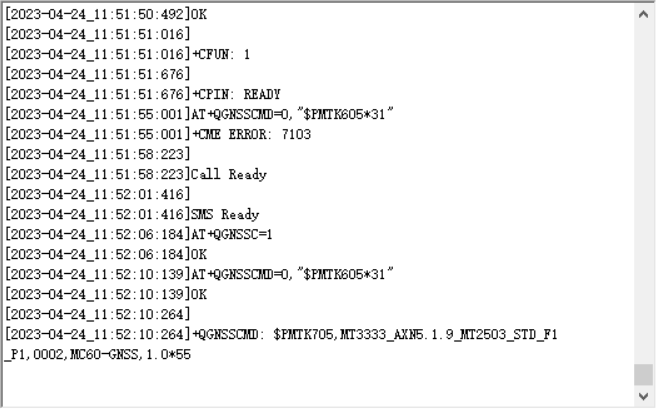
Dont work either.
© 18:51:37 © AT+QGNSSC=1
© 18:51:37 © OK
***© 18:51:38 © AT+QGNSSCMD=0,“$PMTK607 * 33”
© 18:51:38 © OK
***© 18:51:47 © AT+QGNSSCMD=0,“$PMTK607 * 33”
© 18:51:47 © OK
Based on the answers, it seems that Quectel support doesn’t seem to know much about the product
Hey,
Have been trying to use the MC60 module in standalone mode, do we have the liberty of modifying the gnss modes via the GNSSCMD command in standalone mode?
For me i am receiving the GNSS data at 1 sample per second on the UART port 2 (The GNSS only port for standalone mode) and when i try to send anything on that port i don’t receive any acknowledgements for the at commands. I then thought maybe ill have to send the GNSS commands over the PORT 1 that is used for AT commands to the GSM Engine of the module, when i do this i can receive acknowledgements for the read command for GNSS cmd i.e. AT+QGNSSCMD? but nor for commands like AT+QGNSSCMD=0,“$PMTK605*31” I receive CME ERRORS for messages like these, CME ERROR 7103 to be specific.
Can we configure GNSS modes while in standalone mode? if yes, am i doing something wrong here?
Thanks
Hi Shlok Desai,
When MC60 GNSS works in stand-alone mode, you can send $PMTK command through GNSS_RXD.
Sending commands like: $PMTK605*31 → without AT+QGNSSCOMD
Best regrads.
I Have been trying to use the MC60 module in standalone mode. I try to send $PMTK command through the GNSS UART, but I don’t receive any response from MC60 module.
can you guide me from start until end to get GPS data from MC60 stand alone mode…
MC60 in All in one Solution can run well… but when sending data to mqtt and getting data from GPS at the same time there is a conflict, if successfully sending data to mqtt, the data from gps is not updated… therefore I have to use stand alone mode to solve this problem… pleasee help me…