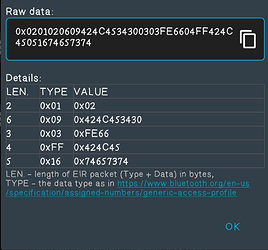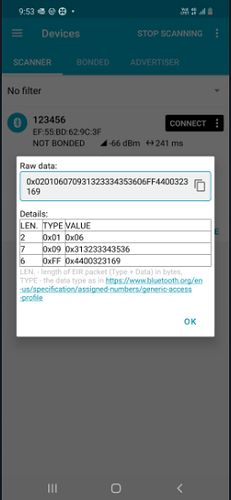Hello,
I am trying to set the Advertising Parameters in BLE but it’s not working as expected.
To set the Advertising Parameters there are two AT Commands provided in the manual and only one command seems to work as expected.
Below are the sequence of commands that I have executed, following the reference manual.
1. AT+QGATSETADV - (Working)
AT+QBTPWR=1
OK
AT+QBTNAME=“BLE40”
OK
AT+QBTGATSREG=1,“ABC2”
+QBTGATSREG: 1,"ABC2",0
AT+QBTVISB=0
OK
AT+QBTGATADV=800,2400
OK
AT+QGATSETADV=“ABC2”,0,1,“BLE”,“test”,“66FE”
+QGATSETADV: 0
AT+QBTGATSL=“ABC2”,1
+QBTGATSL: "ABC2",0
Output In nRF Connect App:-
RAW Data received: 0x0201020609424C4534300303FE6604FF424C45051674657374
Observation:- The parameter that is being sent is visible in the RAW data.
2. AT+QGATADVDATA - (Not Working)
AT+QBTPWR=1
OK
AT+QBTNAME=“BLE40”
OK
AT+QBTGATSREG=1,“ABC2”
+QBTGATSREG: 1,"ABC2",0
AT+QBTVISB=0
OK
AT+QBTGATADV=800,2400
OK
AT+QGATADVDATA=“ABC2”,“020106070931323334353606FF4400323169”
OK
AT+QBTGATSL=“ABC2”,1
+QBTGATSL: "ABC2",0
Output In nRF Connect App:-
RAW Data received: 0x02011A0609424C453430
Observation:- The parameter that is being sent is Not Visible in the RAW data.
How to make the second command working ? Is there any other configuration that needs to be done before this command is executed?