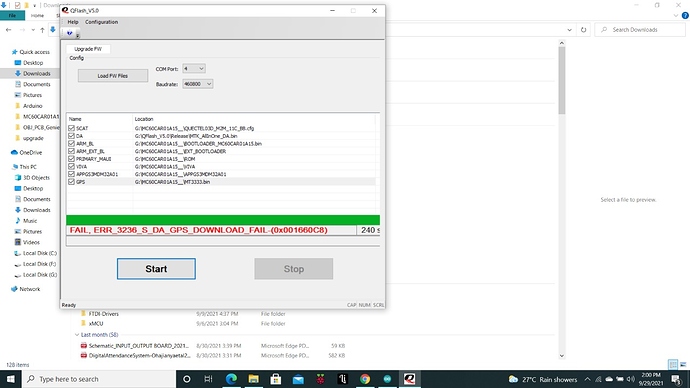Hello team,
How to fixed GNSS in MC60(Quectel_Ltd Quectel_MC60 Revision: MC60CAR01A15) at indoor location
I’m use All in one solution, GNSS_VCC_EN connected to GNSS_VCC(3.3V)
AT
OK
ATI
Quectel_Ltd
Quectel_MC60
Revision: MC60CAR01A15
OK
+QNITZ: “21/09/28,13:14:47+22,0”
AT+QGNSSCMD=0,"$PMTK605*31"
+CME ERROR: 7103
AT+QGNSSCMD?
OK
AT+CCLK?
+CCLK: “21/09/28,19:11:06+22”
OK
AT+QGNSSC?
+QGNSSC: 0
OK
AT+QGNSSC=1
OK
AT+QIFGCNT=2
OK
AT+QICSGP=1,“www”
OK
AT+QGNSSTS?
+QGNSSTS: 1
OK
AT+CREG?;CGREG?
+CREG: 0,1
+CME ERROR: 100
AT+CREG?;+CGREG?
+CREG: 0,1
+CGREG: 0,1
OK
AT+QGREFLOC=31.507985,117.119750
OK
AT+QGNSSEPO=1
OK
AT+QGEPOAID
OK
AT+QGNSSRD?
+CME ERROR: 7103
AT+QGNSSRD?
+CME ERROR: 7103
AT+QGNSSRD?
+CME ERROR: 7103
+QGNSSCMD: $P⸮⸮8⸮⸮⸮-⸮⸮⸮⸮D⸮⸮⸮⸮S⸮⸮⸮K)*⸮⸮H⸮⸮⸮⸮⸮⸮⸮⸮H⸮ ⸮⸮⸮⸮.,[LL⸮⸮⸮
Please guide me this matter.
Hi Pronay97:
You can refer to the process below to try again:
AT+QIFGCNT=2
OK
AT+QICSGP=1,”CMNET” //CMNET needs to be replaced with the APN of the corresponding carrier of
the SIM card you are using
OK
AT+CREG?;+CGREG?
+CREG: 0,1
+CGREG: 0,1
OK
AT+QGNSSTS?
+QGNSSTS: 1
OK
AT+QGREFLOC=31.507985,117.119750
OK
AT+QGNSSEPO=1
OK
AT+QGNSSC=1
OK
AT+QGNSSRD?
AT+QIFGCNT=2
OK
AT+QICSGP=1,“www”
OK
AT+CREG?;+CGREG?
+CREG: 0,1
+CGREG: 0,1
OK
AT+QGNSSTS?
+QGNSSTS: 1
OK
AT+QGREFLOC=22.499060,88.316811
OK
AT+QGNSSEPO=1
OK
AT+QGNSSC?
+QGNSSC: 0
OK
AT+QGNSSC=1
OK
AT+QGNSSRD?
+CME ERROR: 7103
Now what should I do?
How are the GSM and GNSS parts of the module powered?
Please confirm the operator’s APN is www or not:
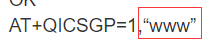
I’m using all in solutions. And GNSS power = 3.3V and GSM power = 5V
www is vodafone apn
AT
OK
ATI
Quectel_Ltd
Quectel_MC60
Revision: MC60CAR01A15
OK
AT+QIFGCNT=2
OK
RING
NO CARRIER
AT+QICSGP=1,“www”
OK
AT+CREG?;+CGREG?
+CREG: 0,1
+CGREG: 0,1
OK
AT+QGNSSTS?
+QGNSSTS: 1
OK
AT+QGREFLOC=22.499060,88.316811
OK
AT+QGNSSEPO=1
OK
AT+QGNSSC=1
OK
+QGNSSCMD: $PMTK850*3F
+QGNSSCMD: $PMTK850*3F
+QGNSSCMD: $PMTK850*3F
+QGNSSCMD: $PMTK850*3F
+QGNSSCMD: $PMTK850*3F
+QGNSSCMD: $PMTK850*3F
+QGNSSCMD: $PMTK850*3F
+QGNSSCMD: $PMTK850*3F
+QGNSSCMD: $PMTK850*3F
+QGNSSCMD: $PMTK850*3F
+QGNSSCMD: $PMTK850*3F
+QGNSSCMD: $PMTK850*3F
And GNSS_VCC_EN = 3.2V volt are used. Please reply me
Please follow the steps below to check:
1.Restart the module.
2.Excute AT+QGNSSC=1
Use AT+QGNSSRD? to check if can get the GNSS navigation information.
And please note that the GNSS antenna should be placed at outdoor without interference, should not placed at indoor.
when I upload the firmware then showing me
i used same. still no data coming and gnss led not blinking
When I send AT+ QGNSSC = 1, then continuously received +QGNSSCMD: $PMTK850*3F…
What’s the meaning of +QGNSSCMD: $PMTK850*3F???
Please guide me
@Albert.Liu-Q
Could you help on this issue?Thank you in advance.
Please give me a solution
@Winnie.Xi-Q @Albert.Liu-Q please give me some suggestions how to fixed it??
Please wait a moment, I will deal with this issue later, thank you!
@Albert.Liu-Q okay. But please try to suggest me ASAP.
When testing, connect the GNSS antenna, and place the antenna outdoors, where the satellite signal is good, and not be seriously blocked. Then check the signal strength, send a log of nmea sentence, and check it. Thanks!
Okay. Can you please give me satellite signal check command??
You can send this command to check the status of the satellite, you can grab more logs and send it to me, thank you!
AT+QGNSSRD?
GNSS LED was blink but not getting any response from AT+QGNSSRD?
always reply +CME: 1703(Operation Failed)