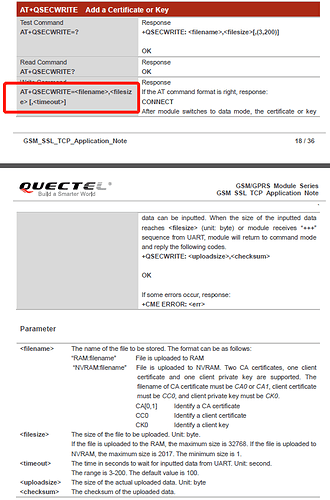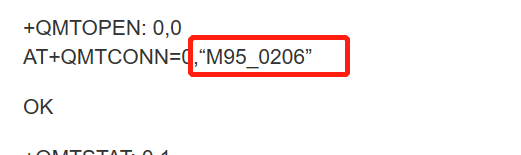Hi,
I am using MC60 for tracking purpose. Here I use external MCU for application.
For MQTT connection establishment with AWS, I am facing the issue.
Getting response for AT+QMTOPEN = 0, < host> , < port> as
+QMTOPEN : 0, -1
This might be mismatching in certificates. My question is how to transmit certificates to module with AT+QSECWRITE.
-----BEGIN CERTIFICATE-----
<keys goes here 1000+ characters>
-----END CERTIFICATE-----
Should it be transmitted with headers and footers ("-----BEGIN CERTIFICATE-----" and “-----END CERTIFICATE-----”)
OR
only keys to be transmitted?
This is the biggest problem I am facing. The Signal value (CSQ) is 15 to 16.
Need your kind help.
regards
PK JENA