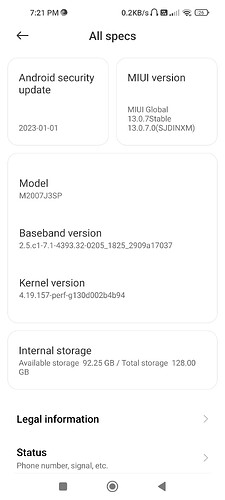I am trying to setup the MBN file ROW_Generic_3GPP_PTCRB_GCF for testing the n40 band that could not work with ROW_Commercial. Following are the stedps that I have performed, it seems that it is something that cannot be changed
I have performed the following AT actions:
ATI
Quectel
RM502Q-GL
Revision: RM502QGLAAR11A02M4G
AT+QNWPREFCFG= "rat_acq_order"
+QNWPREFCFG: "rat_order_pref",NR5G
AT+QNWPREFCFG="policy_band"
+QNWPREFCFG: "gw_band",1:2:3:4:5:6:8:9:19
+QNWPREFCFG: "lte_band",1:2:3:4:5:7:8:12:13:14:17:18:19:20:25:26:28:29:30:32:34:38:39:40:41:42:43:46:48:66:71
+QNWPREFCFG: "nsa_nr5g_band",1:2:3:5:7:8:12:14:20:25:28:38:40:41:48:66:71:77:78
+QNWPREFCFG: "nr5g_band",1:2:3:5:7:8:12:14:20:25:28:38:40:41:48:66:71:77:78
AT+QNWPREFCFG="ue_capability_band"
+QNWPREFCFG: "gw_band",1:2:3:4:5:6:8:19
+QNWPREFCFG: "lte_band",1:2:3:4:5:7:8:12:13:14:17:18:19:20:25:26:28:29:30:32:34:38:39:40:41:42:43:46:48:66:71
+QNWPREFCFG: "nsa_nr5g_band",38:41:77:78
+QNWPREFCFG: "nr5g_band",1:2:3:5:7:8:12:20:25:28:38:40:41:48:66:71:77:78
Any n40 band network is shown with AT+QSCAN or AT+COPS
AT+QSCAN=2,1
+QSCAN: "NR5G",214,03,426050,241,-,-,-,0,24DED41F5,-,52,**1**,16,10,-
+QSCAN: "NR5G",214,03,152690,59,-,-,-,0,9EF0042BE,-,52,**28**,18,6,-
+QSCAN: "NR5G",214,01,154570,141,-,-,-,0,9025E0048,-,52,**28**,15,2,-
+QSCAN: "NR5G",214,01,648384,174,-,-,-,1,9025E0002,-,245,**78**,62,6,
Then try to use another MBN
AT+QMBNCFG="List"
+QMBNCFG: "List",0,1,1,"ROW_Commercial",0x0A010809,202201041
+QMBNCFG: "List",1,0,0,"ROW_Generic_3GPP_PTCRB_GCF",0x0A01FB09,202102071
+QMBNCFG: "List",2,0,0,"Bell_Canada_WHI",0x0A01FC09,202101211
+QMBNCFG: "List",3,0,0,"Rogers_Canada",0x0A014800,202101151
+QMBNCFG: "List",4,0,0,"Telus_Canada",0x0A014900,202101151
+QMBNCFG: "List",5,0,0,"Commercial-Sprint",0x0A010204,202101151
+QMBNCFG: "List",6,0,0,"Commercial-TMO",0x0A01050F,202112031
+QMBNCFG: "List",7,0,0,"VoLTE-ATT",0x0A010335,202101151
+QMBNCFG: "List",8,0,0,"CDMAless-Verizon",0x0A010126,202206231
+QMBNCFG: "List",9,0,0,"Telia_Sweden",0x0A012400,202101151
+QMBNCFG: "List",10,0,0,"TIM_Italy_Commercial",0x0A012B00,202101151
+QMBNCFG: "List",11,0,0,"France-Commercial-Orange",0x0A010B21,202101151
+QMBNCFG: "List",12,0,0,"Commercial-DT-VOLTE",0x0A011F1F,202108201
+QMBNCFG: "List",13,0,0,"Germany-VoLTE-Vodafone",0x0A010449,202101151
+QMBNCFG: "List",14,0,0,"UK-VoLTE-Vodafone",0x0A010426,202101151
+QMBNCFG: "List",15,0,0,"Commercial-EE",0x0A01220B,202101151
+QMBNCFG: "List",16,0,0,"Optus_Australia_Commercial",0x0A014400,202101151
+QMBNCFG: "List",17,0,0,"Telstra_Australia_Commercial",0x0A010F00,202111231
+QMBNCFG: "List",18,0,0,"Commercial-LGU",0x0A012608,202206021
+QMBNCFG: "List",19,0,0,"Commercial-KT",0x0A01280B,202206021
+QMBNCFG: "List",20,0,0,"Commercial-SKT",0x0A01270A,202206021
+QMBNCFG: "List",21,0,0,"Commercial-Reliance",0x0A011B0C,202210211
+QMBNCFG: "List",22,0,0,"Commercial-SBM",0x0A011C0B,202101151
+QMBNCFG: "List",23,0,0,"Commercial-KDDI",0x0A010709,202101151
+QMBNCFG: "List",24,0,0,"Commercial-DCM",0x0A010D0D,202101151
+QMBNCFG: "List",25,0,0,"VoLTE-CU",0x0A011561,202101151
+QMBNCFG: "List",26,0,0,"VoLTE_OPNMKT_CT",0x0A0113E0,202101151
+QMBNCFG: "List",27,0,0,"Volte_OpenMkt-Commercial-CMCC",0x0A012010,202101151
AT+QMBNCFG="Select","ROW_Generic_3GPP_PTCRB_GCF"
AT+QMBNCFG="List"
+QMBNCFG: "List",0,1,0,"ROW_Generic_3GPP_PTCRB_GCF",0x0A01FB09,202102071
+QMBNCFG: "List",1,0,0,"ROW_Commercial",0x0A010809,202201041
+QMBNCFG: "List",2,0,0,"Bell_Canada_WHI",0x0A01FC09,202101211
then restart
AT+CFUN=1,1
and after SIM connection again
AT+QMBNCFG="List"
+QMBNCFG: "List",0,1,1,"ROW_Commercial",0x0A010809,202201041
+QMBNCFG: "List",1,0,0,"ROW_Generic_3GPP_PTCRB_GCF",0x0A01FB09,202102071