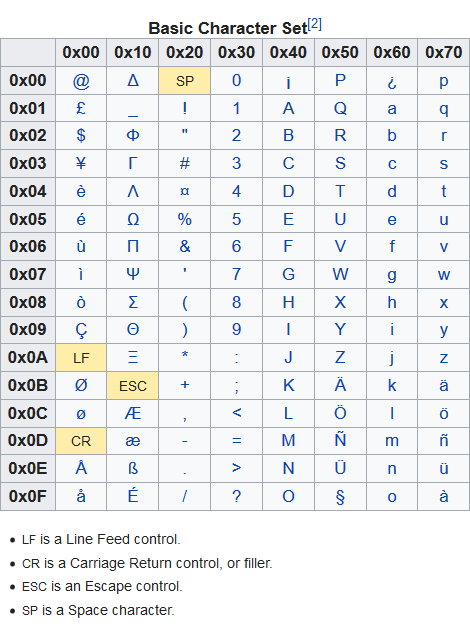I’m using M66 for SMS alarming. All works fine till SMS text contains ‘_’ character (underscore). Received SMS on phone shows ‘§’ instead of ‘_’ character.
I tried to find why: Standard ASCII code for ‘_’ character on computer is 0x5F.
M66 is set to GSM default alphabet, 7-bit coded by GSM 03.38. Checked by AT+CSCS=?, it reports answer +CSCS: “GSM”. I expect that it corresponds with folowing character table:
https://en.wikipedia.org/wiki/GSM_03.38?oldid=854667857
There I found the answer, because standard ASCII code 0x5F corresponds in 7bit basic character set to ‘§’ character. Character ‘_’ corresponds with code 0x11. But when I send code 0x11 in SMS text, then I see ‘@’ on mobile phone. Why?
Later I tried to send characters from 0x00 to 0x19 as part of SMS text, but they are shown on phone as ‘@’ character too (except of CR, LF and CTRL+Z of course).
How to show characters in range from 0x00 to 0x1F from 7bit basic character set on mobile phone SMS? Or at least, how to show ‘_’ character, please?