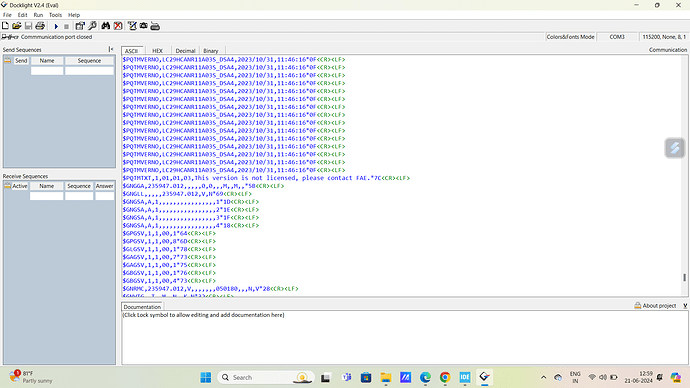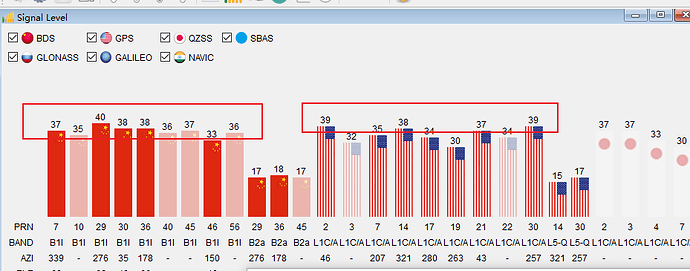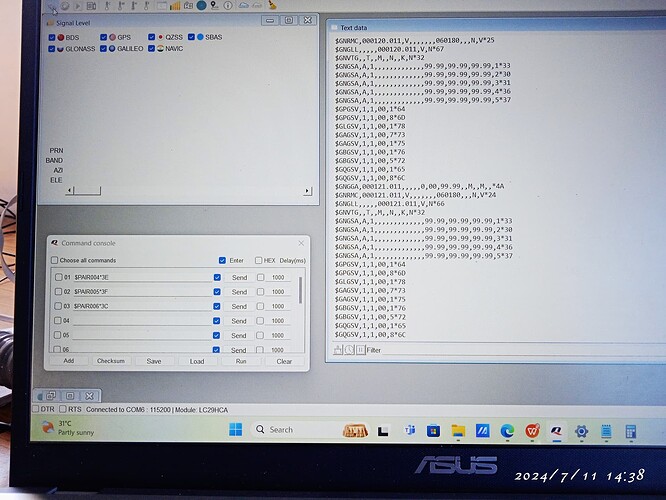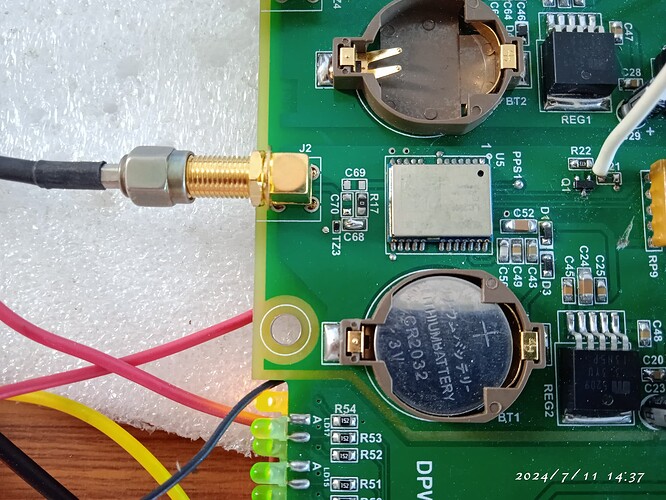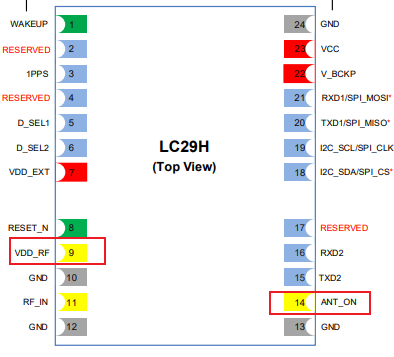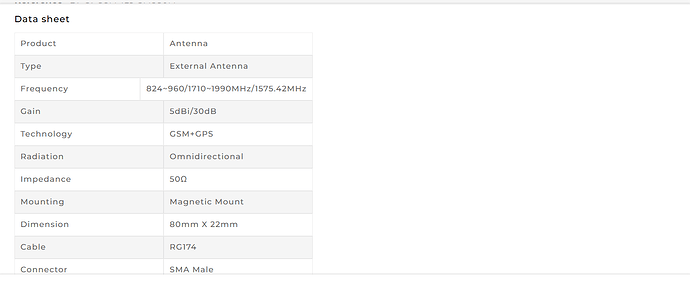I am currently using the LC29H in a design and the module is not responding to any $PAIR commands via UART.
My setup consists of a ESP32-MINI-1 as the MCU utilizing UART_NUM_1 with a bidirectional level-shifter between the TX and RX pins of the LC29H module to convert logic level +3V3 to +2V8. I have connected a logic analyer to both the ESP32-MINI-1 and the LC29H module and the $PAIR commands look fine over the wire on both the LC29H and ESP32 end.
No matter which command I try, there is no response from the LC29H module nor is there any change in the desired settings. Also, in the LC29H GNSS protocol specification document there are no suggestion to the default settings for UART other than default baud 115200.
Please see below for my UART config on the ESP32-MINI-1:
const uart_config_t uart_config = {
.baud_rate = 115200,
.data_bits = UART_DATA_8_BITS,
.parity = UART_PARITY_DISABLE,
.stop_bits = UART_STOP_BITS_1,
.flow_ctrl = UART_HW_FLOWCTRL_DISABLE,
.source_clk = UART_SCLK_DEFAULT,
};
Here is a sample response (note my antenna is disconnected but this has no impact):
W (9532) UART_TX_TASK: Wrote lc29 command $PAIR062,2,03c
of length 17 and response tx_bytes 17
I (10402) uart_events: read data:
I (10402) uart_events: read data:
$GNGGA,002203.000,0,00,99.99,M,M,4B
I (10402) uart_events: read data:
$GNRMC,002203.000,V,060180,N,V25
I (10412) uart_events: read data:
$GNGLL,002203.000,V,N67
I (10412) uart_events: read data:
$GNVTG,T,M,N,K,N32
I (10422) uart_events: read data:
$GNGSA,A,1,99.99,99.99,99.99,133
I (10432) uart_events: read data:
$GNGSA,A,1,99.99,99.99,99.99,230
I (10432) uart_events: read data:
$GNGSA,A,1,99.99,99.99,99.99,331
I (10442) uart_events: read data:
$GNGSA,A,1,99.99,99.99,99.99,436
I (10452) uart_events: read data:
$GNGSA,A,1,99.99,99.99,99.99,537
I (10462) uart_events: read data:
$GPGSV,1,1,00,164
I (10472) uart_events: read data:
$GPGSV,1,1,00,86D
I (10472) uart_events: read data:
$GLGSV,1,1,00,178
I (10482) uart_events: read data:
$GAGSV,1,1,00,773
I (10482) uart_events: read data:
$GAGSV,1,1,00,175
I (10492) uart_events: read data:
$GBGSV,1,1,00,176
I (10492) uart_events: read data:
$GBGSV,1,1,00,572
I (10502) uart_events: read data:
$GQGSV,1,1,00,165
I (10512) uart_events: read data:
$GQGSV,1,1,00,86C
E (10522) uart_events: [UART DATA]:
$PQTMDRCAL,1,0,05D
Could use some help to figure out what is wrong as I feel like I have exhausted all options. Has anyone else dealt with this?
Here is the device readout on boot:
LC29HCANR01A05S_DSA2CRLF