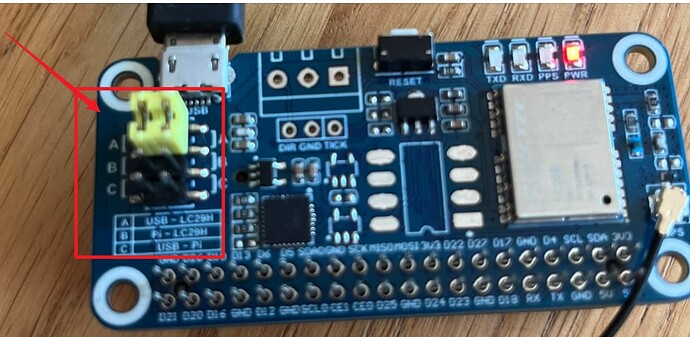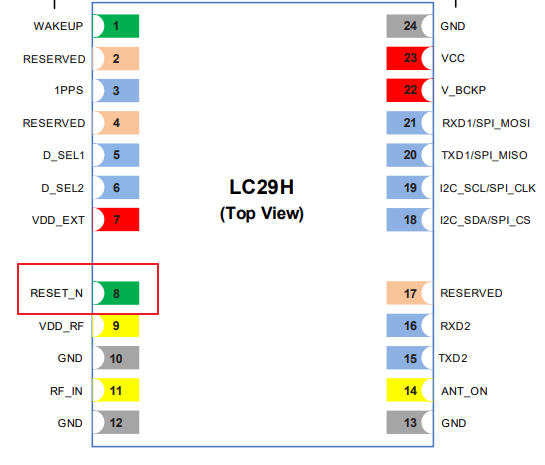Hi,
I trying to get any data from this module. I’m using Waveshare hat for Raspberry.
I can connect using usb cable directly to the module from Windows (QGNSS app). At least I see information that I’m connected on the bottom bar in app.
Also I can establish connection using Serial ports on Arduino and LC29H.
But in both situations I can’t get any response from the the module.
I was trying with boundrates 9600 and 115200 and with all yellow jumpers positions. I was trying to send few codes, but in general I don’t see any output from module.
I bought this one https://botland.com.pl/raspberry-pi-hat-komunikacja/23875-dwuzakresowy-modul-gpsrtk-l1l5-z-ukladem-gnss-lc29hda-nakladka-do-raspberry-pi-waveshare-25279.html.
Maybe someone of you, can give me some advice what I’m doing wrong?
Thanks in advance,
Cezary
Hi,
Thank you for an answer:)
On photos you can see where is the jumper, system configuration for serial port (it’s in polish, but I think it is quite clear how that was configured) and also screen from connected QGNSS. I was also try PuTTY with the same result.
I can connect, but don’t have any responses from module…
I can’t add attachements here, so below is link to photo hosting
Hi Cezary Czepiel,
Did you see TXD led twinkling after powered up?
-
Please check the jumpers connection are correct or not. This PCB is not produced by Quectel, so you need to refer to the manual from the provider side.
-
I will send you the latest firmware via message. Please try to flash it to the module and see if situation changed. Thanks.
Best regards.
Hi,
Jumper position on the screen is correct for USB connection. However I’ve checked all 3 possibilities.
I recieved firmware, but unfortunatelly I can’t upload it using QGNSS
That my short log:
[13:47:28.989] Ready
[13:47:30.896] LC29HDA:Downloading
[13:47:30.898] Handshake… (Press the module reset button!)
[13:47:52.661] [State_handshake_with_Module] [LINE:163] send:A0 total:2000 times not RECEIVE:5F
[13:47:52.663] Download Fail
This module is equipped in Reset button, but nothing happend after press.
Also I tried to short pin 8 and GND directly on module as showed here- LC29H DA firmware config file - #8 by Vasi …
But always I get this error mentioned log.
Hi @Cezary_Czepiel
If pressing the reset button has no effect, please do not press the reset button again after the QGNSS tool prompts “Handshake… (Press the module reset button!)”, and short PIN8 to GND for 1s.
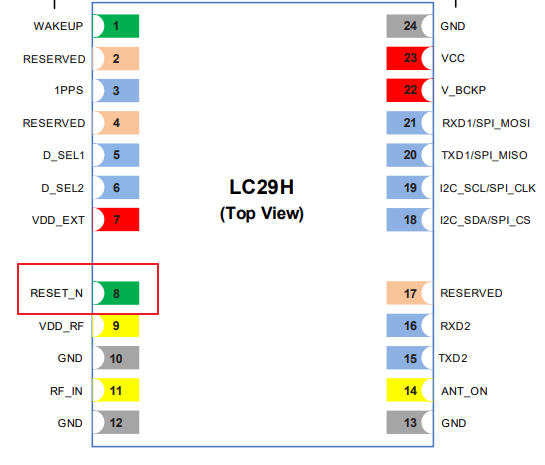
Hi,
I replaced the module with a new one.
This one is okay. The previous one was damaged