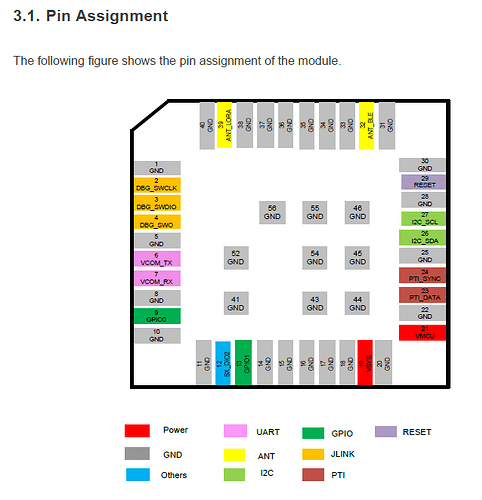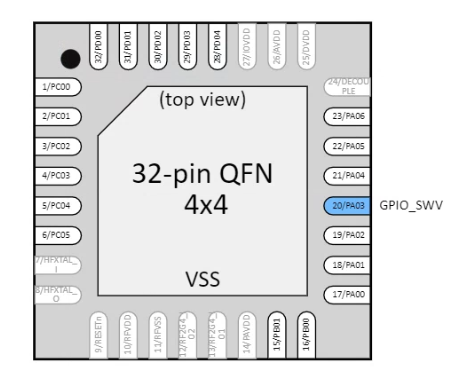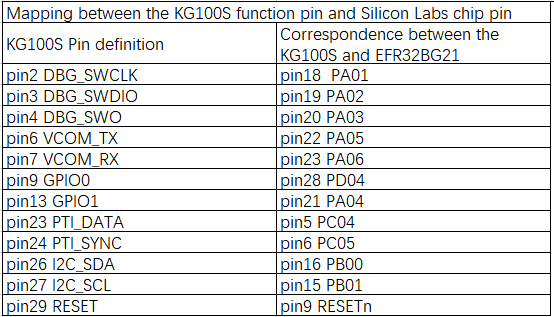Hi, can someone help me understand the pin layout of the KG100S as it relates to the pin layout of the underlying Silicon Labs MCU? I’ve installed Simplicity Studio on my PC and am using it to interface with the device through a Silicon Labs Pro Kit, but when I go to assign the pins, Simplicity Studio shows me the pins available on the Silicon Labs MCU, not the pins as they are shown in the Quectel KG100S documentation. Is there some sort of map/guide that could give me a pin by pin equivalency so I know which pins to assign in the software (i.e. pin 2 on the Quectel board corresponds to pin X on the SI MCU, pin 3 on the Quectel board corresponds to pin Y on the SI MCU, etc., etc.)? I have been searching for hours but have not been able to find anything in the documentation. Thanks!
Here’s how the equipment shows up in Simplicity Studio:
Here’s the pin layout in the Quectel KG100S documentation:
Here’s the pin layout that Simplicity Studio recognizes (of the underlying Silicon Labs MCU):