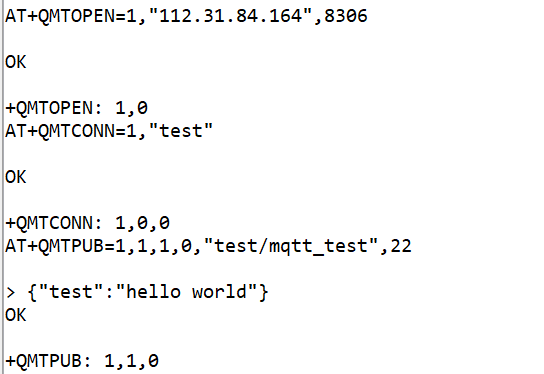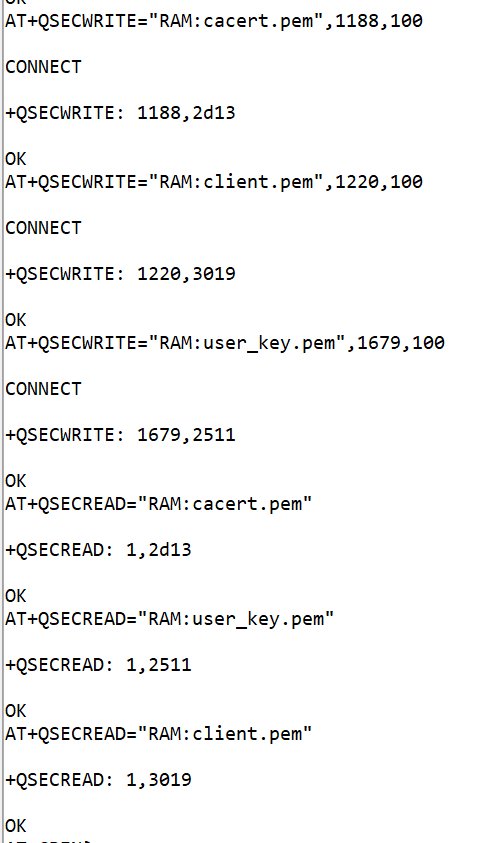Hello,
I am facing some issues trying to connect an MC90 module to AWS. When I try to open the connection with QMTOPEN it returns: -1 Failed to open network.
I have followed the GSM MQTT Application Note v1.3 but it seems that there is a step I’m not doing properly. I double ckecked that the APN, IP address, user, pass… are correct. I have also used some commands from the MC60&MC90 AT Commands Manual. In the SIM provider’s website I can see that there is data being transmitted and received. I am also able to make a ping. Because of this I think that maybe the problem is with the certificates or with how I try to connect to AWS. As consequence, I have tested different configurations and diferent certificates, but they don’t work neither. At this point I’m not sure how to continue. Some suggestion or idea is appreciated.
Below you can find attached the log. Thanks in advance. BR.
ATI
Quectel_Ltd
Quectel_MC90
Revision: MC90CAR01A04
OK
Call Ready
SMS Ready
AT+QSSLCFG="ctxindex",2
OK
AT+COPS=0
OK
ATE1
OK
AT+CMEE=2
OK
AT+CPIN?
+CPIN: READY
OK
AT+CREG?
+CREG: 0,5
OK
AT+CGATT=1
OK
AT+CGATT?
+CGATT: 1
OK
AT+QIREGAPP="*apn*","*user*","*pass*"
OK
AT+QICSGP=1,"*apn*","*user*","*pass*"
OK
AT+CGDCONT=1,"IP","*apn*","*ip*"
OK
AT+CGDCONT?
+CGDCONT: 1,"IP","*apn*","*ip*",0,0
+CGDCONT: 2,"IP","","",0,0
+CGDCONT: 3,"IP","","",0,0
OK
AT+CGREG?
+CGREG: 0,5
OK
AT+CGACT=1
AT+CGACT?
+CGACT: 1,0
+CGACT: 2,0
+CGACT: 3,0
OK
AT+QISTAT
OK
STATE: IP START
AT+QMTCFG="SSL",0,1,2
OK
AT+QSECWRITE="RAM:cacert.pem",1187,100
CONNECT
+QSECWRITE: 1187,3900
OK
AT+QSECWRITE="RAM:client.pem",1220,100
CONNECT
+QSECWRITE: 1220,3019
OK
AT+QSECWRITE="RAM:user_key.pem",1679,100
CONNECT
+QSECWRITE: 1679,2511
OK
AT+QSSLCFG="cacert",2,"RAM:cacert.pem"
OK
AT+QSSLCFG="clientcert",2,"RAM:client.pem"
OK
AT+QSSLCFG="clientkey",2,"RAM:user_key.pem"
OK
AT+QSSLCFG="seclevel",2,2
OK
AT+QSSLCFG="sslversion",2,4
OK
AT+QSSLCFG="ciphersuite",2,"0xFFFF"
OK
AT+QSSLCFG="ignorertctime",1
OK
AT+QSSLCFG="ctxindex",2
+QSSLCFG: 2,4,2,"0X0005,0X0004,0X0035,0X002F,0X003D,0X000A","RAM:cacert.pem","RAM:client.pem","RAM:user_key.pem"
OK
AT+CGACT=1,1
OK
AT+QIACT
AT+QMTOPEN=0,"**********.amazonaws.com",8883
OK
+QMTOPEN: 0,-1
+PDP DEACT
AT+QMTOPEN?
OK
AT+QNSTATUS
+QNSTATUS: 0
OK
AT+QISTAT
OK
STATE: PDP DEACT
AT+QNSTATUS
+QNSTATUS: 0
OK
AT+CREG?
+CREG: 0,5
OK
AT+QMTCONN=0,"gsm_test"
+CME ERROR: invalid parameter