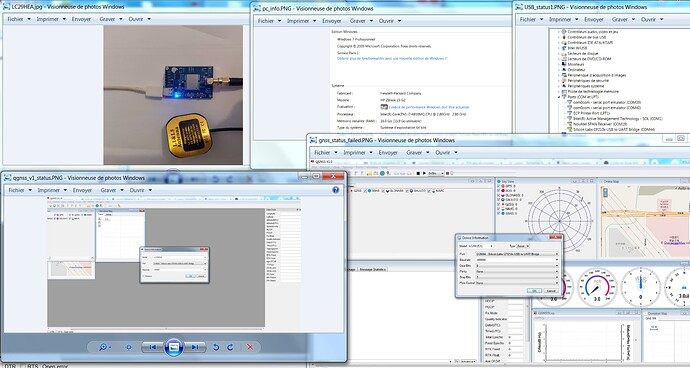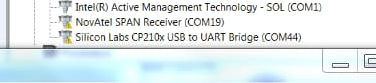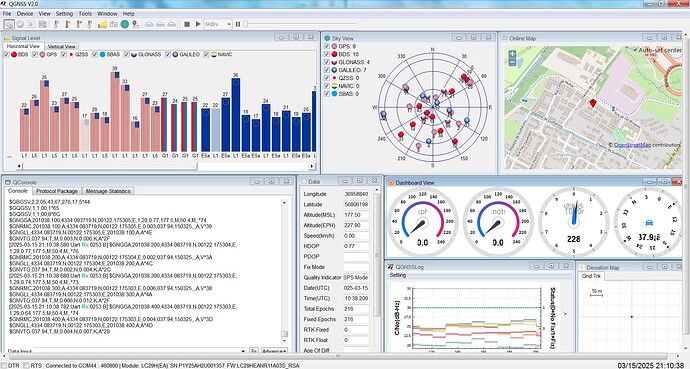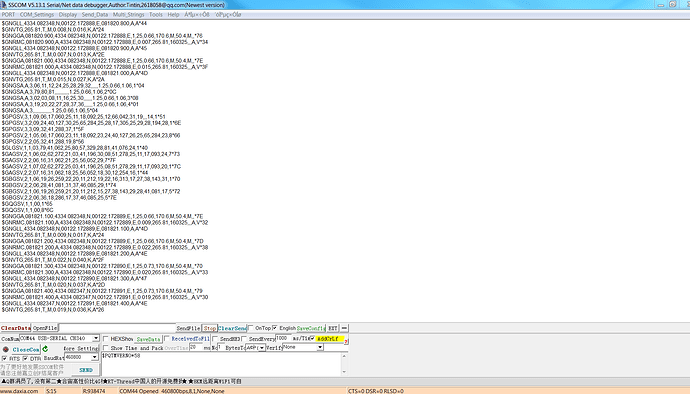I bought an LC29H EA with the goal of using it as an RTK rover. I connected it to my Windows 7 Pro laptop and installed various drivers, including the Silicon Labs Virtual COM Port (VCP) driver for Windows. I also tried connecting using qgnss_V1 and qgnss_V2, but unfortunately, I still can’t establish a connection with the module.
I even tried using a different PC running Windows 10 Pro, but I encountered the same connection issue.
Thank you in advance for your support.
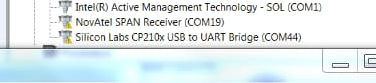
Mozihao board uses CH340 driver…
here the one sent by Mozihao_seller
CH340驱动(USB串口驱动)_XP_WIN7共用.rar (128.3 KB)
CH340驱动(USB串口驱动)_XP_WIN7共用.zip (135.7 KB)
Thanks you very much dear bamarcant.
It works great after installing the new drivers.
I am unable to get a response when sending commands to check the firmware version of my LC29H EA module.
I have tried using QGNSS (versions 1 & 2), XCOM (Mozhoa), and SSCOM (which is partially translated into English), but the issue persists.
Did I miss something? Any help would be greatly appreciated. Thank you in advance!
To stop the sentences uses $PAIR003*39 for → power off GNSS system
then U see only inputted commands and responses…
$PAIR002*38 → power on GNSS system
$PAIR023*3B →reboot
U can also input rtcm for rtk fix

Everything is working perfectly ! Thank you