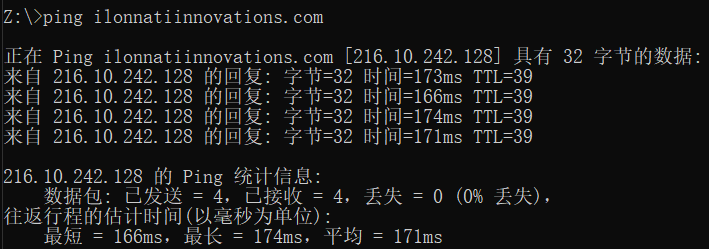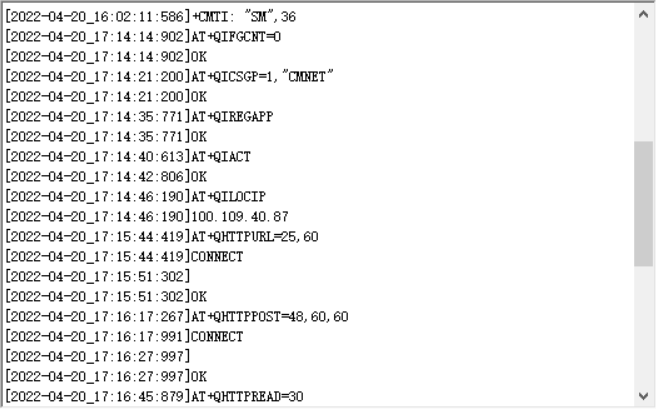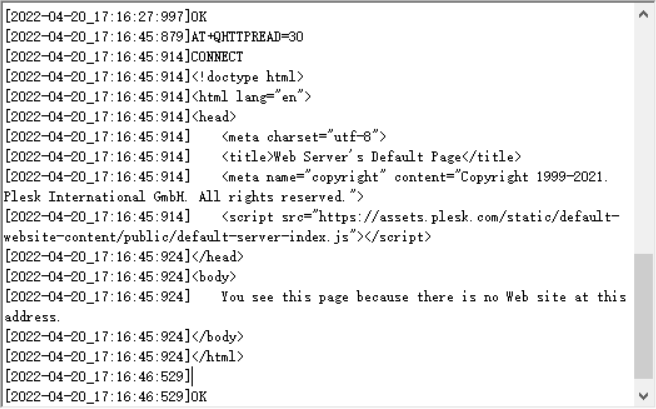hi, i need the latest firmware for M66 R2.0 module. currently, the firmware version on my modules is M66FBR03A07. also is there any way i can do the firmware update over the air without flash tool. i have over 150 devices on the feild currenly spread over 500kms ![]()
![]()
1.I looked at the company’s common library and found that your M66 R2.0 module frimware is up to date,If you know from other channels there is a more new version can contact me because some programs with specific user requirements are not in the common library.
2.M66 R2.0 module series support QuecFOTA (Firmware Over-The-Air) function, which
allows you to upgrade or downgrade the firmware wirelessly. If you want to know the specific operation, you can refer to our instruction manual(Quectel_GSM_QuecFOTA_Application_Note_V3.4)
hi, actually I was unable to perform the https post. it gives an error code 3815(HTTP socket connect error) or error code 3818(HTTP socket close). i have followed the exact process given in the quectel HTTPS document. I created a self-signed certificate and loaded it into module and did exact same procedure given. but im always getting
this error. the server data posting link works in postman, so something is not working in the module correctly, or I’m missing something fundamental for HTTPS post. a colleague told to update the firmware of module.
i have another 100 iot boards going into fabrication within 1 week. so i want to solve this asap ![]()
this is the log from qcom:
OK
AT+QSECWRITE=“RAM:ca_cert.pem”,3810,100
CONNECT
+QSECWRITE: 3810,f1e
OK
AT+QSECWRITE=“RAM:client_cert.pem”,1932,100
CONNECT
+QSECWRITE: 1932,4266
OK
AT+QSECWRITE=“RAM:client_key.pem”,1730,100
CONNECT
+QSECWRITE: 1730,510a
OK
AT
OK
AT
OK
AT+QIFGCNT=0
OK
AT+QICSGP=1,“airtelgprs.com”
OK
AT+QIREGAPP
OK
AT+QICSGP?
+QICSGP: 1
OK
AT+QIACT
OK
AT+QILOCIP
10.147.124.112
AT+QSSLCFG=“sslversion”,0,4
OK
AT+QSSLCFG=“ciphersuite”,0,“0XFFFF”
OK
AT+QSSLCFG=“seclevel”,0,2
OK
AT+QSSLCFG=“cacert”,0,“RAM:ca_cert.pem”
OK
AT+QSSLCFG=“clientcert”,0,“RAM:client_cert.pem”
OK
AT+QSSLCFG=“clientkey”,0,“RAM:client_key.pem”
OK
AT+QSSLCFG=“ignorertctime”,1
OK
AT+QSSLCFG=“https”,1
OK
AT+QSSLCFG=“httpsctxi”,0
OK
AT+QHTTPURL=45,30
CONNECT
OK
AT+QHTTPPOST=267,50,10
+CME ERROR: http socket close
Hi, maybe you can check to see if the URL you set supports POST requests
yes, i checked with postman. the url is working and i can post data through postman
I have done a test, and the method is the same as yours, but I am connected to my server. I think if the key and certificate you uploaded are correct, the problem may be the URL address.Does your URL address use a domain name?Or an IP address?If it is a domain name, use the ping command to check whether you can find the address. If it is an IP address, check whether the port is correct.
the url adress is a domain name, this is the url “https://ilonnatiinnovations.com/server_ping.php”. i have generated a self signed ssl certificate from a document i found in this forum. this is the certificate i have used in the module. my doubt is, should this certificate be installed on the server also. also, please explain how to use ping command.
1.If you are using a self-signed SSL certificate and do need to add it on the server, you can ask the person responsible for the server for details
2.The ping command is usually used to check network availability.Using the ping command, you can send test packets to a network address to check whether the network address responds and count the response time to test the network
You can press “win+R” and type “cmd.exe” to bring up the command box and type “ping + url” in it.
3.I ping your server IP address should be 216.10.242.128, so your URL “http://216.10.242.128:XXXX/” which are available, and “XXXX” for port, HTTP port and HTTPS port is not consistent,If you have SSL use the HTTPS port, if you don’t have SSL use the HTTP port, you can ask the person in charge of the server for details
4.I tried to use HTTP protocol without SSL to connect to your server. The data I posted was random. It should be that the connection was successful,however, from the data of the reply, whether the post is successful still needs to be analyzed.
Here’s my operation:
AT+QHTTPURL=25,60
CONNECT
http://216.10.242.128:80/
OK
AT+QHTTPPOST=48,60,60
CONNECT
Message=1111&Appleqty=2222&Orangeqty=3333&find=1
OK