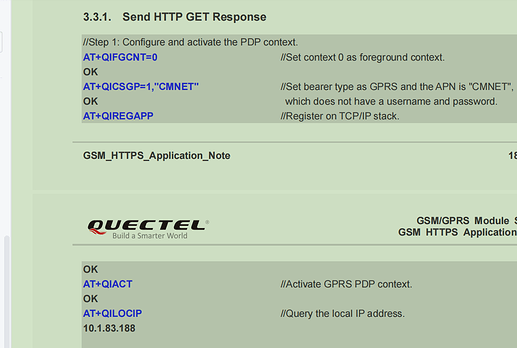Hi
I am working on mc60 and I am trying to connect to a https server.
I create my ca_cert.pem and private_key.pem and public_key.pem with open ssl and I also test the key and every things is ok but when I try to connect to a https server “https://www.google.com/” I get the error code:"+CME ERROR: 3815" what is the problem?
What is the “clientcert” ? Is it my “public_key.pem” or ?
I search for SSL it contain a “certificate” and a " public_key" and a “private_key”.What is the “clientcert” in HTTPS documentation?
AT
OK
AT+QIFGCNT=0
OK
AT+QICSGP=1,“mcinet”
OK
AT+QIREGAPP
OK
AT+QIACT
OK
AT+QILOCIP
21.25.13.78
AT+QSSLCFG=“sslversion”,1,4
OK
AT+QSSLCFG=“seclevel”,1,2
OK
AT+QSSLCFG=“ciphersuite”,1,“0XFFFF”
OK
AT+QSECWRITE=“RAM:ca_cert.pem”,1460,100
CONNECT
+QSECWRITE: 1460,a70
OK
AT+QSECWRITE=“RAM:client_cert.pem”,460,100
CONNECT
+QSECWRITE: 460,330e
OK
AT+QSECWRITE=“RAM:client_key.pem”,1884,100
CONNECT
+QSECWRITE: 1884,506f
OK
AT+QSSLCFG=“cacert”,1,“RAM:ca_cert.pem”
OK
AT+QSSLCFG=“clientcert”,1,“RAM:client_cert.pem”
OK
AT+QSSLCFG=“clientkey”,1,“RAM:client_key.pem”
OK
AT+QSSLCFG=“ignorertctime”,1
OK
AT+QSSLCFG=“https”,1
OK
AT+QSSLCFG=“httpsctxi”,1
OK
AT+QHTTPURL=24,60
CONNECT
OK
AT+QHTTPGET=10
+CME ERROR: 3815
AT+QHTTPGET=10
+CME ERROR: 3815
https://www.google.com/
ERROR
AT+QHTTPURL=24,60
CONNECT
OK
AT+QHTTPGET=60
+CME ERROR: 3815