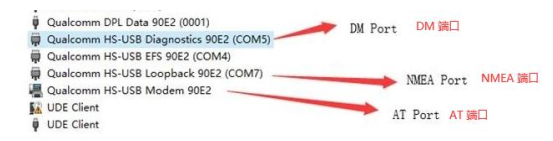Hello,
I just got my EM160R-GL module today and I have successfully connected it to my machine, I already had the EP06 USB drivers installed so the device was discovered as a USB device using the USB2.0 interface.
How can I get it to work with the PCIe interface instead, do I need to download a different driver and where can I find the download for it?
Thanks.
Thanks for your query in Quectel forums.
Please install the PCIE driver first and then look for the PCIE port in our picture in your computer device manager. Thank you.
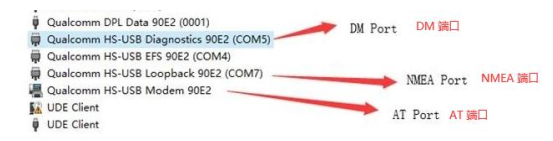
Quectel_PCIe_Driver_Win10x64_v1.0.0.4.zip (814.4 KB)
Hello, I am also facing same issue on OpenWRT. currently my modem RM500Q-AE detected as USB device from USB2.0. How should I convert it to PCIE, what are the AT commands ? that I need to send to convert it PCIe Mode from USB ? and also suggest me the openWRT drivers that needed for PCIe.
Thanks.