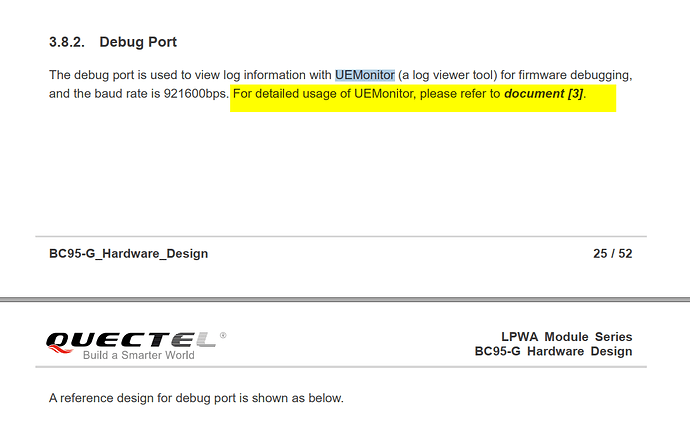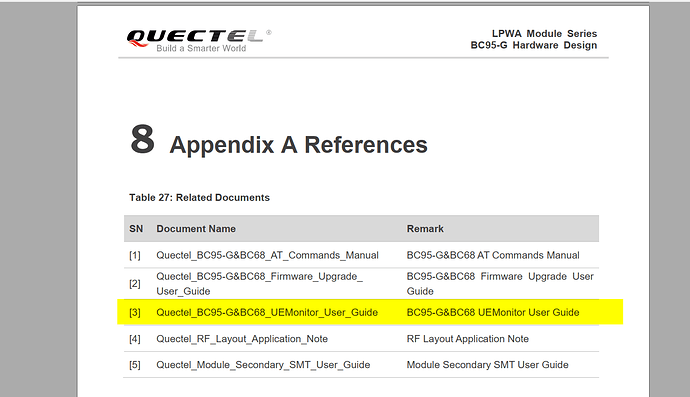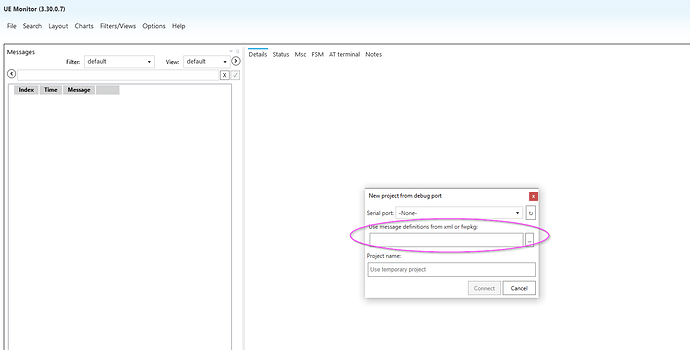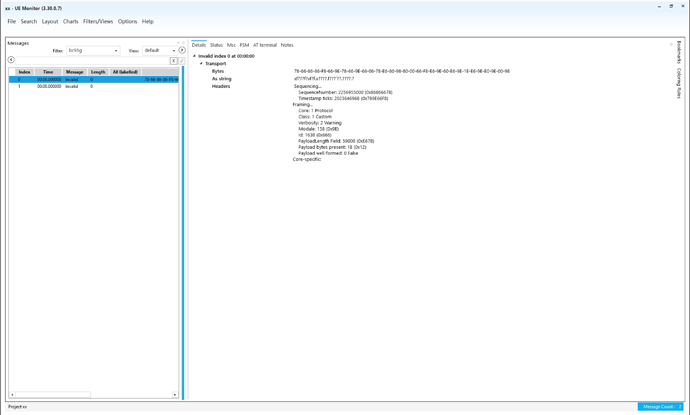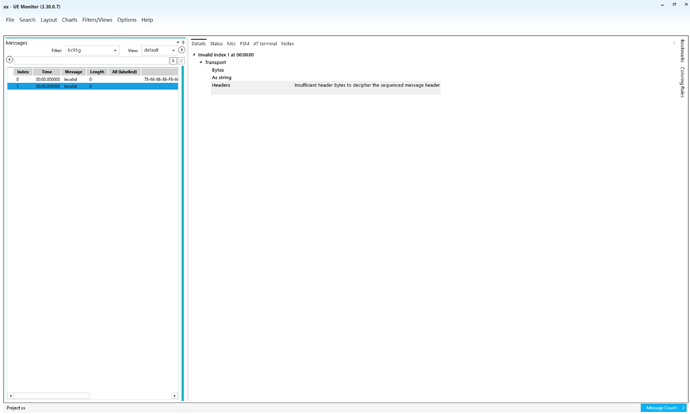Hello,this guide o nline. But that guide doesn’t tell me where I can find the UEMonitor software itself.
Many thanks,
hi,brixton:https://quectel123-my.sharepoint.cn/:u:/g/personal/ae-fae_dom_quectel_com_cn/EeUDa37BBDxKgjvAtkcgD2MBmCDfpNi0McdvTgkxnnTZRQ?e=yWPLcC
1 Like
Many thanks! And where do I get the “message definitions” file from? xml/fwpkg? " (For BC95-G)
Please provide your module firmware version
ATI //query module version
ATI command is not recognised/not in the AT commands manual, but CGMR is so I’m using that. Hope that’s ok.
10:47:20.654 -> AT+CGMR
10:47:20.840 ->
SSB,V150R100C10B200SP1
SECURITY_A,V150R100C20B300SP7
PROTOCOL_A,V150R100C20B300SP7
APPLICATION_A,V150R100C20B300SP7
SECURITY_B,V150R100C20B300SP7
RADIO,Hi2115_RF0
OK
ATI is displayed as the module firmware version and CGMR is displayed as the modem chip version, so ATI information is required.
Ahh now I found the command. I thought the command was AT+ATI but it is in fact just ATI
10:56:57.265 -> ATI
10:56:57.313 ->
Quectel
BC95-G
Revision:BC95GJBR01A07
OK
You are welcome, please replay your question and grab the Log simultaneously
Fei_Xia
January 12, 2022, 8:17am
11
Hi pan,
bug the UEMonitor log shows:
Headers=Insufficient header bytes to decipher the sequenced message header
hi,Fei_Xia:
Fei_Xia
January 12, 2022, 9:05am
13
Fei_Xia:
UEMonitor
I click “Change Message Definition For Project” and chose the messages.xml, but it also shows:
invalid index 0 at 00:00:00
Fei_Xia
January 12, 2022, 9:07am
14
My UEMonitor version is 3.30.0.7, do you have any other version? I can try it, thank you.
I’m currently using the same version, and I suggest you uninstall and reinstall it. What problems are you having at the moment?
Fei_Xia
January 12, 2022, 10:01am
16
I have reinstalled it but it also doesn’t work.
Fei_Xia
January 12, 2022, 10:04am
17
Invalid index 0 at 00:00:00
Please upload your screenshots, I mean, are you having trouble with the current debugging?
Fei_Xia
January 12, 2022, 11:59am
19
I want to do some troubleshooting, so I need to see the raw data from the UE.