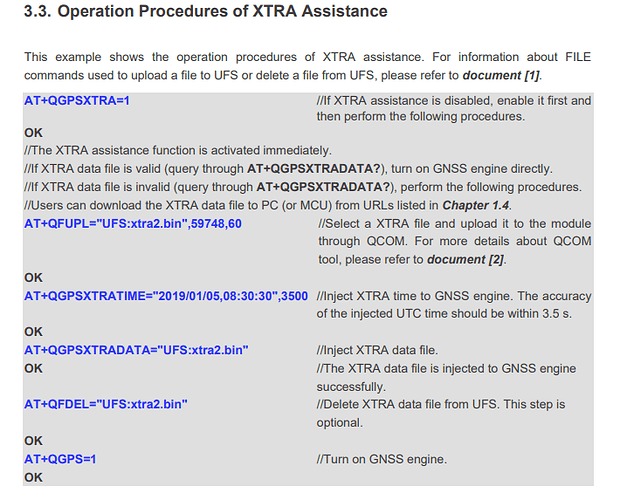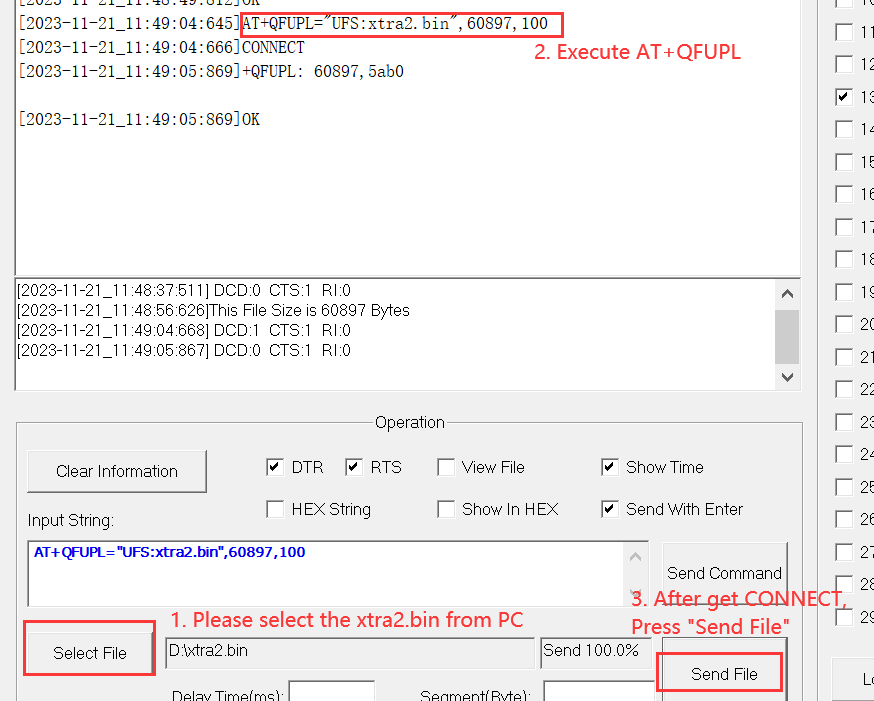Hello Everyone,
It is quite unclear to how to insert these files provided by Quectel documentation.
I’ve read the documentation several times, tried the commands, and every time I was unsuccessful with the device just report me error messages…
Should be adding these internet addresses, or the file downloaded from these addresses?
Would be nice if Quectel can give examples on several situations that the developers and customers can face when they update or develop. (for example, offline files, or insert the addresses on the AT Commands…)
The addresses of the gpsOneXtra Assistance:
http://xtrapath1.izatcloud.net/xtra3grcej.bin
http://xtrapath2.izatcloud.net/xtra3grcej.bin
http://xtrapath3.izatcloud.net/xtra3grcej.bin
http://xtrapath4.izatcloud.net/xtra3grcej.bin
http://xtrapath5.izatcloud.net/xtra3grcej.bin
http://xtrapath6.izatcloud.net/xtra3grcej.bin
http://xtrapath1.izatcloud.net/xtra3grc.bin
http://xtrapath2.izatcloud.net/xtra3grc.bin
http://xtrapath3.izatcloud.net/xtra3grc.bin
http://xtrapath1.izatcloud.net/xtra2.bin
http://xtrapath2.izatcloud.net/xtra2.bin
http://xtrapath3.izatcloud.net/xtra2.bin
So, how can Quectel moderators, and the support team, (@Puck-Q @herbert.pan-Q and many other talented from the Quectel) can help me with my issue?
I’m not asking just for me, but others here faced the same (or similar) issue.
I humbly beg and ask for this help, and I take the opportunity to thank you all in beforehand.
Kind Regards,
ShortyPTG