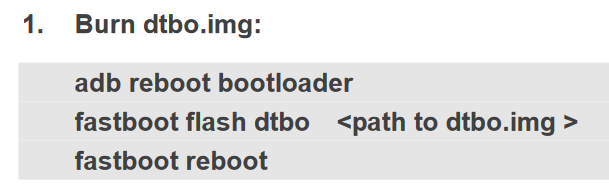I want to flash the individual images using fastboot mode in SC20, but I am not understanding how to enable SC20 in adb and fastboot mode in the first place. How will my system detect the SC20 as a fastboot device? I found this document where it guides to flash the images (last page) ftp://tor.kpi.ua/pub/pavlov/Distrib/UnitedHelp/Datasheet/Quectel%20SC20%20-%20Multi-mode%20Smart%20LTE%20Module%20with%20Wi-Fi%20&%20Bluetooth/Quectel_SC20_Android_Burning_User_Guide_V1.0.pdf
but, I cannot run the commands because the device doesn’t support fastboot mode yet. Can someone help and tell me if I am doing it the right way?
This is an example of how to enter fastboot and flash the image.
Well @kevinzhang2020, thank you for the reply. The issue is I cannot detect the device as adb device, therefore I cannot run the above commands(No adb device detected). I think I am missing the required drivers. Can you help me with that please?
Can you show me an error?
Maybe you can try this command:
adb kill-server
adb start-server
@kevinzhang2020, I did try the above commands. But what I am saying is I am missing the adb drivers for SC20 device. I am getting the error as below,
PS C:\platform-tools> .\adb reboot bootloader
error: no devices/emulators found
I have to install the drivers I suppose.
Is your developer mode turned on?