We have made new 10 board with Quectel EC25-E LTE modem, We found that ADB is not enable after power on devices. I am using inside windows, It is detecting “Quectel USB AT port, DM port and NMEA port”, but not detecting ADB interface in my device manager.
Also, I have tried to enable ADB via AT+“usbcfg”,,,,,<at_port>,,,,, but got +QCFG: “usbcfg”,0x2C7C,0x0125,1,1,1,1,1,0,1
So, 0 means is not enable, How can I enable ADB?
please search, that was discussed previously
I read all previous comments but I can not found detailed information, Can someone have document or steps then pls share with me. I am facing it since three days.
Could you write the FW verison you are using, you can send at+qgmr to check
If you are using standard verison, please refer to the following.
1- Get the qadbkey number and share with me.
Send at+qadbkey? via AT port to get the number, like this.
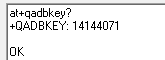
2- Then we will give the passwd for the adb, and you can use at+qadbkey=“the passwd”
3- Enable adb
Send at+qcfg=“usbcfg”,0x2C7C,0x0125,1,1,1,1,1,1,0
// Please note that the PID and VID configuration is correct. You can use at+qcfg=“usbcfg” to query first
// And the 6th place is adb. ( 1,1,1,1,1,1,1 )
Thanks
Hi,
I’m having same issue I cant connect to Android devices also I used the AT command to see if my Quectel EC25-AF modem is ADB enabled and recieved an ERROR message.
Firmware:EC25AFFDR07A08M4G_01.002.01.002
+QADBKEY: 35787336
hello, sorry for late reply, please check the adb passcode, thanks~
zoCLUARzj8zsJIO
Hi @sam_sab
Please use the AT command (AT+QADBKEY=“password”) to enter the password. Is there any error reported?
[2023-12-16_15:14:31:715]OK
[2023-12-16_15:14:31:873]at+qadbkey?
[2023-12-16_15:14:31:877]+QADBKEY: 32028575
[2023-12-16_15:14:31:877]OK
[2023-12-16_15:18:42:327]AT+GMR
[2023-12-16_15:18:42:327]RG520NEUDBR01A06M8GA
[2023-12-16_15:18:42:327]OK
PiKcGRzTe/omP8.
here is the passcode, thanks