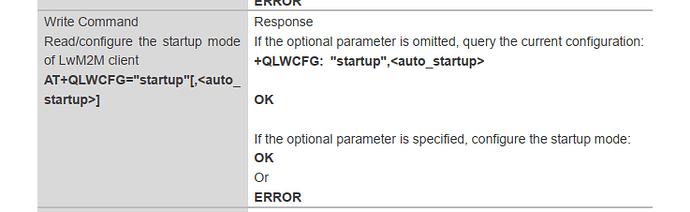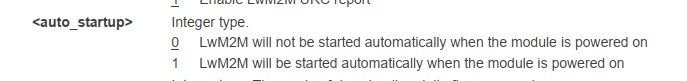My new “fresh out of the box” EG-25G module is constantly trying to establish an LwM2M connection to an AT&T server:
+QLWURC: "pdp active","failed","attm2mglobal"
How do I completely disable LwM2M functionality? We are not using this in our application and it seems surprising it would be a default setting for it to attempt to reach AT&T. I have referred to the LwM2M application note PDF but it’s not obvious or clear on how to disable the functionality since they document seems focused on configuring how it works, (not if it works).