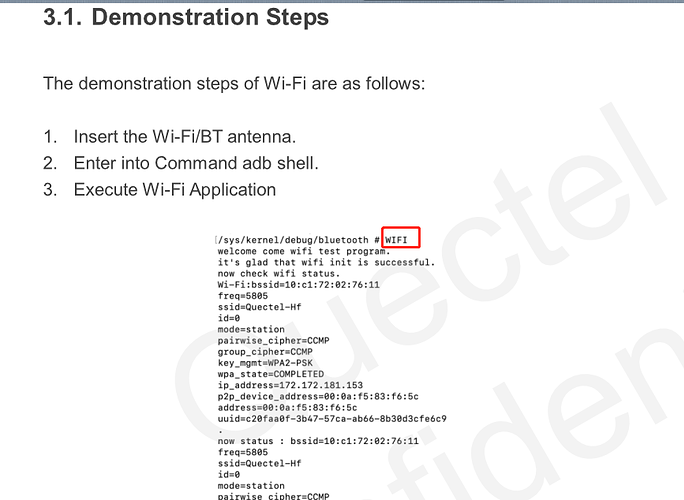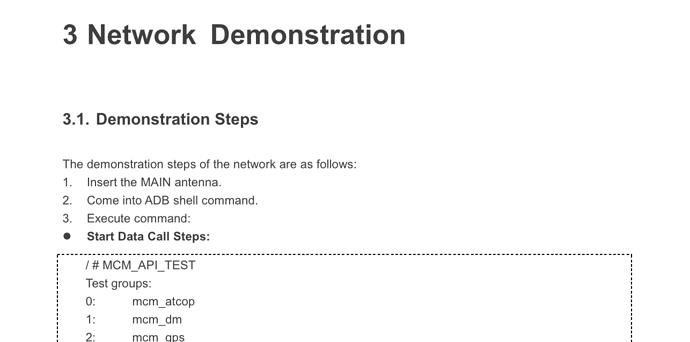hi we are using quectel sc20 smart module for our gateway application and we have successfully compiled and loaded the yocto linuxRSO command 2 lastSentCmd 2, RSO is out of sync in HOST-FWR
kindly can you provide me the solution ASAP
regards
If you enter the comman “WIFI” and follow it, it can work well and connect with your AP.
i am trying to connect wifi using wifi_try but i was unable to connect to wifi and error i am getting as shown below
wifi_try -s ‘vijay_5G’ -a “wpa” -p '#$AD5G20@!' [ 258.272019] send_filled_buffers_to_user: 79 callbacks suppressed [ 258.277012] send_filled_buffers_to_user: Send Failed -3 drop_count = 471 [ 258.304073] IPv6: ADDRCONF(NETDEV_UP): wtry: link is not ready OK OK 4153: channelChangeReasonCode 1 status 0 to 60:32:b1:70:b7:9d [ 260.233034] [10:38:30.870357] [000000012CE2BDEF] [VosMC] wlan: [E :HDD] wlan(36) 60:32:b1:70:b7:9d S tandalone [ 260.242871] IPv6: ADDRCONF(NETDEV_CHANGE): wtry: link becomes ready Connection success [ 260.491456] [10:38:31.128792] [000000012D2E7453] [VosMC] wlan: [E :HDD] wlan: disconnected [ 260.498797] [10:38:31.136135] [000000012D309B16] [VosMC] wlan: [E :HDD] wlan(0) 00:00:00:00:00:00 St andalone sh: can’t kill pid 3921: No such process [ 261.530300] [RMNET:HI] rmnet_config_notify_cb(): Kernel is trying to unregister wtry [ 261.570291] [RMNET:HI] rmnet_config_notify_cb(): Kernel is trying to unregister wtry
and can you give procedure to connect 4g from command line
regards
Bean.Wang-Q:
WIFI
and can you please provide me how to connect 4g network from command line
connect 4G and set up datacall from command line.
Do you have the SC20_Linux_Data_Call_User_Guide_V1.2?
Detail please refer to
thanks for your support we dont have any user guides
regards
All the documents are on the FTP server.